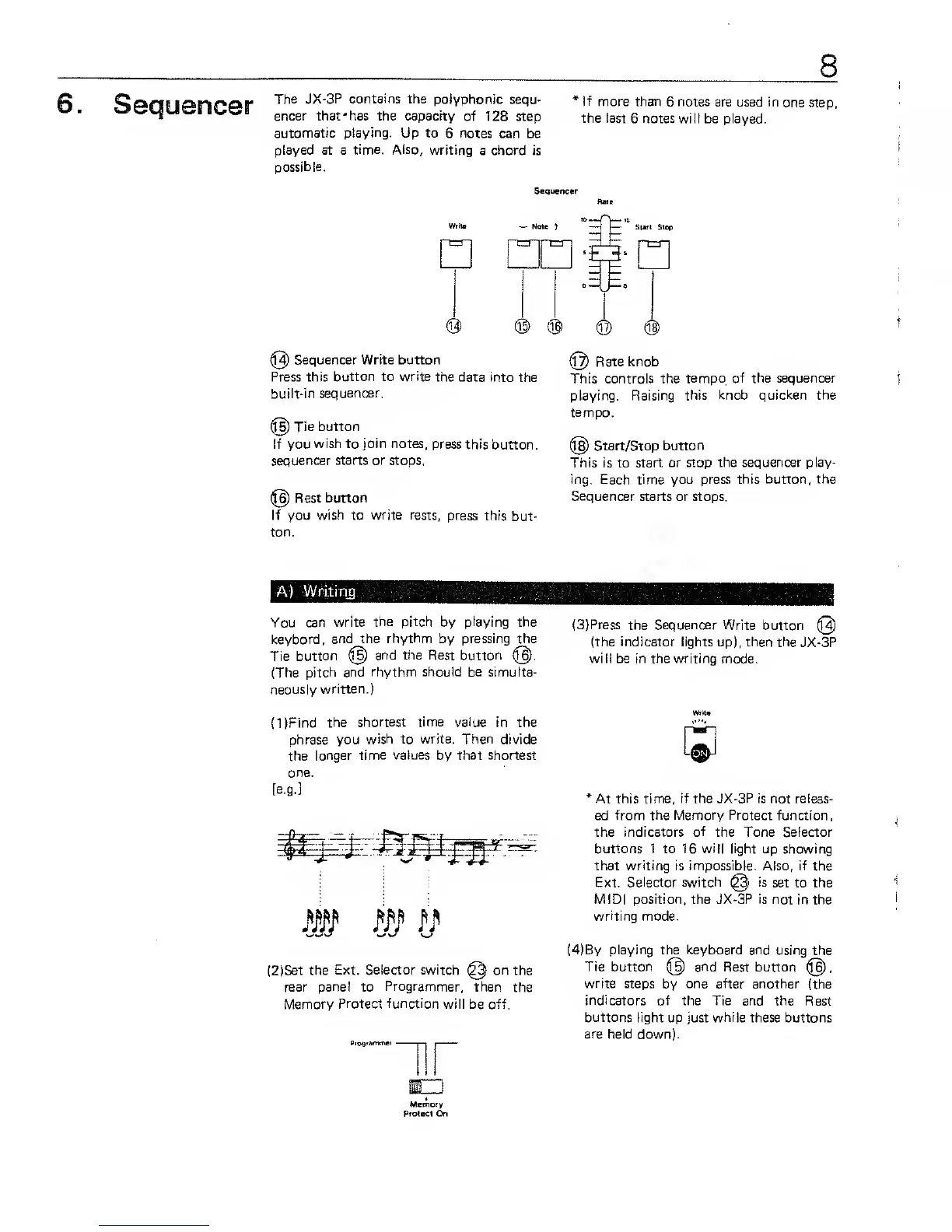6.
Sequencer
The JX-3P contains the
poiyphonic sequ-
encer that'has the capacity
of 128 step
automatic
playing.
Up to 6 notes
can be
played at a
time. Also,
writing
a diord is
possible.
8
*
if
more than
6
notes
are used in
one step,
the last
6 notes will be played.
Sequencer
@
Sequencer Write button
Press this
button to write
the data into
the
built-in
sequencer.
@
Tie button
If you
wish to join notes,
press this
button,
sequencer
starts or
stops.
@
Rest
button
If you
wish
to
write rests,
press
this
but-
ton.
@
Rate knob
This controls the
tempo of the sequencer
playing. Raising
this knob quicken the
tempo.
@
Start/Stop
button
This is to
start or stop the sequencer play-
ing. Each time you press this
button, the
Sequencer
starts or stops.
You can
write
the pitch
by
playing
the
keybord,
and the
rhythm
by pressing the
Tie
button
@
and the Rest button
@.
(The
pitch and
rhythm should be
simulta-
neously
written.)
{IJFind
the
shortest time value
in the
phrase
you
wish to write. Then
divide
the
longer
time values
by
that shortest
one.
[e.g.]
(2)Set the
Ext. Selector switch
@
on the
rear panel to
Programmer,
then
the
Memory
Protect function
will be
off.
{3}Press
the
Sequencer
Write button
@
(the
indicator
lights up), then the
JX-3P
will be in the writing
mode.
*
At this
time, if the JX-3P is not releas-
ed
from the Memory Protect
function,
the indicators
of
the Tone Selector
buttons 1 to 16 will light
up showing
that writing is impossible. Also, if
the
Ext.
Selector switch
@
is
set to the
MIDI position, the JX-3P is not
in the
writing
mode.
(4)By playing the keyboard and
using the
Tie button
@
and Rest button
@
,
write
steps
by
one after
another (the
indi
cators of the Tie and the
R est
buttons
light up just
while
these buttons
are held down).
Memory
Ptolecl On
