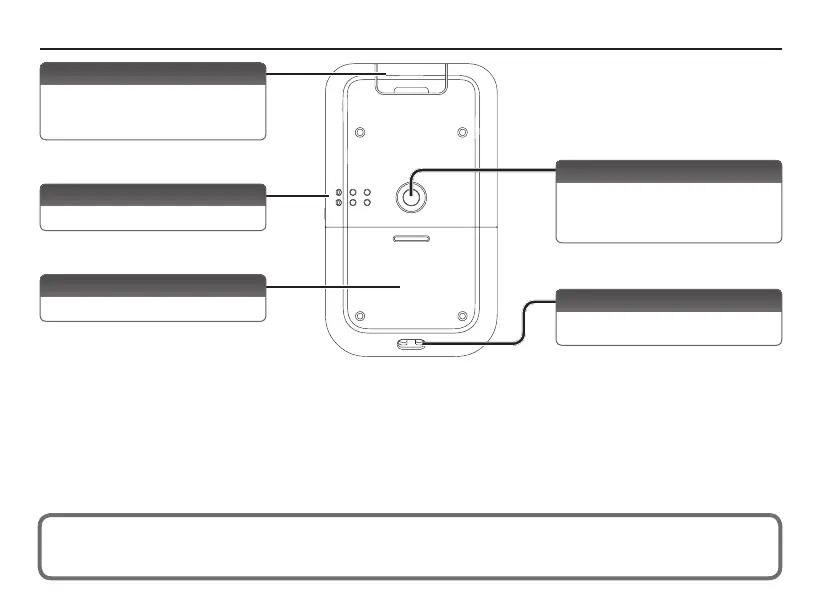Panel Descriptions
6
microSD card slot
Insert the microSD card into this slot. When
the R-07 is shipped from the factory, a
microSD card is inserted.
Built-in speaker
This is the R-07’s internal speaker.
Battery compartment
Install batteries here (p. 8).
Tripod mounting socket
This socket lets you attach the R-07 to a
commercially available camera tripod.
(The socket is threaded for a 1/4” screw.)
About microSD cards
* Some memory card types or memory cards from some manufacturers may not record or play back properly on the unit.
Strap hole
The strap can be passed through this hole.