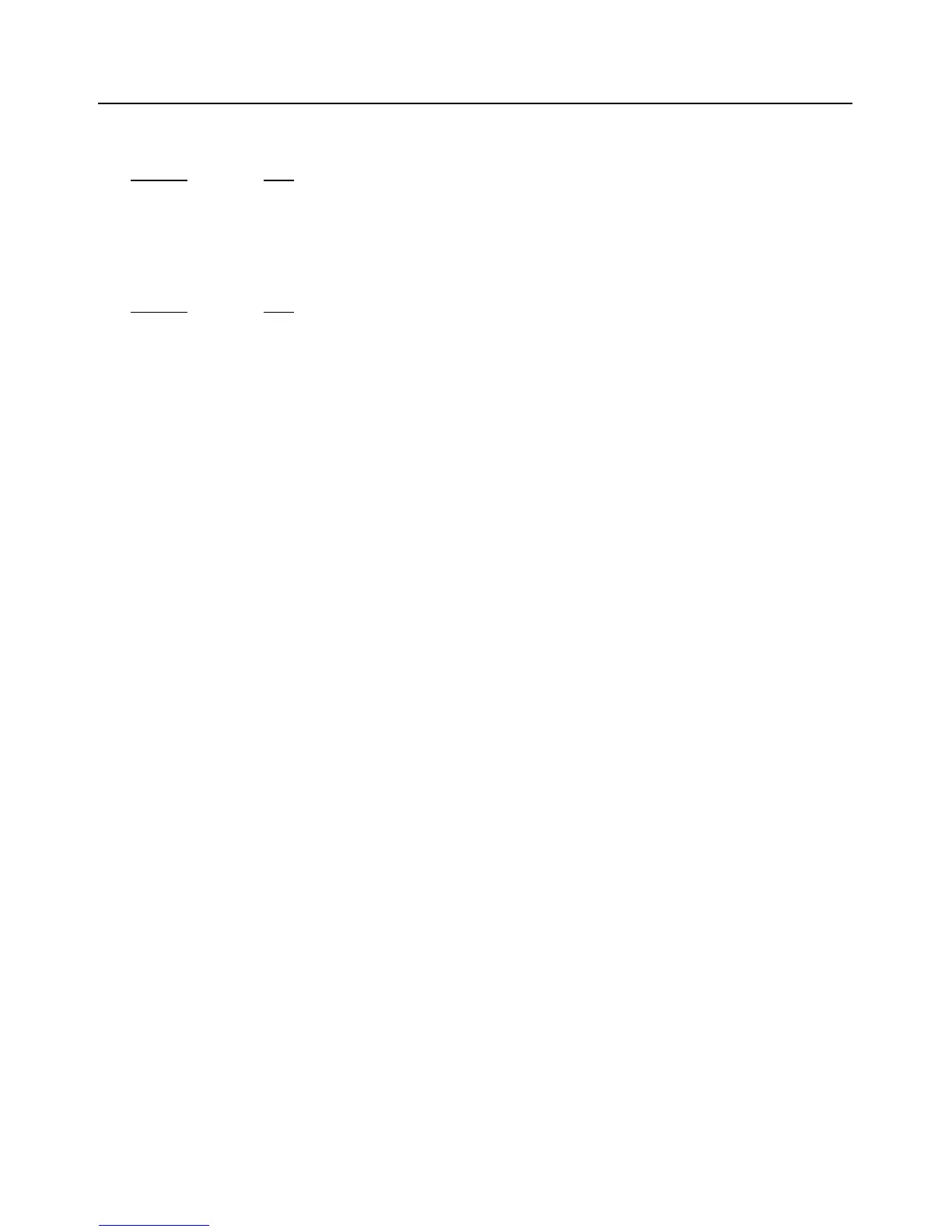8
Use in Connection with the V-Mixer
Remote control setup on the R-1000
To remotely control the R-1000 in the scenario shown above, make the following settings in your R-1000.
Parameter Value
• REAC SETUP SOUNDCHECK
* If [WORD CLOCK] or [VIDEO SYNC] is selected as clock source of the R-1000, set the REAC SETUP value to [EXT. CLOCK with V-MIXER].
* For details about the various parameters, refer to "Menu Operations and Menu List" in the R-1000 Owner's Manual.
Remote control setup on the V-Mixer
When using the V-Mixer to control the R-1000 as shown above, use the following settings.
Parameter Value
• REAC SETUP FOH
• Input patchbay Assign IN 1 through 16 of the REAC A port to channels 1 through 16.
Assign IN 1 through 16 of the REAC B port to channels 17 through 32.
• CONTROL TARGET REAC A
* If [EXT. CLOCK with V-MIXER] is selected as the REAC SETUP value of the R-1000, set the REAC SETUP value of the V-Mixer to [FOH A (External
Clock)].
* For details about the various parameters, refer to the V-Mixer's Owner's Manual.
REAC mode setup on the Digital Snake units
Set REAC mode to [SLAVE].
