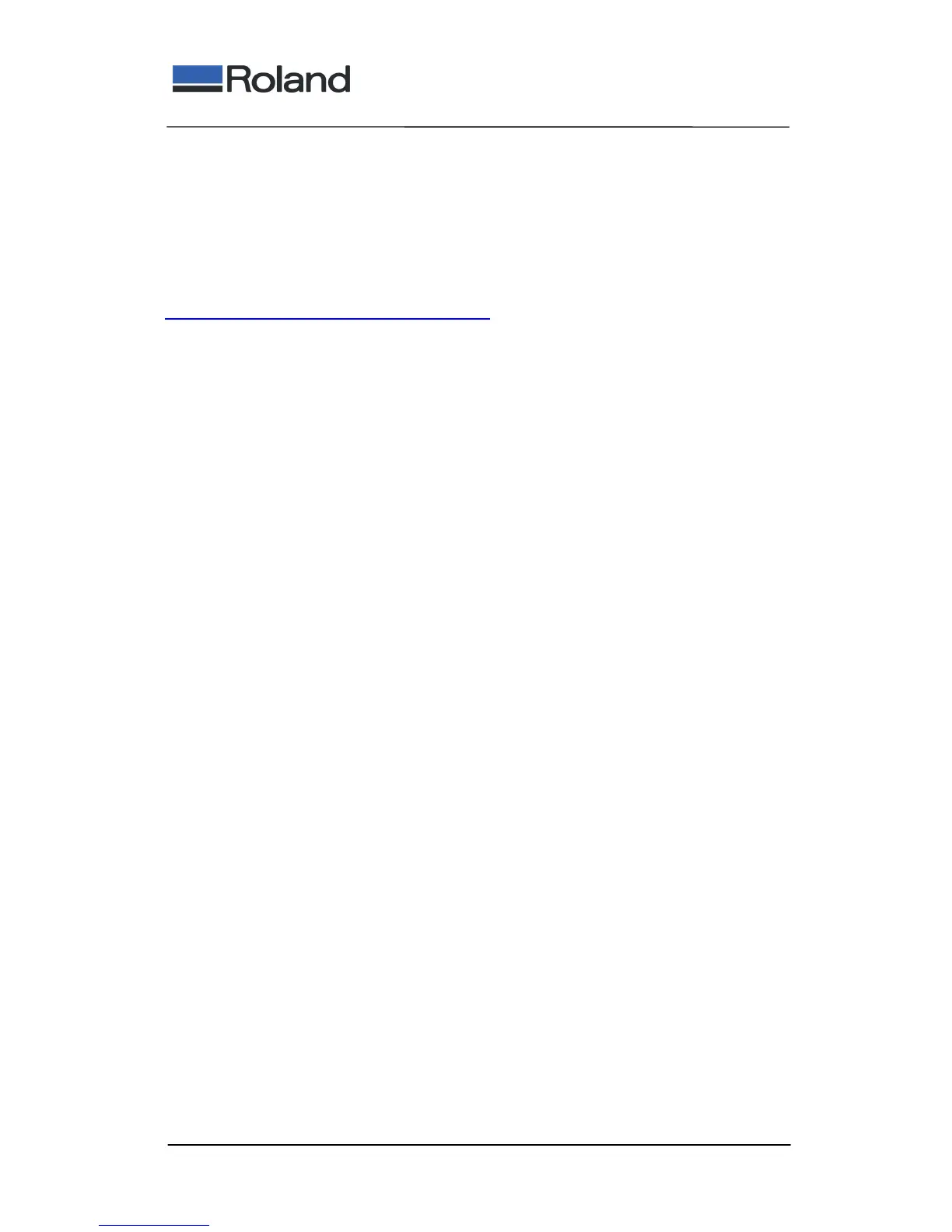RML-1 PROGRAMING GUIDELINE
- 8 -
common commands. Even when the portion is only one letter and the determination
is made that there is no corresponding command, it is necessary to get one more
letter.
3;Descriptions of Commands
3-1;Mode 1
@ (Input Z1 & Z2 command)
<Format>
@ z1 (, z2) [terminator]
<Parameter type>
z1: long
z2: long
<Parameter range>
z1: Negative Z-axis operating range to 0
z2: 0 䌾 8388607
<Description>
This sets point Z1,Z2 in the workpiece coordinate system.
Z1,Z2 specify a relative value from Z0 in the workpiece coordinate system.
When Z2 is not specified, the value already in effect is reused.
When no parameter exists, the value set using the operation panel may be
used, although this varies according to the model.
If either Z1 or Z2 (but not both) generates an error, the setting is made for
the value that did not generate an error.
<Errors>
Error3 results if Z1 is higher than zero or if Z2 is less than zero.
Error 3 similarly results when Z1 is outside the work area.
No error results when Z2 is outside the work area.
<Other Matters>
When Z2 is outside the work area, no error is generated and the setting is
made, but actual Z2 operation stop at the topmost location. (This is
because movement is physically impossible.)
D (Draw -- Line-cutting command)
<Format>
D x1, y1, x2, y2,..., xn, yn [terminator]
