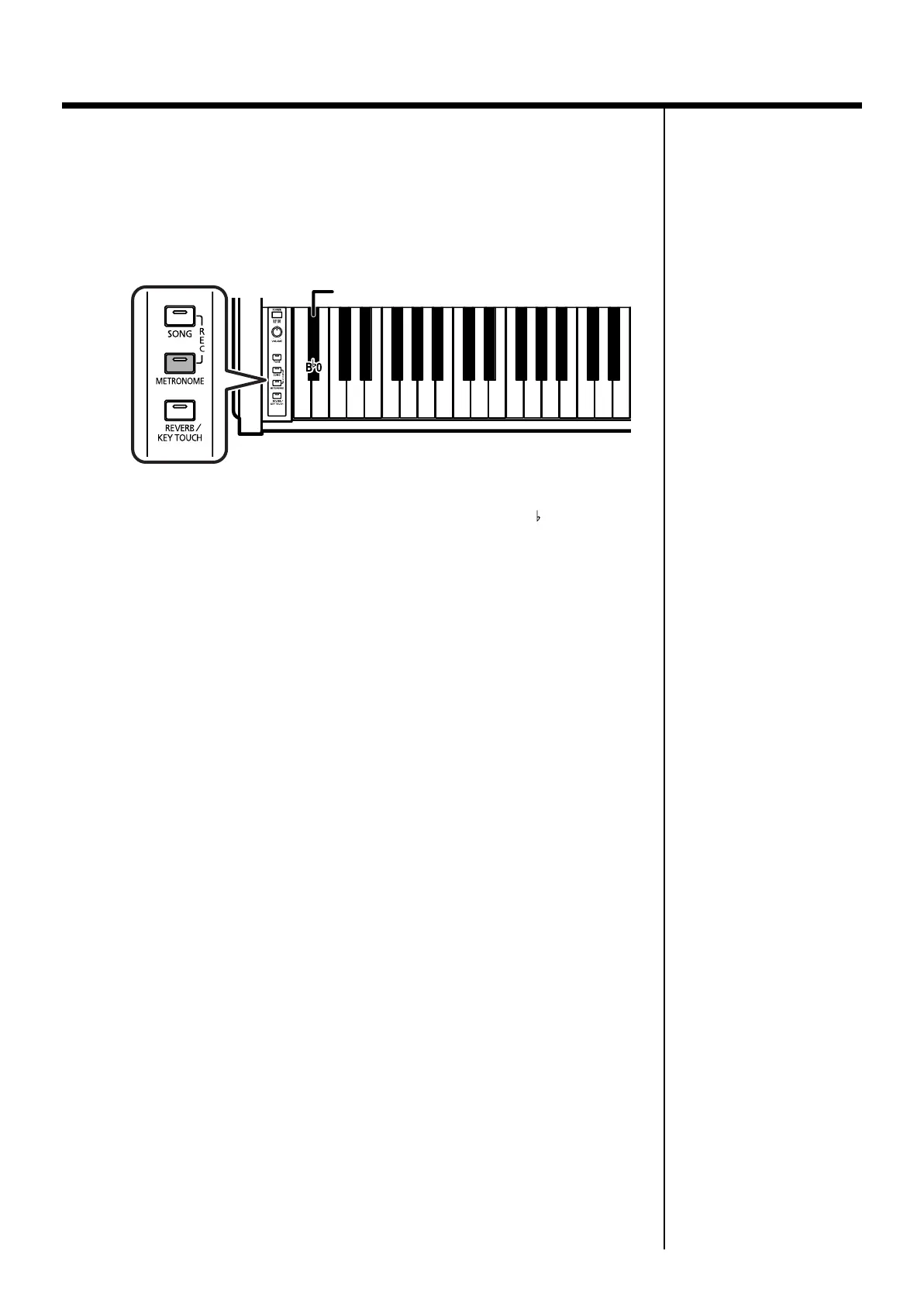29
Performance
Setting the Tempo According to the Interval a Key is Pressed as you
Hold Down the [METRONOME] Button (Tap Tempo)
You can set the tempo according to the interval a key is pressed as you hold down the
[METRONOME] button. This function is called “Tap Tempo.” This feature allows you
to set the tempo you have in mind quickly and easily, without indicating the tempo
numerically.
1.
Hold down the [METRONOME] button and press the “B 0” key at
least twice.
The tempo is set to the interval between presses of the key.
Tap Tempo
RP101_e.book 29 ページ 2007年4月4日 水曜日 午前11時50分
