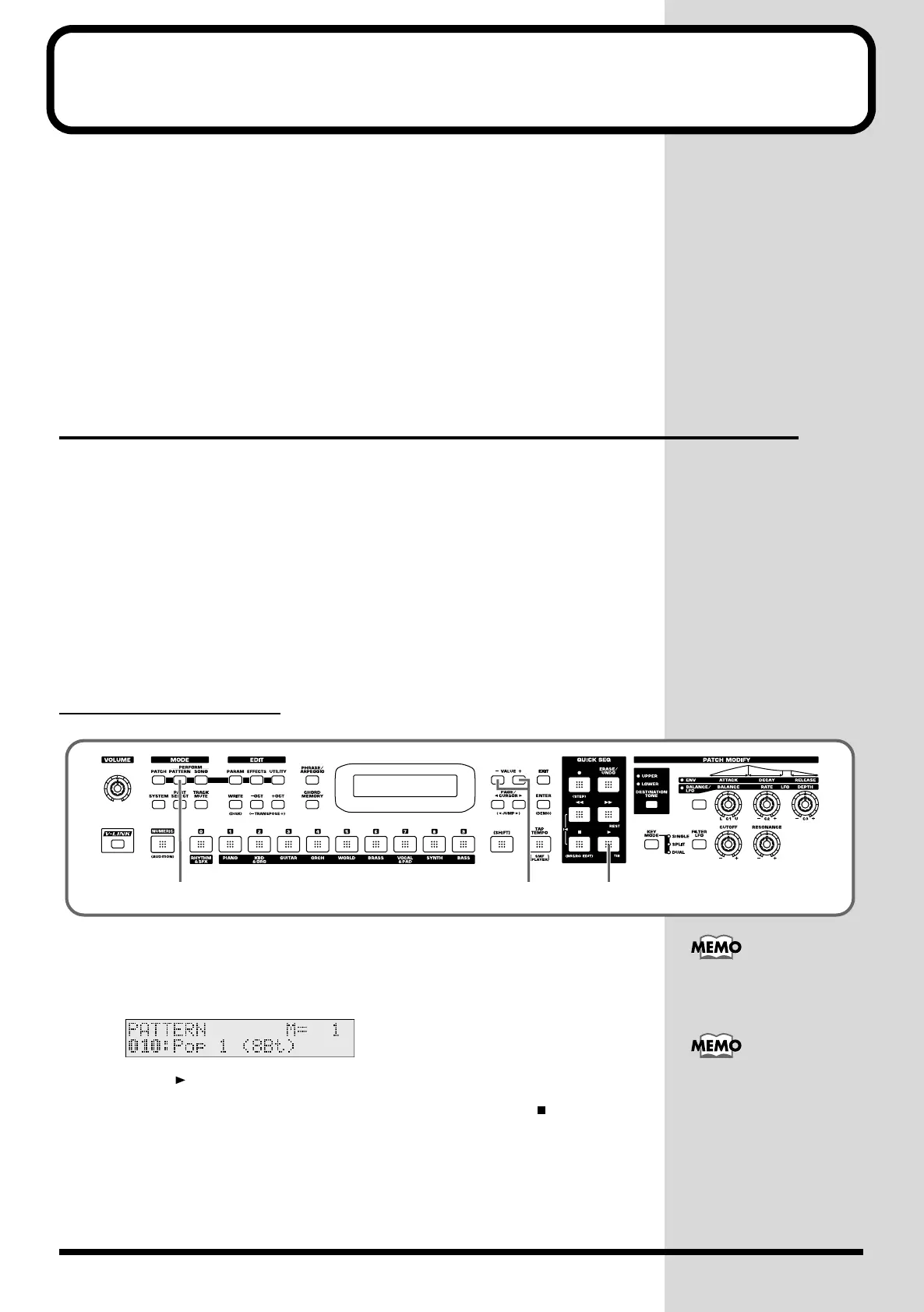40
Using the sequencer to create a pattern
The RS-70’s
QUICK SEQ
(
Quick Sequencer
) provides numerous patterns that play
only rhythms. This means that you don’t need to input the drums from scratch in
order to create your own melodies or patterns. Simply play the keyboard while you
listen to a rhythm pattern repeat, and practice until you find a bass or melodic line
you like. When you have come up with something, add layers for additional parts to
create your own original pattern. Patterns that you create in this way can be
connected to make a longer song.
The RS-70 makes it easy for you to create songs. While continuing the looped
playback, you can change the part you are recording, switch sounds, or even
continue deleting the previous take in real time until you are satisfied.
Creating a new pattern based on a preset
rhythm pattern
The RS-70 lets you save 256 user patterns (001–256). The first 128 of these (001–128)
are already occupied by
preset patterns
. (You can also edit and overwrite them as
user patterns.) Preset patterns 010–119 consist only of rhythm sounds.
Here’s how you can start with a preset rhythm pattern, and add additional non-
rhythm parts.
This chapter explains how to create a pattern like the following.
1.
Select a preset pattern.
2.
Recording the bass part.
3.
Recording the solo (synth) part.
1. Select a preset pattern
fig.q06-21
1.
Press [PATTERN] so it is lit and you are in Pattern mode.
The currently selected pattern name will be displayed.
2.
Use VALUE [-]/[+] to select “010:POP 1 (8Bt).”
fig.q06-01_40
3.
Press [ ] to play the pattern.
The pattern will play the rhythm part repeatedly until you press [ ] or switch
patterns.
1
32
There are various
convenient ways to select a
pattern in addition to using
VALUE [-]/[+]. For more
about selecting patterns,
refer to
Selecting a
pattern to play back
(p.
66).
At this time, make sure that
oth [PART SELECT] and
[TRACK MUTE] are unlit.
RS-70_e4.book 40 ページ 2003年8月18日 月曜日 午前9時47分
