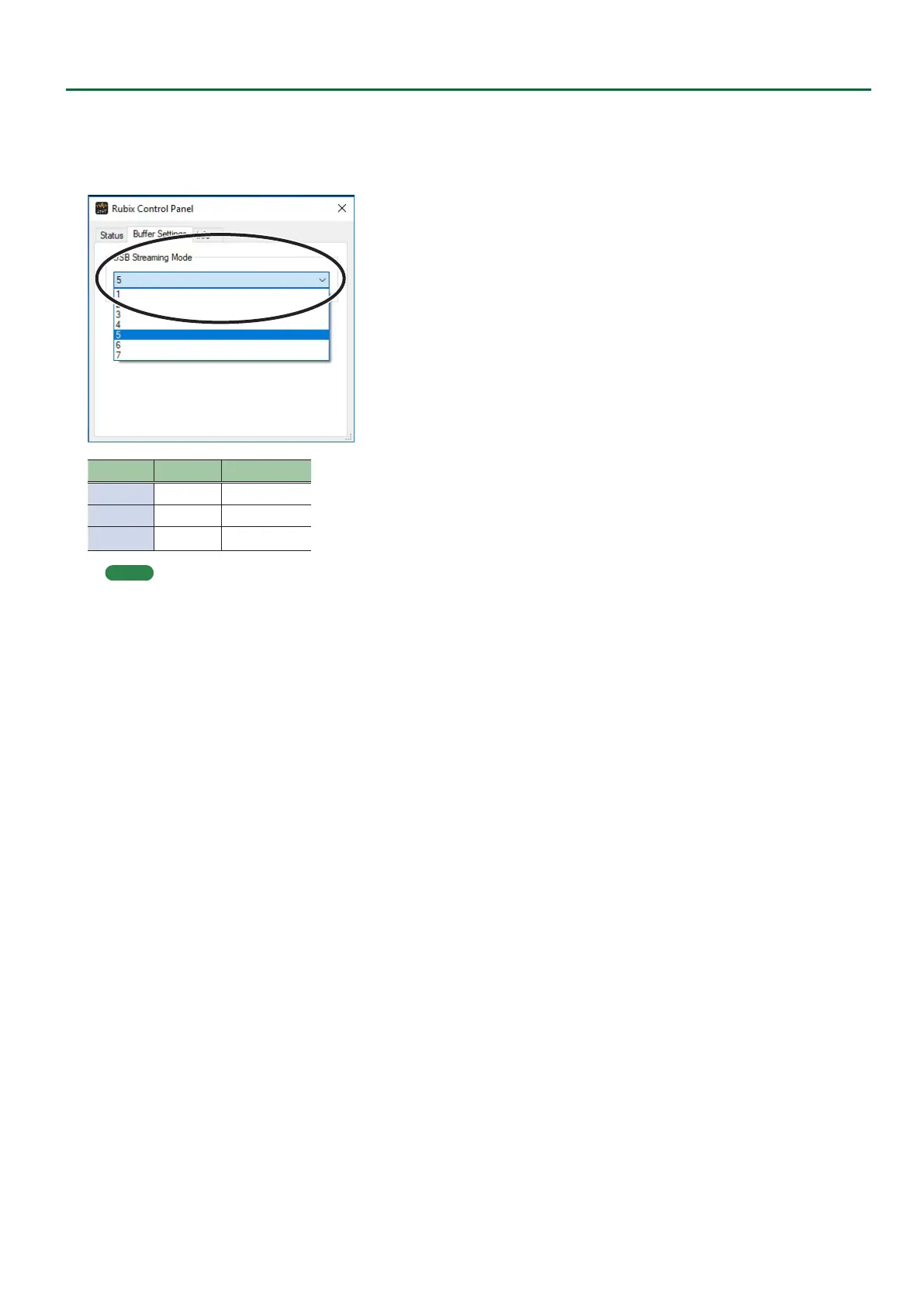17
Settings for the Rubix
3. In “USB Streaming Mode,” select the most
appropriate setting.
Select the setting with the shortest delay that still allows stable
audio playback.
Setting Stability Latency
1 Low Short (fast)
: : :
7 High Long (slow)
MEMO
Refer to “How audio buer size is related to latency”
(p. 16), and choose the appropriate setting.
