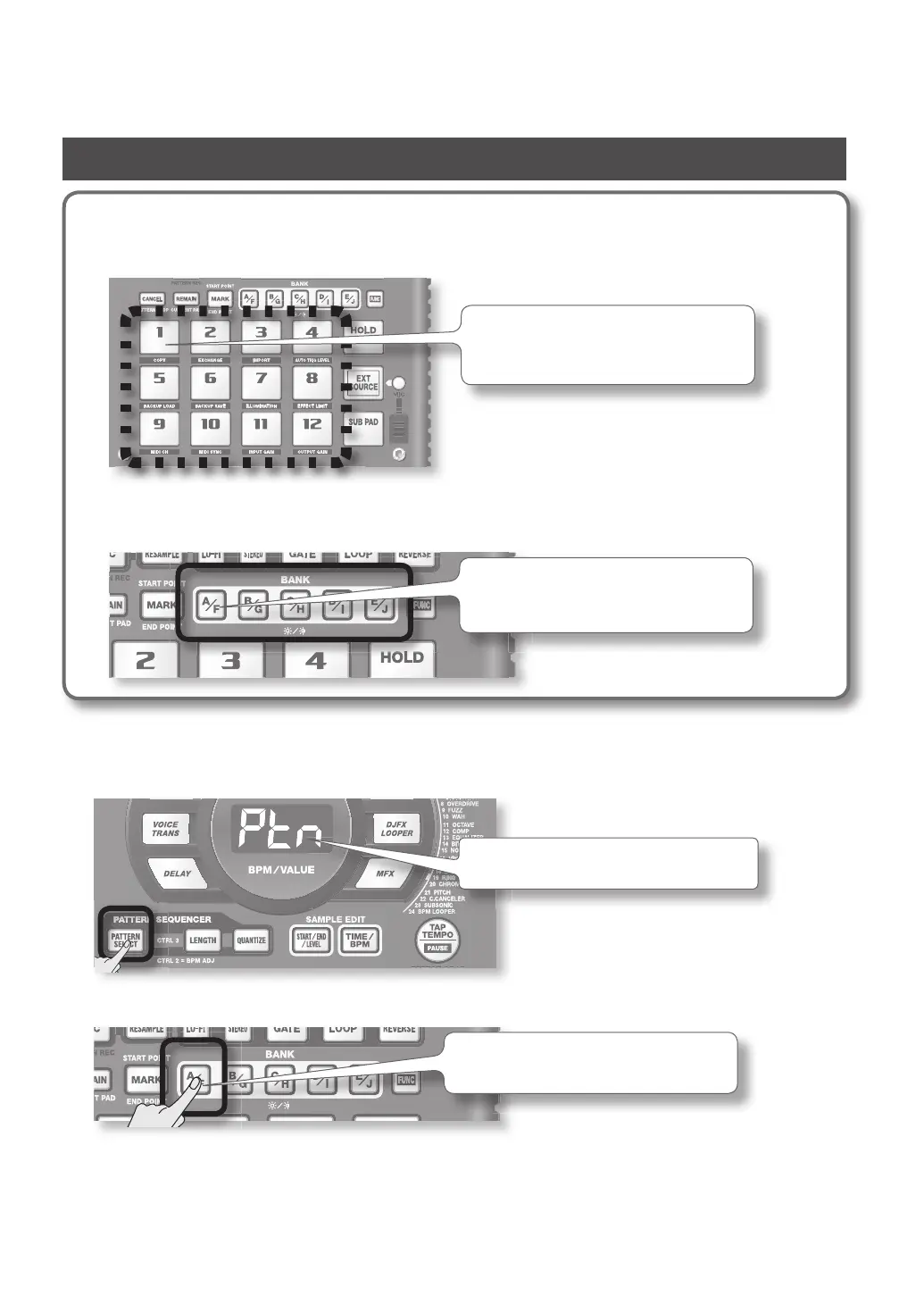14
Playing Patterns
What’s a pattern?
The SP-404SX lets you successively play several samples by pressing a pad, and create a song by recording this perfor-
mance. Such a succession of samples is called a “pattern.”
Pads to which a pattern is assigned will blink red.
When you press a blinking pad, the pattern will
play.
What is a pattern bank?
A “pattern bank” is a set of twelve patterns assigned to the pads. The SP-404SX has ten pattern banks, A–J.
Use the [A/F]–[E/J] buttons to switch pattern banks.
To select F, Press the [A/F] button twice so it starts
blinking.
On the factory-installed SD card, patterns are assigned to pads [1]–[12] of pattern banks [A]–[E]. You’ll probably want to start by
listening to these.
1. Press the [ PATTERN SELECT] button so it’s lit.
The display will indicate “Pt n.”
2. Press the BANK [A/F] button so the button is lit.
If the button is blinking, bank F is selected. Press
the [A/F] button once again so it lights steadily.
