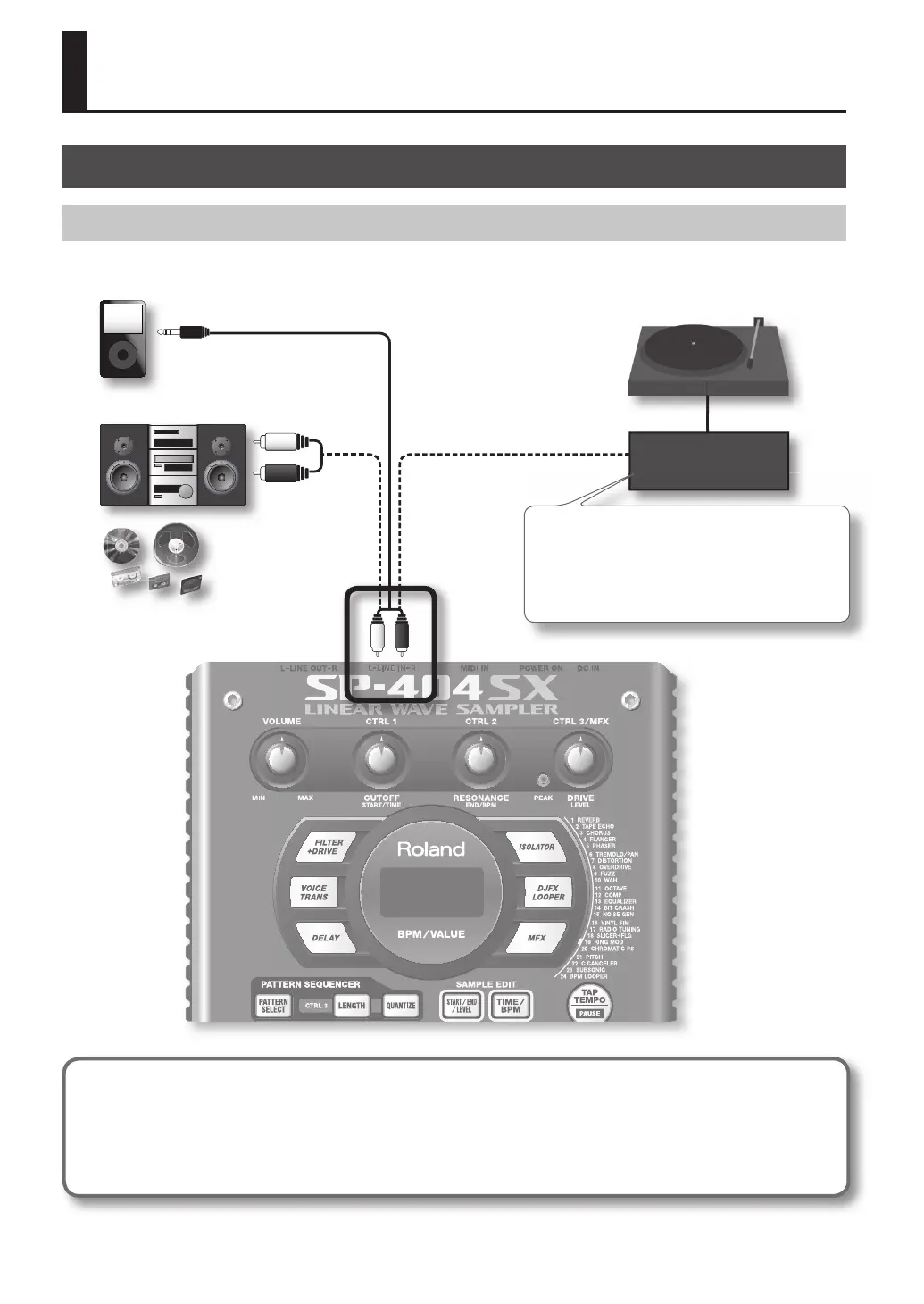16
Recording Samples— Basic Operation
STEP 1: Connecting Equipment
Connecting a Portable Music Player or Stereo
If you’re connecting your portable music player, stereo, or CD player, use audio cables to connect your device’s output jacks
(LINE OUT jacks, AUX OUT jacks, etc.) to the SP-404SX’s LINE IN jacks.
Your stereo’s LINE
OUT jacks
Your portable music
player’s output jack
LINE IN jacks
A record player ( turntable) cannot be connected directly
to the SP-404SX. If you want to connect a record player,
you must use an audio amp that will accept a connection
from a record player, or use a phono equalizer between
the record player and the SP-404SX.
Audio amp
or
Phono equalizer
Caution when making connections
• To prevent malfunction and/or damage to speakers or other devices, always turn down the volume, and turn o the power
on all devices before making any connections.
• When connection cables with resistors are used, the volume level of equipment connected to the inputs (LINE IN) may be
low. If this happens, use connection cables that do not contain resistors.
