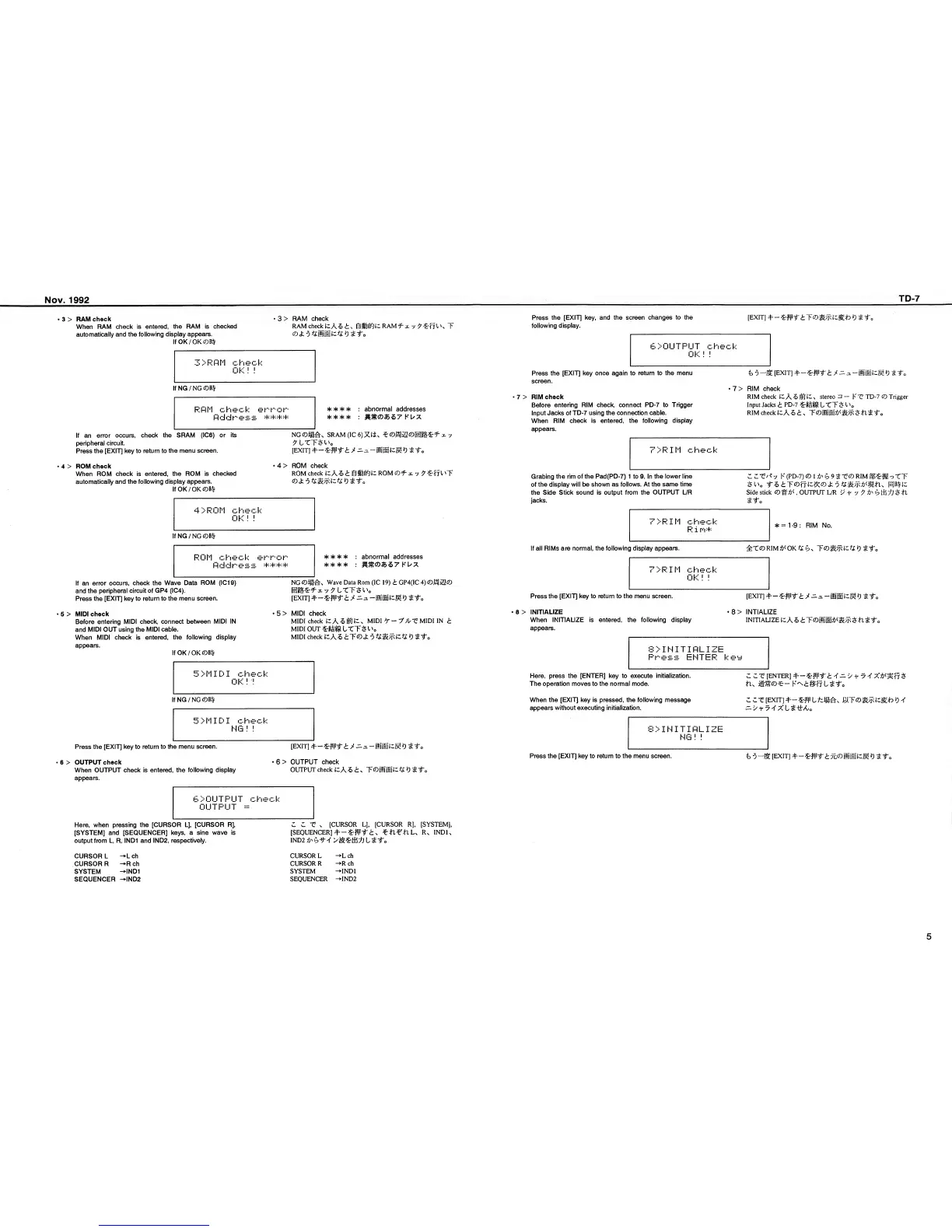Nov.
1992
TD-7
Press the
[EXIT] key, and the screen
changes to the
[EXIT]
4-—
^
^'t'o
following display.
Press the
[EXIT] key once again to
return to the menu
screen.
•
7
>
RIM
check
Before
entering RIM check, connect PD-7
to Trigger
Input Jacks of
TD-7 using the connection
cable.
When RIM
check is entered, the
following display
appears.
9
—
[EXIT]
t
tto
•
7
> RIM check
RIM check
{I
A
?>
HU >
stereo
n
—
K
TD-7
CD
Trigger
Input Jacks
i
PD-7
L TT$
I-
'o
RIM check
j;i
AS <hx
Grabing the rim of the Pad(PD-7) 1 to 9. In
the lower line
of
the display will be shown
as follows. At the same time
the
Side Stick sound is output from
the OUTPUT L/R
jacks.
Z.Z.-C'^<y
K
(PD-7)
<Dli!)^h9t-C:(D
RIM o
TT
Side stick
,
OUTPUT L/R
^ b
t±]
A
$
tl
If
all RIMs are normal, the following display
appears.
:^T©RIM^''OK
ycD^/^lZ-ti
0 ^'^'o
•8>
INITIALIZE
*8>
INTIALIZE
When INITIALIZE is entered, the following
display
INITIALIZE
HAS
appears.
Here, press the [ENTER] key to execute
initialization.
C.
[ENTER]
4
— T
^ ^
X;6^'||^T$
The operation moves to the normal mode.
tl>
L
When the [EXIT] key is pressed, the following message
C Ctr
[EXIT]
4~
L/cfg'a^
*9
appears without executing initialization.
^
y
1'
7 ^
A
L ^
JirAo
Press the [EXIT] key to return to the menu screen.
9
—
I®
[EXIT]
4
-—
t
tc® (9
^
'^'o
5