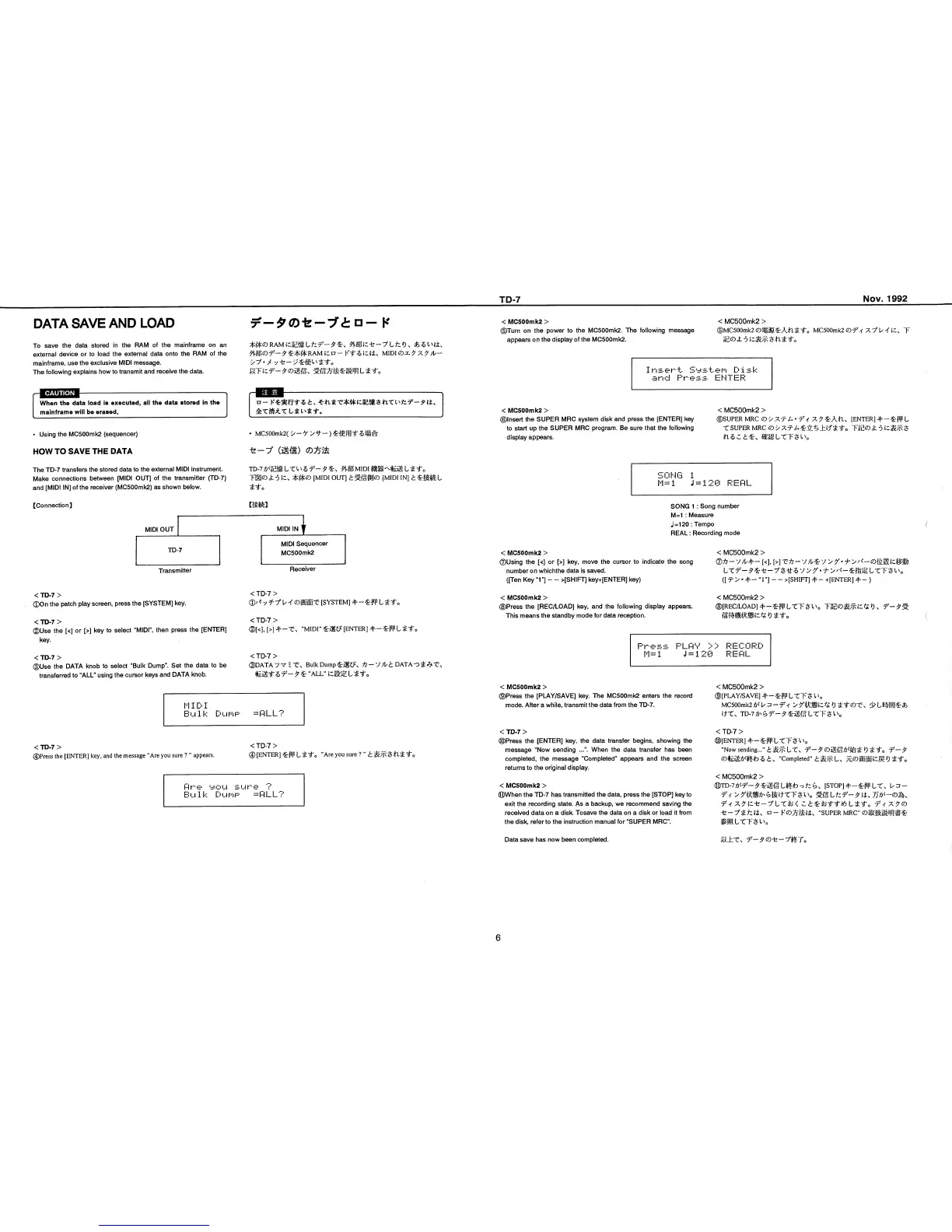TD-7
Nov.
1992
DATA
SAVE
AND
LOAD
To
save
the
data
stored in the
RAM of the
mainframe
on
an
external
device or
to load the
external
data onto the
RAM of the
mainframe,
use the
exclusive
MIDI message.
The
following
explains
how to
transmit and
receive the data.
CAUTION
When
the
data
load is
executed, all the
data stored in
the
mainframe
will be
erased,
•
Using
the
MC500mk2
(sequencer)
HOW
TO
SAVE THE
DATA
The
TD-7
transfers the
stored data to
the
external MIDI
instrument.
Make
connections
between
[MIDI OUT]
of the
transmitter (TD-7)
and
[MIDI
IN] of the
receiver
(MC500mk2)
as shown
below.
[Connection]
MlDlcDx.^
7.^
JV-
->
y
•
^
y-t—y
^
•
MC500mk2(
^
>
-9*
-
)
6
ir-y
(}^W
oyj'ik
TD-7
L
TU
^
-r
- ^
MIDI
Ltto
TSl® 0
[MIDI
OUT]
[MIDI IN]
t
L
tto
mm
MIDI
OUT
MIDI IN
|f
TD-7
MIDI
Sequencer
MC500mk2
Transmitter
Receiver
< TD-7
>
QOn
the
patch play
screen,
press the
[SYSTEM] key.
<TD-7
>
©Use
the
[<]
or
[>]
key
to
select
“MIDI”,
then
press the
[ENTER]
key.
< TD-7
>
©Use
the
DATA
knob to
select
“Bulk
Dump”.
Set
the data
to be
transferred
to
“ALL”
using the
cursor keys
and
DATA
knob.
<
TD-7
>
0.
?
.y
f-
•/
u
>r OME't'
[SYSTEM]
<
TD-7
>
0[<l.
[>]
"MIDI”
[ENTER]
<
TD-7
>
©DATA
y-7l 1:\
Bulk Dump
tl-VJlt
DATA o
^
’’ALL”
Ltto
M I D I
Bu 1
k
Dump
"ALL?
<
TD-7
>
<
TD-7
>
©Press
the
[ENTER]
key,
and the
message
“Are
you sure
?
”
appears.
©
[ENTER]
L ^
"^o
’’Are you
sure
?”
t
W I'"' f
y U
S
L4
1"
E*
’
f’
B
u 1 k
DuPi p
"ALL?
<
MC500mk2 >
<
MC500mk2
>
©Turn
on the
power to
the MC500mk2. The
following message ©MC5OOmk2
0^i^^Atl^'^'o
MC500mk2
®-r-f
T
appears on
the display of
the MC500mk2.
o
I n s e
r-
1-
by s t- e* p'i D i s k
arid Pp0S:“. ENl ER
<
MC500mk2 >
©Insert
the SUPER
MRC system
disk and press the [ENTER] key
to
start up the
SUPER
MRC program. Be sure that the
following
display
appears.
<
MC500mk2
>
©SUPER MRC
®->7.rA*f-'^X:7
^
A
[ENTER]
+
“
L
X
SUPER
MRC
®
'>
X
-f
^
fo
TIB®
9
i-ST $
5SISLTT$i-'o
SONG 1
M=1
T
=120
REAL
SONG 1 :
Song
number
M=1 :
Measure
J=120
:
Tempo
REAL
:
Recording
mode
< MC500mk2
>
©Using
the
[<]
or
[>]
key, move the
cursor to indicate the song
number on whichthe
data is saved.
{[Ten
Key
“1”]
-
-
>[SHIFT]
key+[ENTER] key)
<
MC500mk2 >
©Press the
[REC/LOAD] key,
and
the
following display appears.
This
means the standby
mode for data reception.
<
MC500mk2
>
(3)ii
-
7T+-
[<],
[>]Xii-'j
L
T
T-
^
^
-fr
-
A
$
#
a
7
>
•
A
>
^
L
TT
$
V
^o
([r
>•+-“!”]
--
>[SHIFT]T-+[ENTER]4--)
<
MC500mk2
>
©[REC/LOAD]
4—
^]tjlLTT$V'o
TIB®S^iw/<£
0 x
Pr.=pp
PLAV
>;:=
RECORD
N=1
J
=
120 REAL
< MC500mk2 >
©Press the
[PLAY/SAVE] key. The
MC500mk2 enters the record
mode. After a
while, transmit the data
from
the TD-7.
<
TD-7
>
©Press the
[ENTER] key, the
data transfer begins, showing the
message “Now sending
...”.
When the data transfer has been
completed, the message
“Completed” appears and the screen
returns to
the original display.
< MC500mk2
>
©When the TD-7 has
transmitted the data, press the [STOP] key to
exit the
recording state. As a backup, we recommend saving the
received data on a disk.
Tosave the data on
a
disk or load it from
the disk,
refer to the instruction manual for “SUPER MRC”.
Data
save has now been completed.
<
MC500mk2
>
©[PLAY/SAVE]
4-^}l[l
LTT$
Oo
MC500mk2^©3-rT
>
tiT(DX\
IfX.
TD-7^^br-^^iifgLTT$l'o
<TD-7>
©[ENTER]
4
- L TT$
V
^o
“Now sending...”
T
— A T
—
A
“Completed”
t'to
<
MC500mk2
>
[ST0P]4-^#LT^
kn-
at
x^d-tr-
ALTfc<
AT
X:7®
p-F'®A'i^{i>
“SUPER MRC”
®ax«03#'^
#MLTT$V^o
A-A®A-T^To
6