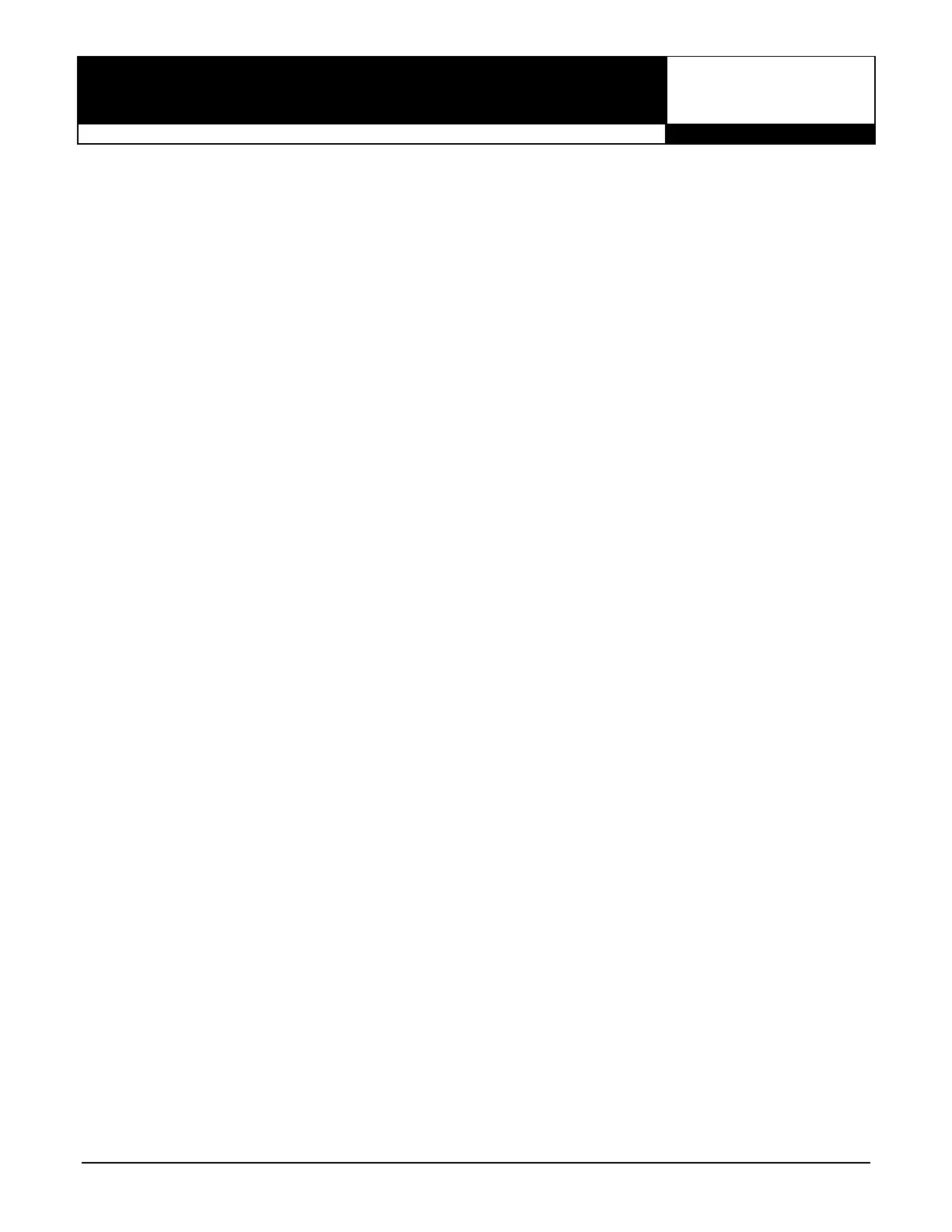NQPSMTR
®
%!'-'"!
AC@465FC6D
Supplemental
Notes
April 28, 1997 SN38
© 1997 Roland Corporation U.S. Re-initialization Procedures Page 1 of 9
A-30 Power on while holding WRITE. (Hold for 15 seconds.)
A-33 Power on while holding WRITE. (Hold for 15 seconds.)
A-50 While holding the first, third, and fourth buttons under the display, press CHANNEL. Then
press any cursor button.
A-80 While holding the first, third, and fourth buttons under the display, press CHANNEL. Then
press any cursor button.
A-90 A-90 only: Power on while holding down EDIT, then press ENTER.
With Voice Expansion Board: Power on while holding down MANUAL, then press ENTER.
A-220 Power on while holding B and MEMORY.
A-880 Power on while holding SIGNAL and MEMORY.
ADA-8024 No ROM reset.
ALPHA JUNO-1 (Same as JUNO-1.) No ROM reset.
ALPHA JUNO-2 (Same as JUNO-2.) No ROM reset.
AP-700 Power on, then press EXIT repeatedly to get ANALYZER/FILTER screen. Cursor to
MENU, press ENTER. Cursor to SYSTEM, press ENTER. Cursor to INITIALIZE, press
ENTER. Use VALUE to select ALL. Select EXEC, then press ENTER twice.
AR-Series No ROM reset.
AT-Series (Make sure disk drive is empty.) Power on while holding ONE TOUCH PROGRAM.
AX-1 Power on while holding WRITE. (Hold for 30 seconds.)
AXIS-1 While holding FUNCTION, press the F#0, C#2, and D#2 keys.
CA-30 The CA-30 resets itself every time you turn it off and then on.
CR-80 Power on while holding DEL and REPEAT, then press ENTER.
All Other CR No ROM reset.
CSQ-Series No ROM reset.
D-5 No ROM reset.
D-10 No ROM reset.
D-20 No ROM reset.
D-50 No ROM reset.
D-70 No ROM reset.
D-110 No ROM reset.
D-550 No ROM reset.
DDR-30 Power on while holding the #1 button.
DEP-3 Power on while holding MEMORY NO UP (^) and DOWN (v).
DEP-5 Power on while holding MEMORY NO UP (^) and DOWN (v).
DJ-70 No ROM reset.
DJ-70mkII No ROM reset.
