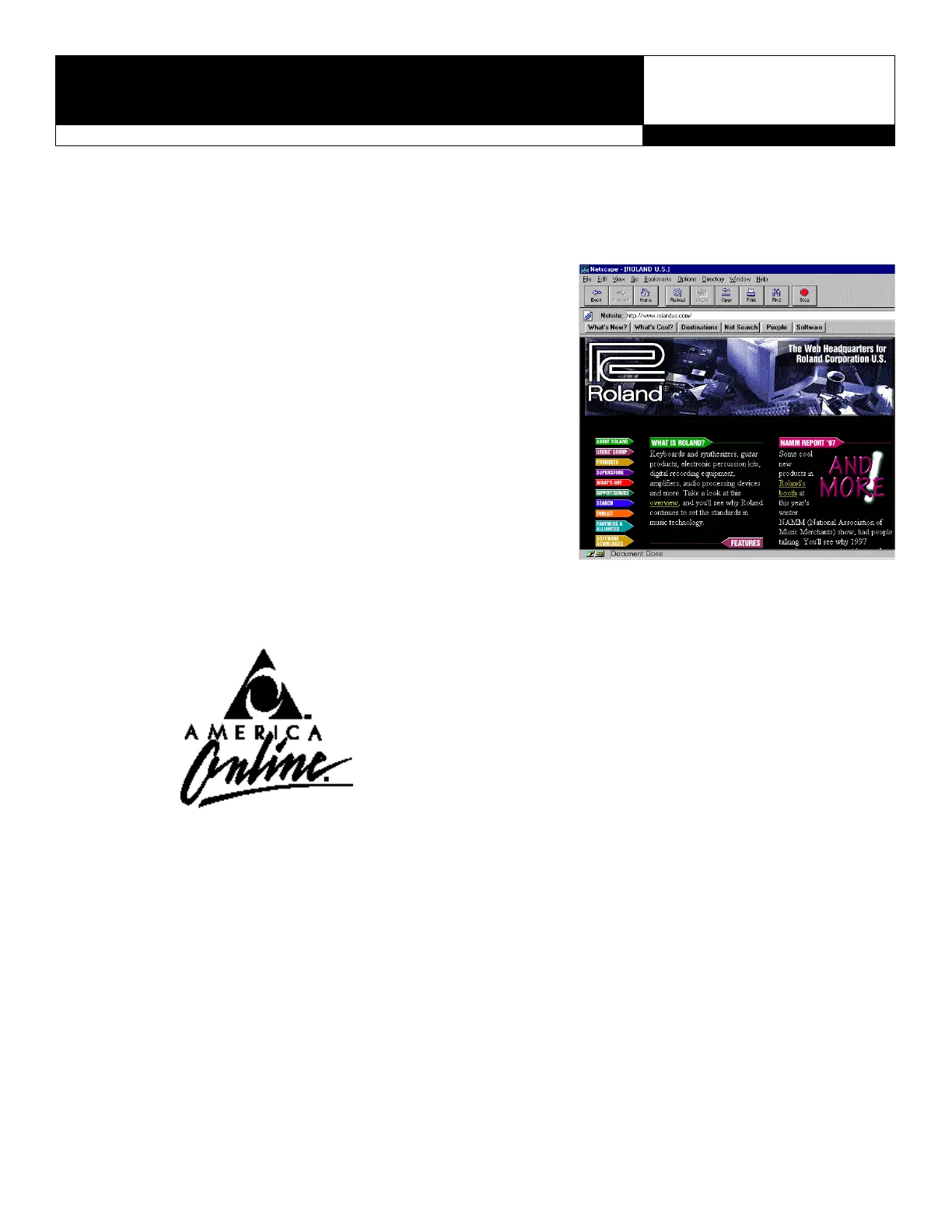®ÂØÒňÎ
®
Online guide
Supplemental
Notes
April 15, 1997
V1.1
If you’re online, you can get answers to common tech support questions, download
software updates and demo files, and check out everything that’s new at Roland.
On The Internet
http://www.rolandus.com
To access the Software Downloads area:
1. On the Roland Home Page, click on SOFTWARE
DOWNLOADS.
2. Click on any file to read it’s description, then click the
underlined name in the description to download the file.
On CompuServe
GO ROLAND
To access the Software Downloads area:
1. Click on the GO button.
2. Type Roland and click OK.
3. If you haven’t been to the MIDI C Vendor forum before, click the JOIN button.
4. Click the BROWSE LIBRARY button.
5. Choose Roland Corp. files and click SELECT.
6. Select a file from the list and click RETRIEVE.
On America Online
Keyword ROLAND
To access the Software Downloads area:
1. Select KEYWORD from the GoTo menu.
2. Type Roland and press ENTER.
3. Click the SOFTWARE DOWNLOADS button.
4. Choose a file to download and click Download Now.
