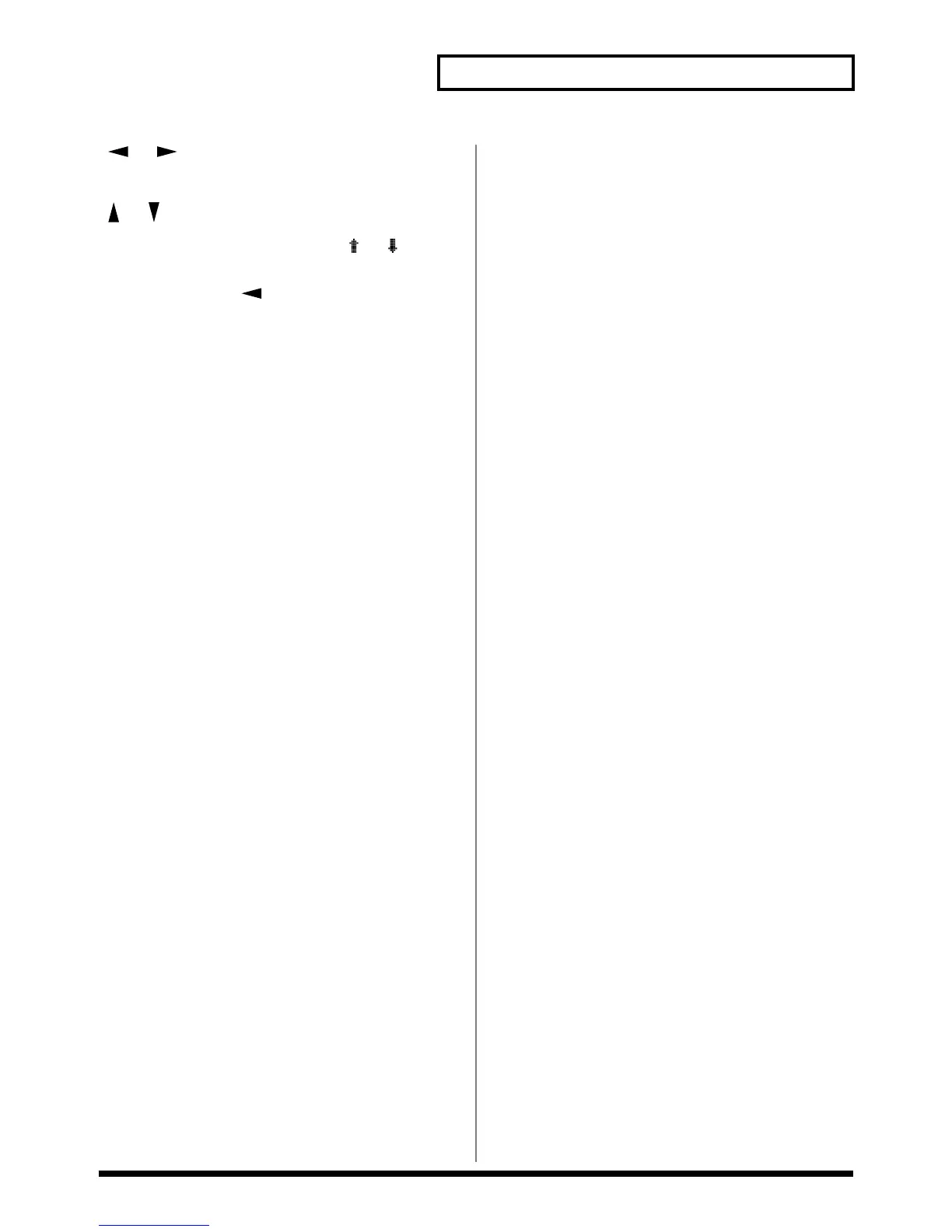11
Front and Rear Panels
[ ], [ ]
Move the cursor (underline) with these.
[ ], [ ]
When the left edge of the display shows a or symbol,
use these buttons to move to other parameter screens.
Hold [EXIT] and press [ ] to hear the demo songs.
G (MODE)
[PERFORM]
Press this button to enter Performance mode. (p. 14)
Press this button while holding down [SHIFT] to switch to
Part Play mode, enabling you to make changes to the settings
for the Patch and Rhythm Set assigned to each Part (p. 109).
[PATCH]
Press this to enter Patch mode. (p. 14)
[RHYTHM]
Press this to enter Rhythm Set mode. (p. 14)
[GM]
Press this to enter General MIDI 2 mode. (p. 14)
H (SOUND LIBRARY)
[USER]
This selects a sound from the USER library. (p. 15)
[CARD]
This selects a sound from an installed memory card, sold
separately. (p. 15)
[PRESET]
This selects a sound from the PRESET library. (p. 15)
[EXP]
This selects a sound from a wave expansion board, sold
separately. (p. 15, Quick Start p. 2)
I
PART SELECT [1/9]–[8/16]
This selects a Part whose settings you wish to change. (p.
103)
This switches each Part on or off. (p. 102)
TONE SWITCH [1]–[4]
This switches each Tone on or off. (p. 84)
TONE SELECT [1]–[4]
This selects a Tone whose settings you wish to change. (p. 89)
[A]–[H]
This selects a sound from the SOUND LIBRARY. (p. 15)
J
[SHIFT]
Use [SHIFT] in combination with other buttons. Holding
down this button changes the functions of other buttons.
[ENTER]
Use this button to finalize a setting value or to execute an
operation.
[UNDO]
Use this to restore a modified parameter value to its original
setting.
[EFFECTS ON/OFF]
Use this to turn the internal effects (Multi-Effects, Chorus,
Reverb) on or off. (p. 21)
K
MEMORY CARD
A commercially available SmartMedia memory card can be
inserted here. (p. 125)
L
[MIDI MESSAGE/RX]
MIDI MESSAGE: This will light when a MIDI message is
received.
RX: This turns Parts on and off in Performance mode and
GM mode. (p. ??)
[1-8/9-16]
This specifies whether the PART SELECT [1/9]–[8/16]
buttons will select Parts 1–8 or Parts 9–16.
When this button is lit, Parts 9–16 can be selected.
Power Switch
This turns the XV-3080's power on and off. (Quick Start p. 11)
