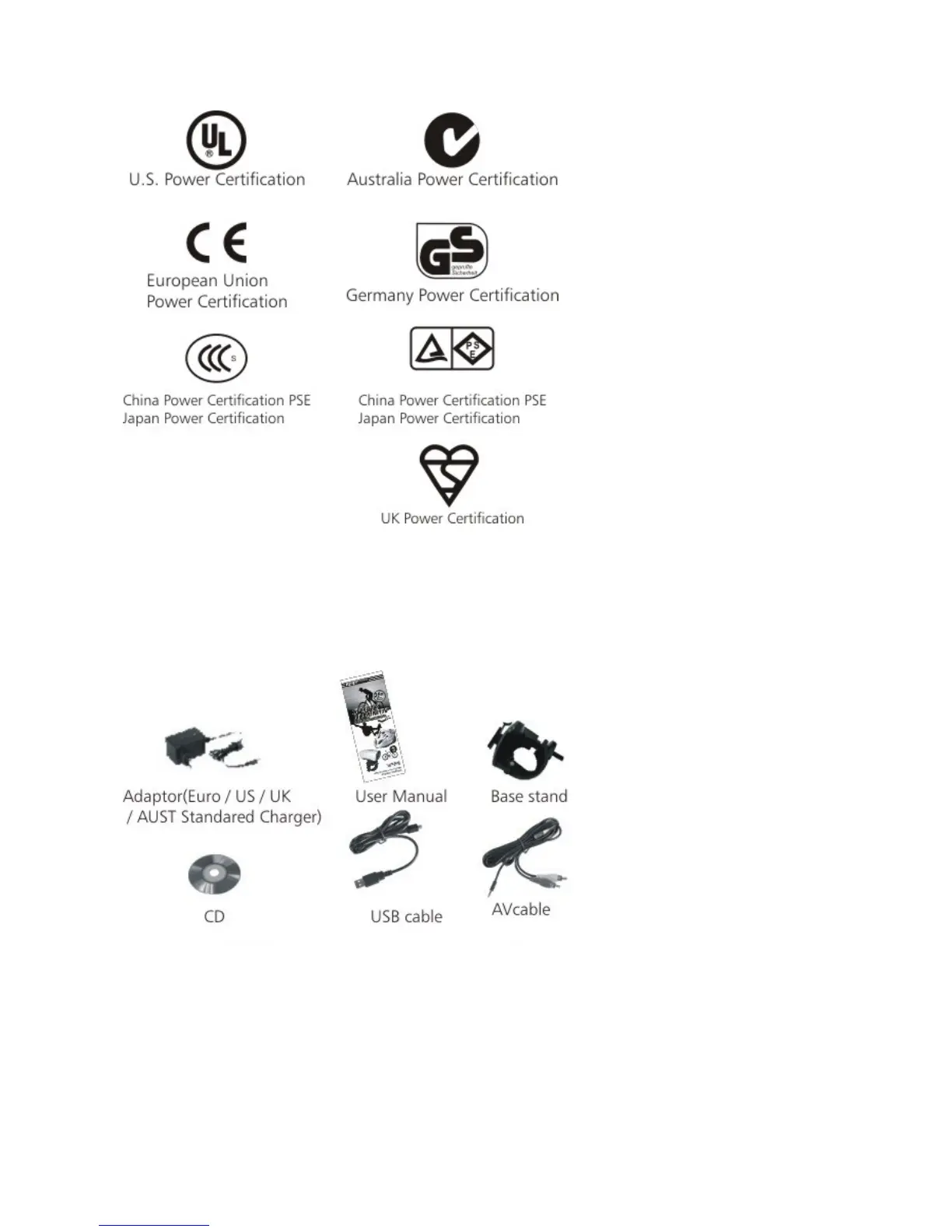BS Mark UK Power Certification
Notes: During the service of power, rising of surface temperature is a normal phenomenon. If portable power
supply is needed, please remove power source from the outlet.
Packaging & Accessories
Accessories:
Notes: Picture may be slightly different from the actual product and packaging shall be subject to change without
further notice.
Functional specification
1. Starting up
> Insert TF Card, press power key for 2 seconds, blue LED will be always on, and then open your hand. When the
product stops to vibrate, this indicates that it turns on and enters into standby mode.
