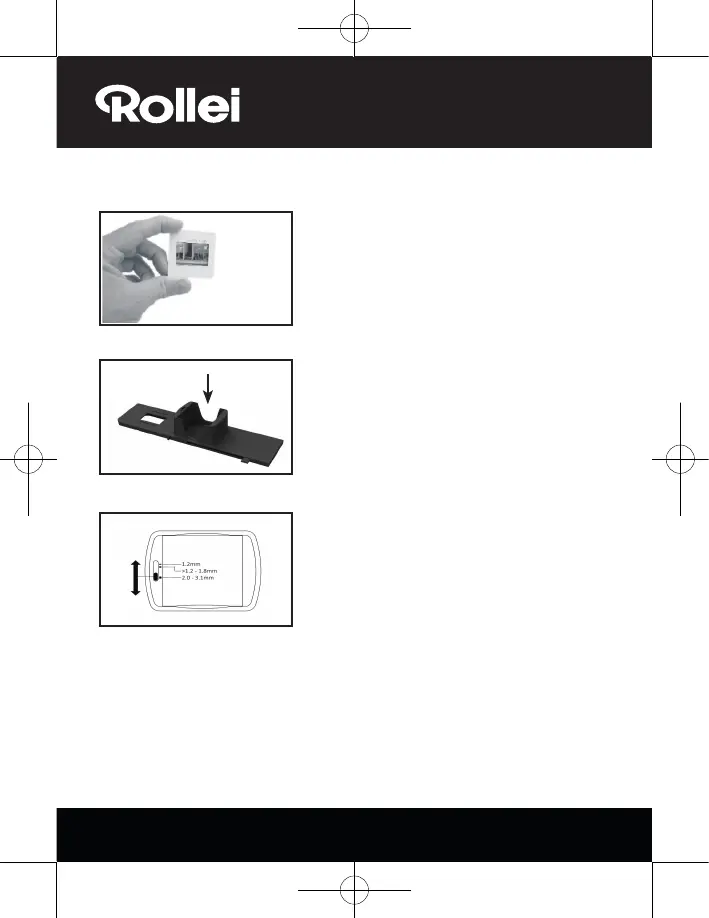6
4. Loading Slides
Slide: Its light, shade and color of the slide are
exactly as same as original image.
Place the slide into the holder with the glossy
side facing up and the image should be
upright.
To select the desired thickness of the slide
cartridge, push the slider in an up down
motion along the groove.
Thickness selection indicators are located at
the top of the holder.
Hold it in the position as shown in the film
scanner.
Insert the slide holder into the slot on the
right side of the lm scanner.
Insert slides