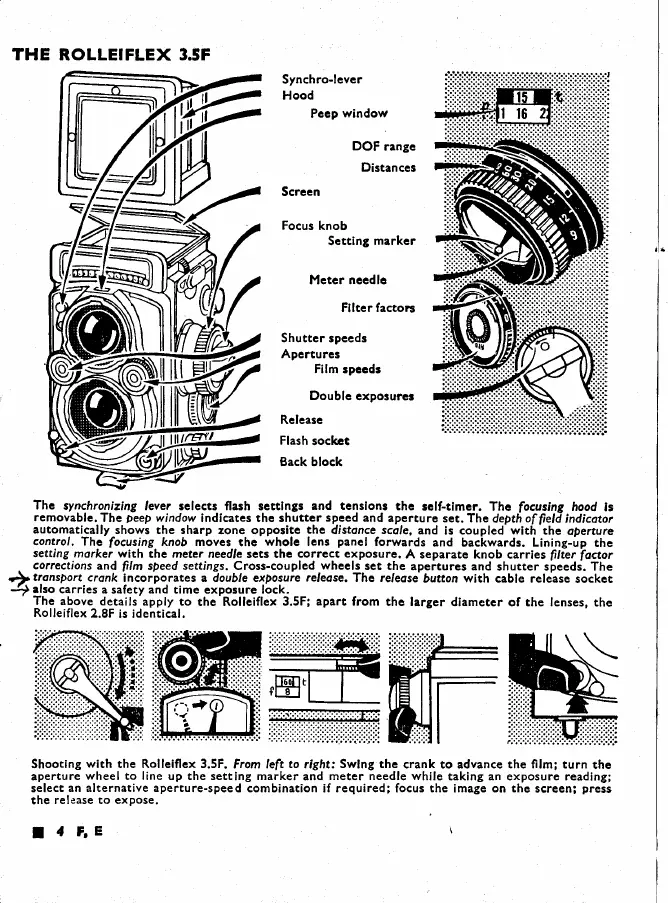THE ROLLEIFLEX 3.5F
Synchro-levcr
Hood
Pccp
window
DOF
rrngc
Distancer
Scrccn
Focus
knob
Sctting
marker
Metcr nccdlc
Fllter factoF
Shutter speeds
Apcrturcl
Film spcedr
Double
cxpo3urc!
Releasc
Flash
sockct
Back block
Thc
synchronizing
lever selects flash scttlngs
and tcnslons
thc
sclf-timcr.
The
focusing
hood
ls
rcmovabfc.
The
geep
window
indicatcs the shuttcr
specd
and aperturc
scr. Thc
de1th
offield
indicotor
automatically
shows the sharp zone opposite the distonce scole,
and
is coupled
with
the
oqerture
control. Thc
focusing
knob moves
the
wholc lens
pancl
forwards
and backwards. Lining-up
thc
setting
morker with
the meter needle scts thc
corrcct exposure.
A separate knob
carries
filter factor
.
corrections
and
film
speed settings. Cross-coupled
whcels
set the
apertures and
shutter speeds. The
+,tronsDort
cronk
incorporates a double exposure
releose.
Thc releose
button
with
cable release
socket
-+
tlso
carries
a safety and time cxposure lock.
'
Thc above
details
apply to
the Rolleiflex
3.5F; apart from
the larger
dlametcr of the lenses,
the
Rolleiflex
2.8F
is idehiiial.
**'*-
iiiii:i;:iii:i:ii:iii
iiiiii:iiiii:i
fi$
:i.t.
r.i
.'.'*.....,...,..........'.
.jrr:!
i,z.ii:'iiiii:.:N'ii:.i.:.:,:.t t' :'i.'e.
t:l:,ffi1ill*S";...(GDFffi
iiiii iliilli
ii
ii
B.tIilH
iiiffimii
,
eill
Shooting
with
the Rolleiflcx 3.5F.
From left
to
right:
Swlng thc
crank to advance the film; turn
rhe
aperture
wheel
to line up the setting marker
and
meter needle while
taking an exposure reading;
select
an alternative aperture-speed
combination
if
required;
focus
the
image on
the
screen;
press
the
release to expose.
|
4 FrE
\
