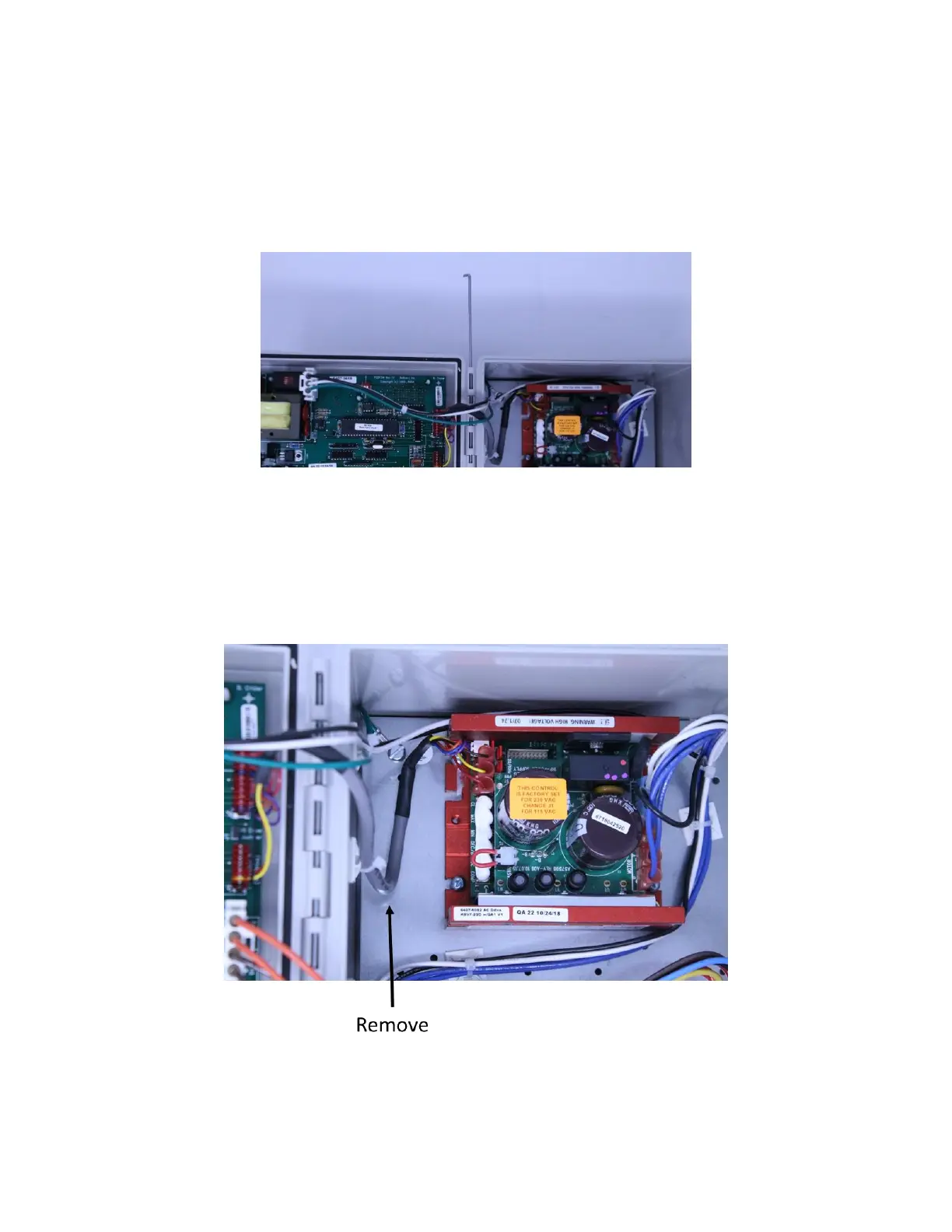Manual No. 4801-5163 Replacement Instructions Door Assembly PCB154 to PCB201
Replacing the Door Assembly:
Once all the harnesses have been disconnected, proceed by pulling the hinge pin upward to
remove the door assembly as shown in Figure 4. Reinstall the new door assembly in the same
manner that the old door assembly was removed. Ensure that the hinge pin is pushed all the way
in and is flush at the top.
Figure 4: Removing Door Assembly
Replacing the KB Drive Harness:
In order to configure the new door assembly, the harness connecting the Control Board to the KB
Drive must be replaced. Remove the harness called out in Figure 5 and replace it with the
harness as shown in Figure 6. This harness will be sent in the box with the new door assembly
and it is required that the harness be installed as shown in Figure 6.
Figure 5: Harness to Remove