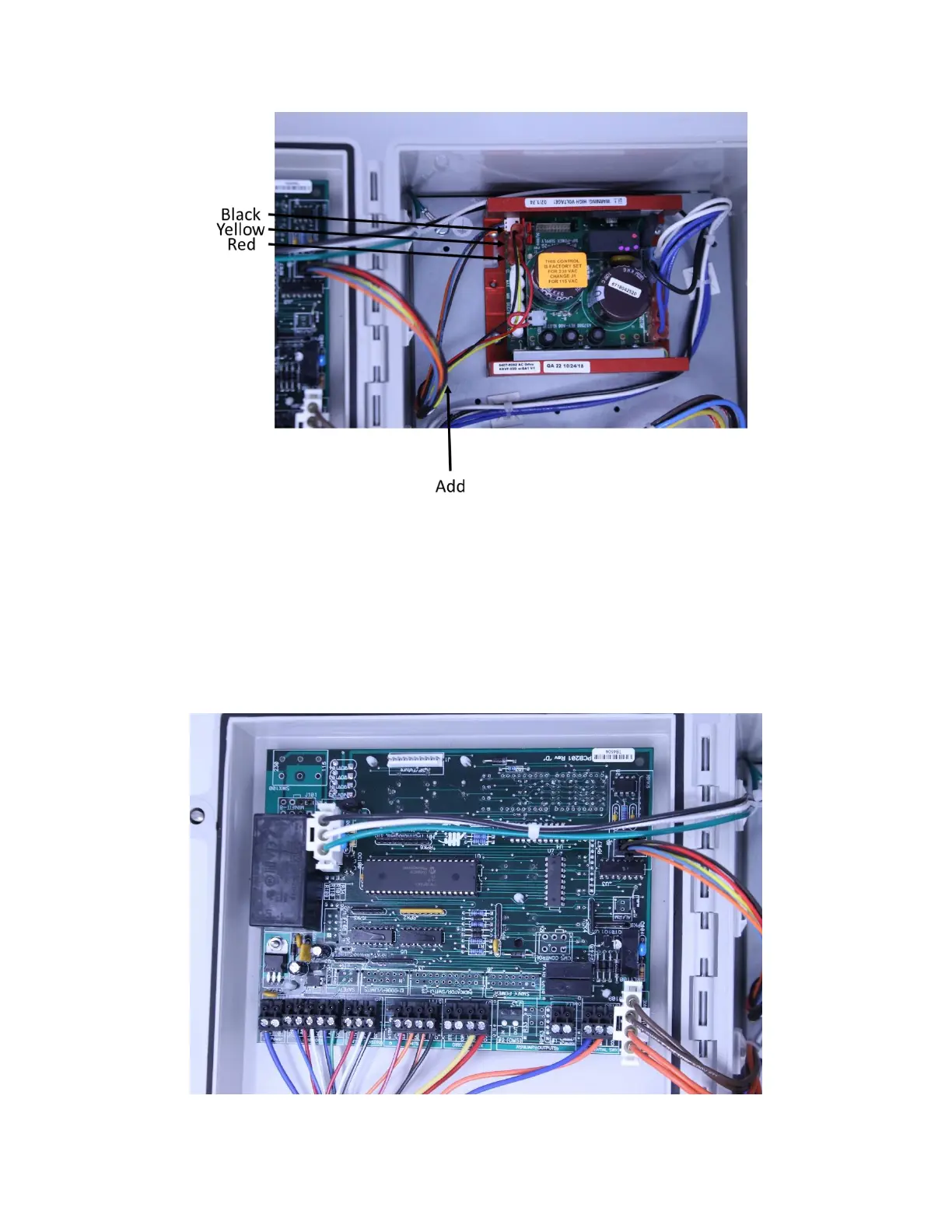Manual No. 4801-5163 Replacement Instructions Door Assembly PCB154 to PCB201
Figure 6: Harness to Add
Wiring the New Door Assembly:
Once the new door assembly is mounted and the new harness has been installed, the control
board can be rewired. Referring to the previously taken picture, place the black wire terminals in
their corresponding board location based on the title designation listed on the board. Connect the
two white connectors as they were on the old door assembly and connect the newly installed
harness to the board in the J8 location. Figure 7 and Figure 8 show what the new door assembly
will look like after installation.
Figure 7: Door Assembly Replacement