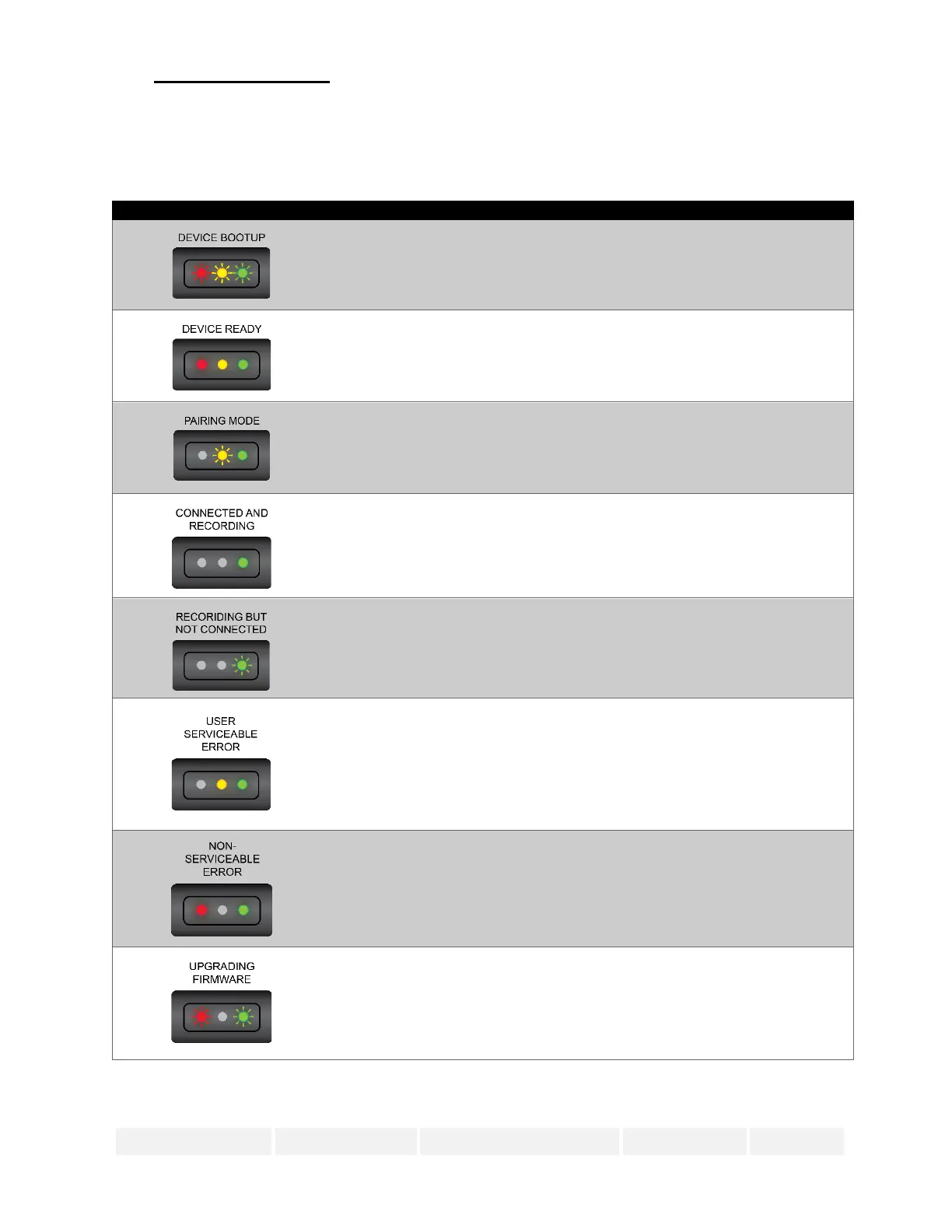7. LED Indicators
The DV6 is equipped with three status indicators. Upon powering up, the device should go from the “Device
Bootup” state to the “Device Ready” state. After the installation, once the device is in the recording state, the
device will attempt to connect to RoscoLive indicated by a flashing green LED and once connected, the green
LED will turn solid. The red and yellow LEDs are used for diagnostic and troubleshooting purposes only.
1. The device will flash the 3 LEDs several times during bootup.
2. Bootup should not take more than 30 seconds.
1. Device shows 3 solid LED lights after the bootup, and the
device is ready to be installed for the first time.
1. Flashing Yellow when the device is in pairing mode during the
installation process.
1. Normal recording status.
2. When solid, recording and connected to RoscoLive.
1. Normal recording status.
2. When flashing, recording but not connected to RoscoLive.
3. Happens in areas of low/ no cell signal.
1. Error which can usually be resolved by user intervention.
2. Check if SD card is inserted.
3. Check if SD card is formatted to FAT32.
4. Check if SIM card is inserted.
5. Check if 3
rd
camera is enabled but not connected to VX port
6. Check harness connection.
7. Contact Technical Support.
1. Error that cannot be solved by user intervention.
2. Contact Rosco Technical Support.
3. Check Error code in device Status Log either in the SD card or
download status logs via RoscoLive
1. When device upgrade is in process, either RED or GREEN LED
is flashing.
2. The process may take 1 – 2 minutes to complete.
3. Firmware upgrade may be initiated Over the Air (OTA) via
RoscoLive OR on the SD Card.
