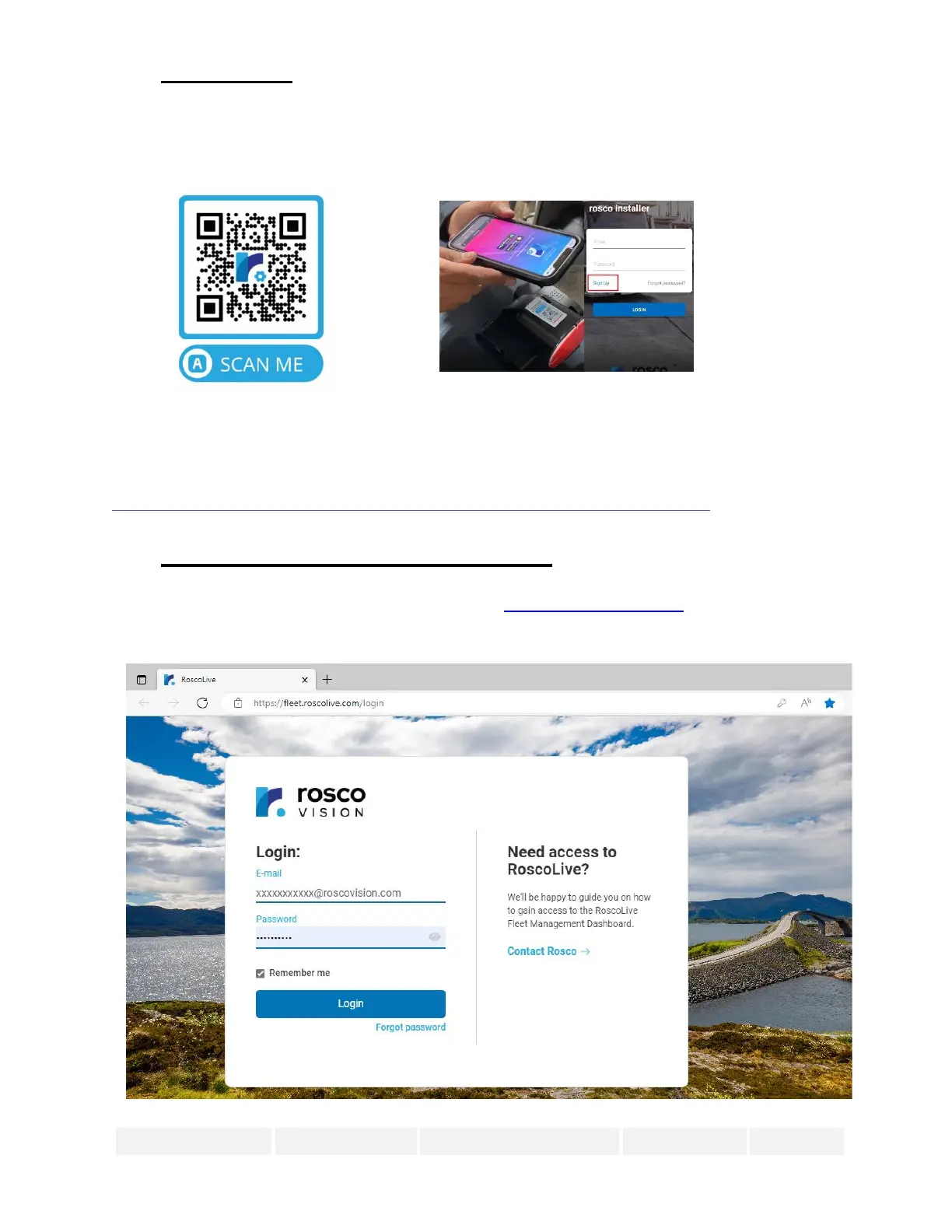8. Installation
Install “Installer Mobile App” and follow all installation instruction steps.
To successfully install the DV6 your cell phone must have the latest IOS/ Android “Rosco Installer” application.
To install, please scan the QR Code below, or scan the QR code label on the DV6.
Note: Once Signed in, you will need to enter the “Company Key.” The Company Key must be provided
by the Fleet Manager prior to the install.
Please refer to the link below for install guide video
https://wiki.roscocloud.com/user:product:dual-vision_recording:dual-vision_6:home
9. Fleet Management via RoscoLive
To manage your vehicle, login to RoscoLive by visiting https://fleet.roscolive.com/ and entering your user
login credentials where prompted. If you do not have user credentials, contact Rosco Technical Support.
