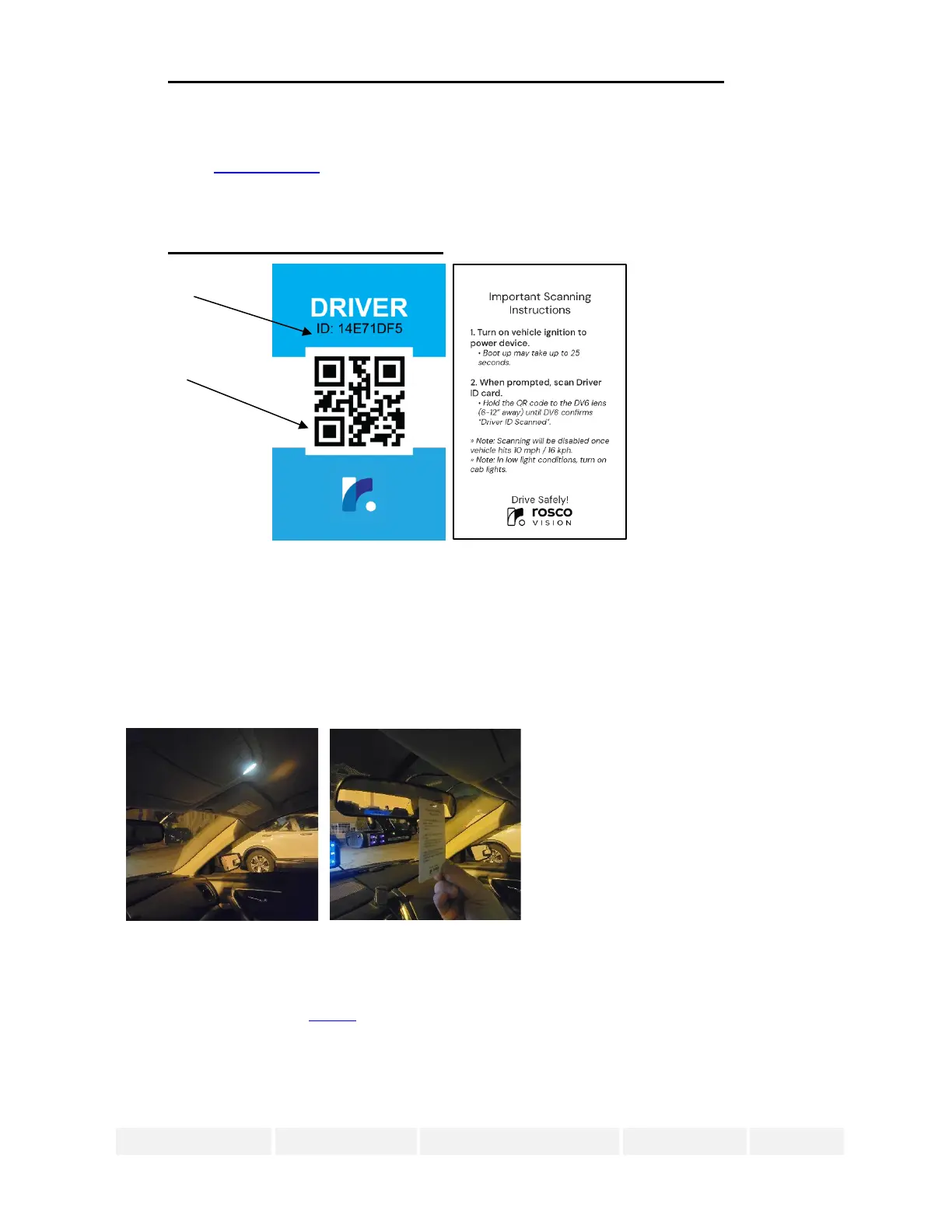10. Optional 3rd Camera and AHD Video Converter
If there is a third camera (STSC601) or an AHD video converter (DV607) that is required to be installed,
mount camera or converter in the designate location.
• See STSC601 QSG for reference
• See DV607 QSG for reference (Will be available in February 2023)
11. Optional Driver ID Card
DRIVER ID – FRONT DRIVER ID - BACK
When DV6 is powered on and prompted “SCAN Driver ID CARD”
• Hold driver ID card with QR code facing DV6 lens 6-12” away as shown in FIG. 2 until DV6 confirms
“Driver ID SCANNED”
• When scanning in low light conditions, turn on cab lights - FIG.1
FIG. 1 FIG. 2
Note: Please refer to the Drivers page on Roscolive for more information on Driver ID Feature. The driver’s
page on RoscoLive can create and manage your company’s drivers, review driver’s scores, monitor set up
driver coaching within your fleet.
