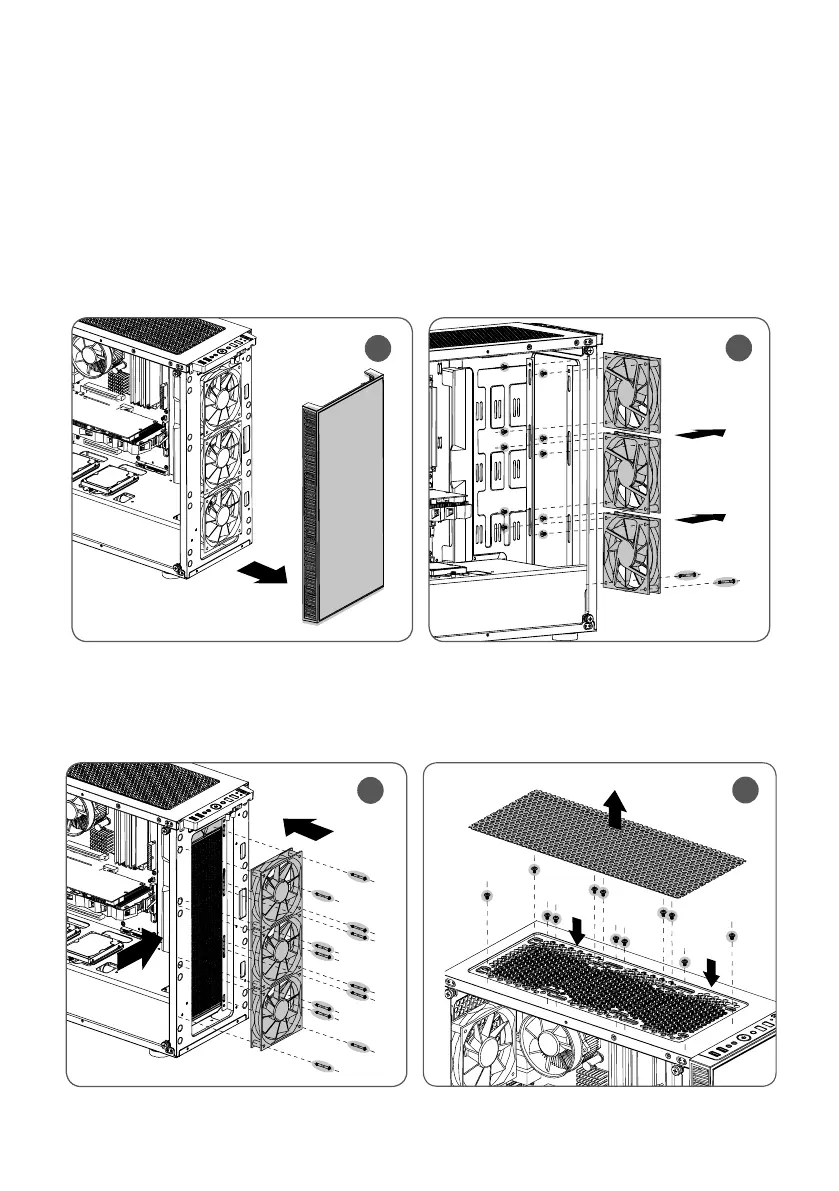7
8. Options
8-1. Additional Fan Installation
The CULLINAN V Series features ample space for additional cooling fans. Please refer to
the Specications Table for options.
8-2. Liquid Cooling Radiator Installation
The CULLINAN V Series supports optional max. 280 mm radiator installation on top or a
360 mm radiator in the front to more effectively cool high-performance systems.
Front Water Cooling Radiator Installation Instructions:
a. Remove the front panel (Figure 8a).
b. Unscrew to remove the 120 mm fans (Figure 8b).
c. Secure the fans onto the radiator with Screw-D and put the front panel back (Figure 8c).
8c
8a
8d
8b
Top Water Cooling Radiator Installation Instructions:
a. Remove the top dust lter.
b. Secure the radiator with screws and put the dust lter back on (Figure 8d).
