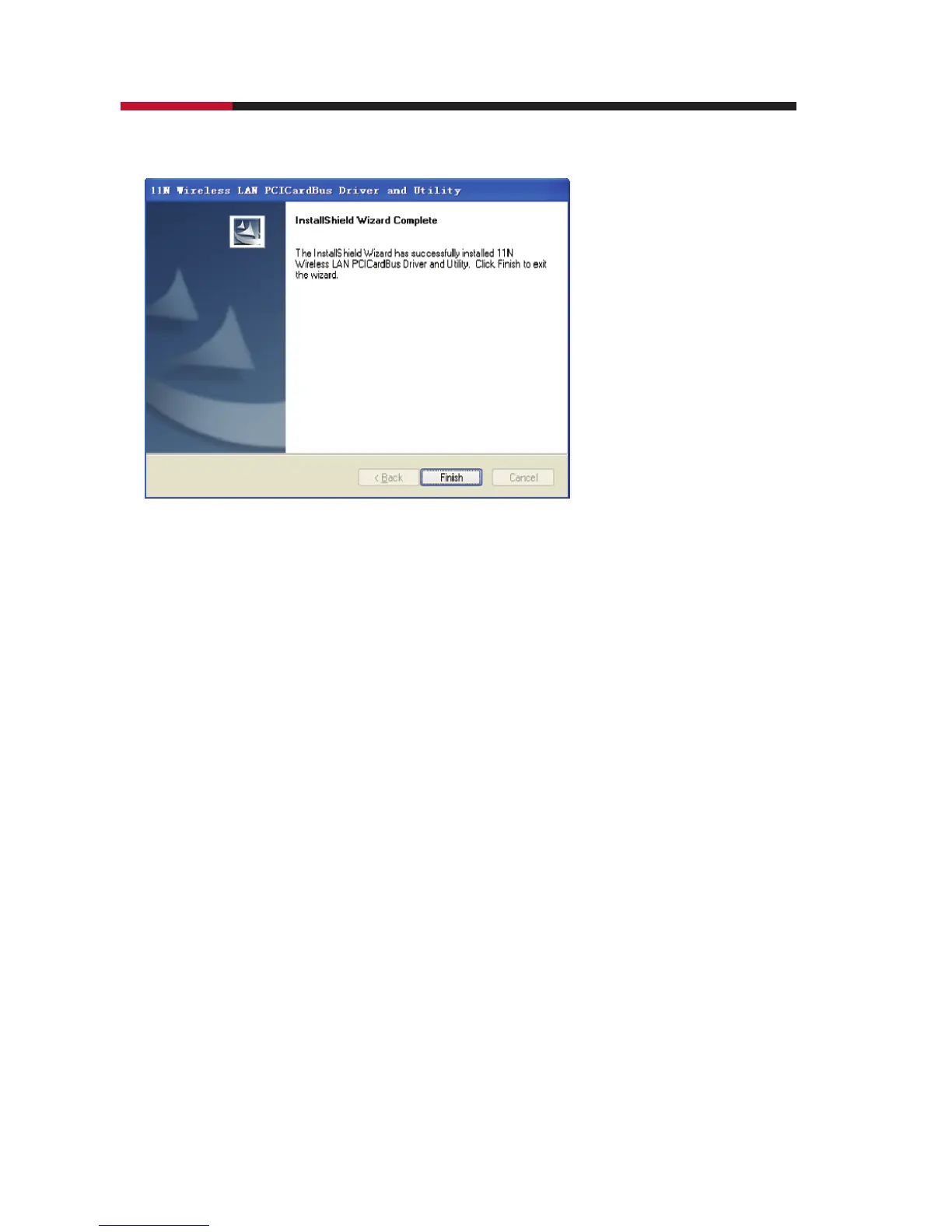Wireless N Adapter RNX-N250PCe Quick Installation Guide
►
Click Finish to finish the driver installation
4.2 Hardware installation of the Wireless PCI-E Adapter
4.2.1 Install the Wireless 11N PCI-E adapter into your computer
●
Make sure to turn off your computer and unplug the power cord.
Remove the back cover of the computer.
●
Install the wireless 11N PCI-E Adapter carefully and firmly seat it into
an available PCI-E slot (to avoid damage caused by static electricity,
make sure to properly ground yourself by first touching a metal part of
your computer to discharge any static electricity before working with the
wireless 11N PCI-E Adapter).
●
Secure the wireless 11N PCI-E Adapter back panel shield with a screw.
●
Replace the computer’s cover.
●
Place the computer back in its normal position.
●
Attach the wireless 11N PCI-E Adapter’s antenna to the socket on the
back panel shield.
4
