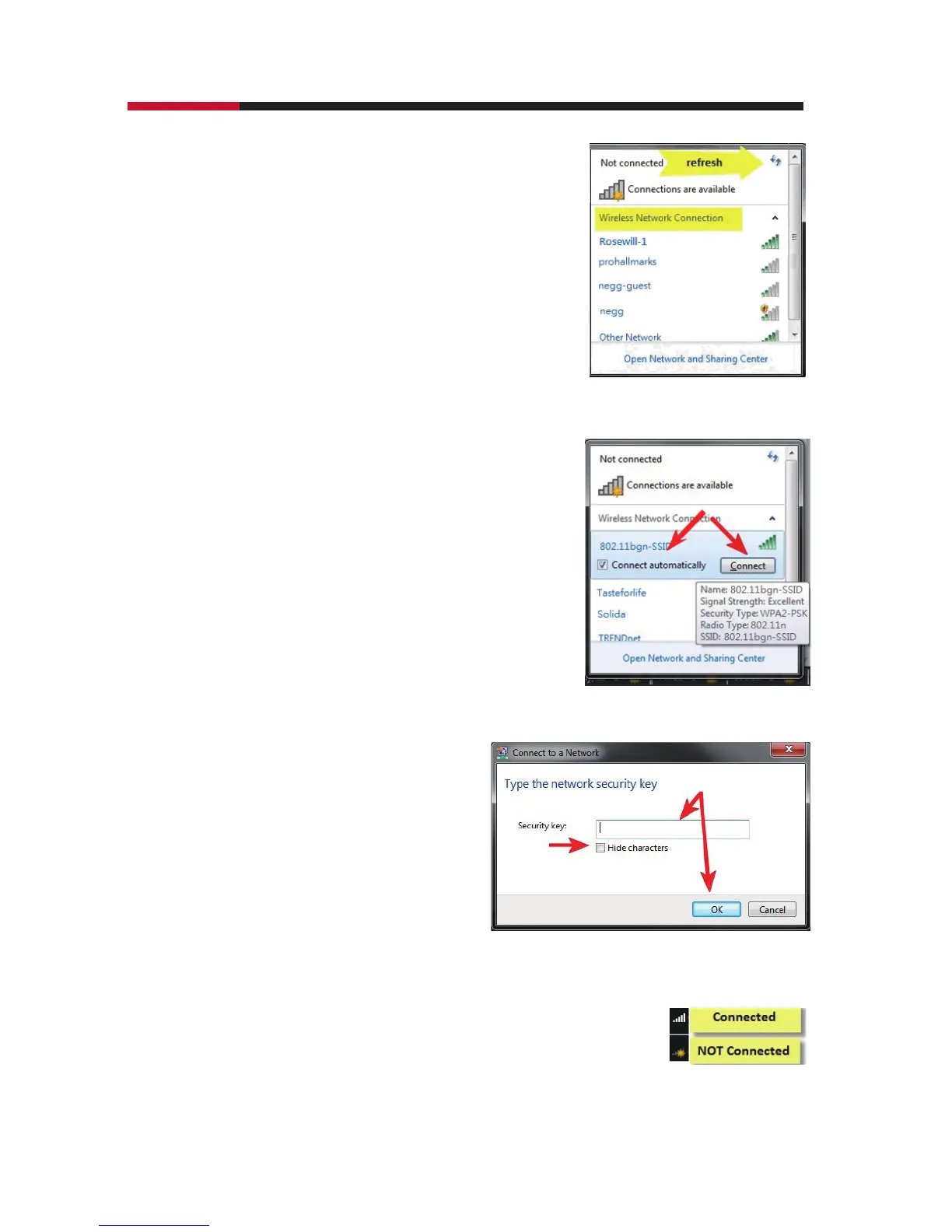Wireless N Adapter RNX-N250UBE Quick Installation Guide
6
Click Refresh to get an update of your
Wireless Network Connection. This
should help you search the SSID of
the network you want to connect to.
Select your desired SSID, then Click
“Connect”.
You will be prompt to ask you
entering the network security
key. Once entered, please
click OK to complete.
You should see below in a very short period and
find out whether you are connected or now.
►
►
►
►
