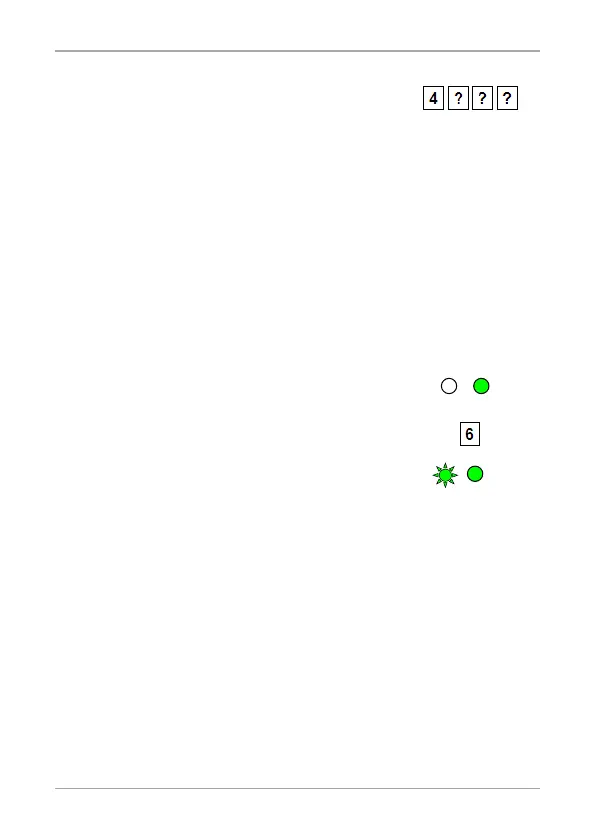Controller Operation
AYC-Ex5/T65 Series Installation and Programming Manual 49
3. Construct a code using the following
instructions:
Second digit
Set the number of wrong code attempts, which causes a
Lockout between 0 and 9 attempts.
Third and fourth digits
Sets the Duration of the lockout, between 00 and 99; the
value is multiplied by ten, resulting in 0 to 990 seconds.
4.9.11 Setting the Backlight Behavior
The controller allows you to define the way the unit’s backlight
works.
To set the backlight behavior:
1. Enter Programming mode.
2. Press 6 to enter Menu 6.
The left LED flashes green.
3. Enter one of the following codes:
5000 – Backlight off
5100 – Backlight on (default)
5200 – Backlight is off, activates for 10 seconds when a key is
pressed, after which it dims until off
5300 – Backlight is dimmed, activates for 10 seconds when a
key is pressed, after which it returns to a dimmed level