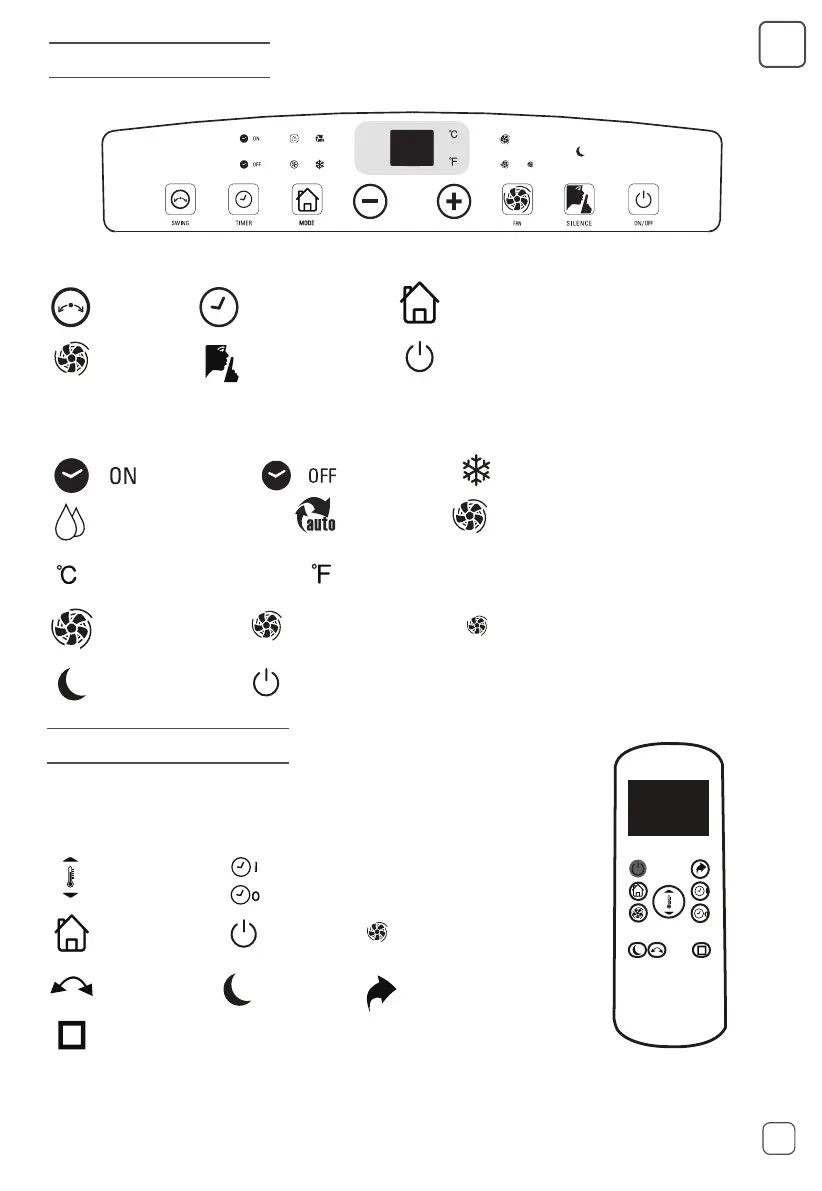CONTROL PANEL
Buttons:
+/-
Swing
Setting timer Setting mode
Adjusting
temperature or
time
Setting fan
speed
Sleep mode ON/OFF
Indicator lights:
Timer on
Timer o
Dehumidification mode
AUTO
Fan mode
Cooling mode
Temperature in Celsius
High fan speed
Medium fan speed
Temperature in Fahrenheit
Small fan speed
Sleep mode
Power ON
REMOTE CONTROL
Buttons:
Adjusting
temperature
Setting mode
Power ON Setting fan speed
Swing
Setting timer ON
Sleep mode
Swinging display blacklight on/o
Short cut
Setting timer OFF
Battery installation: Remove the cover on the back of the remote control and insert two batteries with “+” and “-” marks
correctly aligned.
Caution: Remove the batteries if the remote control is not in use for long periods of time.
The functions work the same as the control panel of the appliance.
7
EN