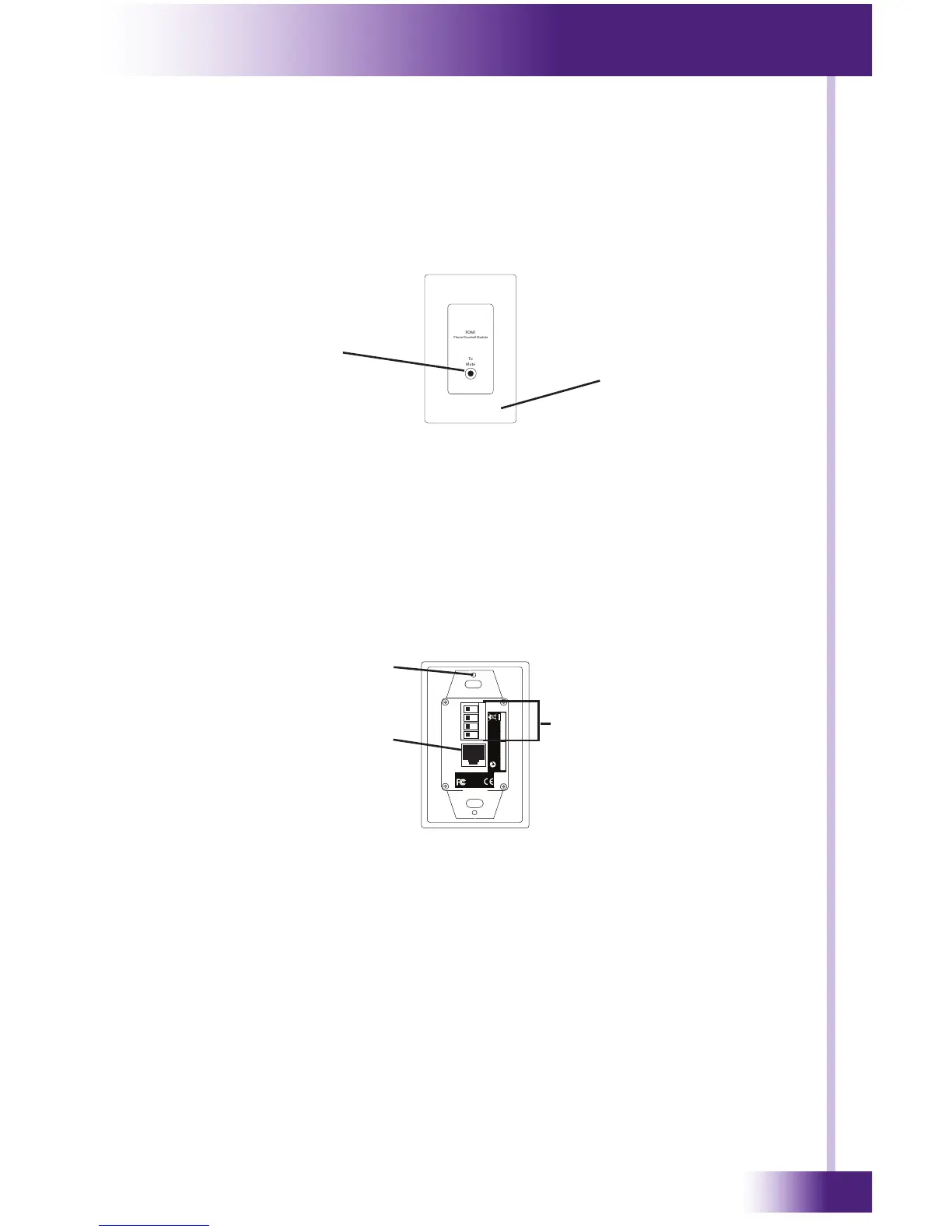2
1
1. Phone - Doorbell Output - 3.5mm
Stereo input jack (3.5mm) for connecting to the “Mute” connection on the
rear panel of the AD-16x. (See the AD-16x rear panel description)
2. Decora
®
faceplate (not included)
Compatible with standard single-gang Decora
®
style faceplates.
PDM-1 PHONE-DOORBELL MUTE MODULE - REAR
Remote Technologies Inc.
www.rticorp.com
Made in Taiwan
PDM1/01
Phone Doorbell Module
PDM-1
S/N Model
117 612 914
P/N 20-210126-14
TO DOORBELLS
TO TEL
#1 #2
3
4
3. Mounting holes
Use screws to mount the PDM-1 in a standard single-gang electrical box.
4. Doorbell Connectors
The PDM-1 Phoenix connector will accept up to two AC or DC voltages from
two different doorbell chimes. This connection is done with two conductor
wire from the terminals on the doorbell chime to the Doorbell 1 or Doorbell
2 inputs on the back of the PDM-1. Polarity is not important for this
connection.
5. Phone System - RJ-11
A single phone line can be brought into the RJ-11 connection on the back
of the PDM-1. The ring voltage from the phone line will trigger the AD-16x
system to mute.
5
PDM-1* PHONE/DOORBELL MUTE PLATE - FRONT
The back panel of the AD-16x has a 3.5mm stereo connector input labeled
“Mute” that is designed to be used with the PDM-1 Phone/Doorbell Mute
module. When the PDM-1 is installed, the system will temporarily mute when
the phone or doorbell rings.
*Note: PDM-1 sold separately.
