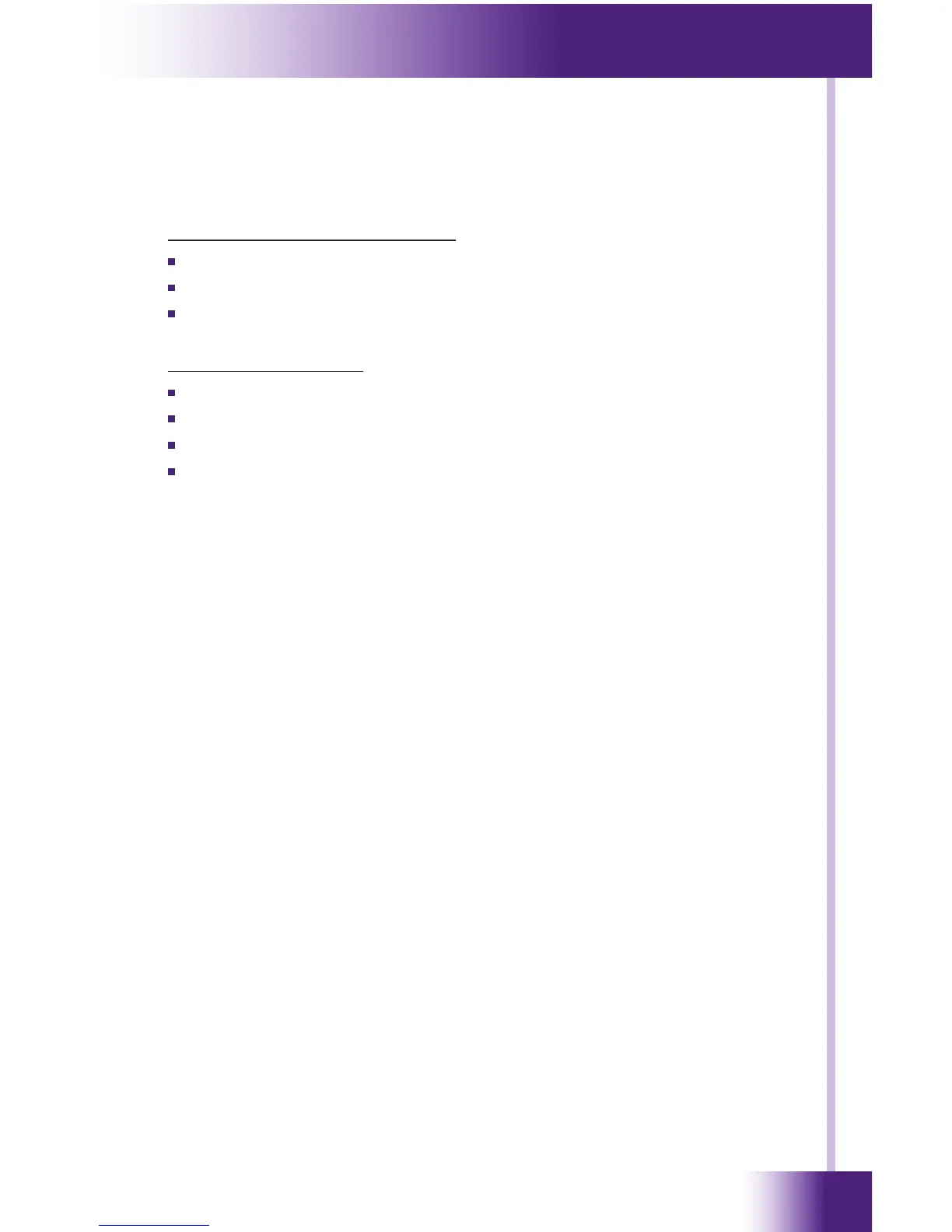17
It’s Under Control
®
CHAPTER 4 | OPERATION
GETTING STARTED
The RK3-V is turned-on by simply applying power to it.
There are two power supply options which are sold separately:
Single Unit Power Supply (PS-16)
16VDC, 1.6Amp
Provides power for up to four RK3-V’s
Part Number: 40-210285-22
CB-8 Connecting Block
Includes 12VDC, 4.0Amp power supply
Provides power for up to twelve RK3-V’s
Provides a convenient connection hub
Part Number: 10-210205-11
After power is applied, the RK3-V will take approximately ten seconds to
load the operating system, the application software, and the user program.
This long delay only occurs from a power down state. During normal use
the RK3-V turns-on instantly from its sleep mode.
After powering down, the RK3-V is activated by touching any area of the
touchpanel display, or any hard button.