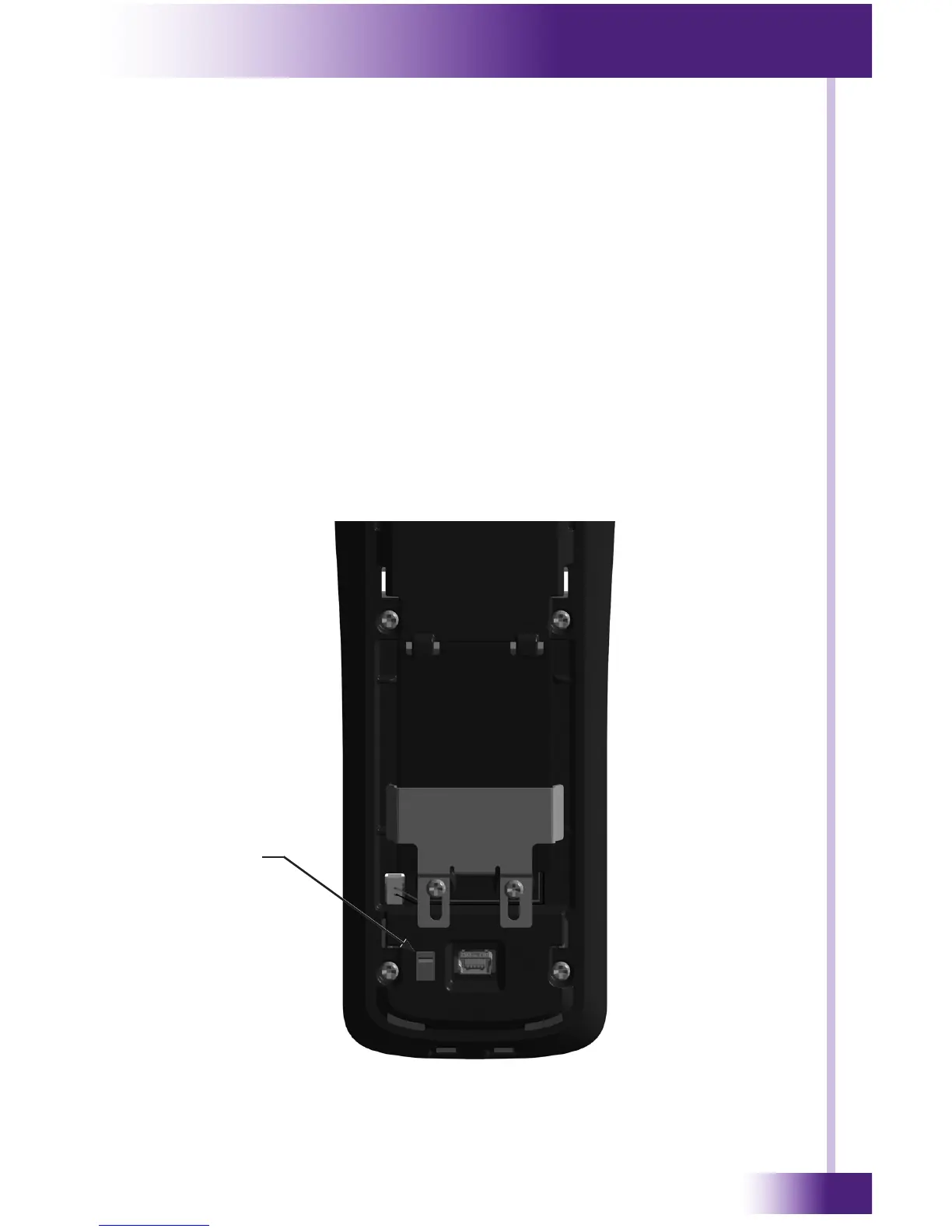15
It’s Under Control
®
GETTING STARTED
NOTE: The following steps for initial installation including removing the
battery door should be performed by an authorized service center or
trained installer only.
Start by insuring the battery connector is inserted into the mating plug
on the T2-Cs+. Make sure the connector is oriented properly before
attempting to insert it. Next, turn the unit on by sliding the power switch
into the “ON” position (toward the battery).
After power is applied, the T2-Cs+ will take approximately ten seconds to
load the operating system, the application software, and the user program.
This long delay only occurs from a power-down state. During normal use
the T2-Cs+ turns-on instantly from its sleep mode.
The T2-Cs+ is turned-on by touching any area of the display or any keypad
button. If the tilt sensor is enabled, picking up the unit will also turn it on.
CHAPTER 2 | INTRODUCTION
POWER
SWITCH