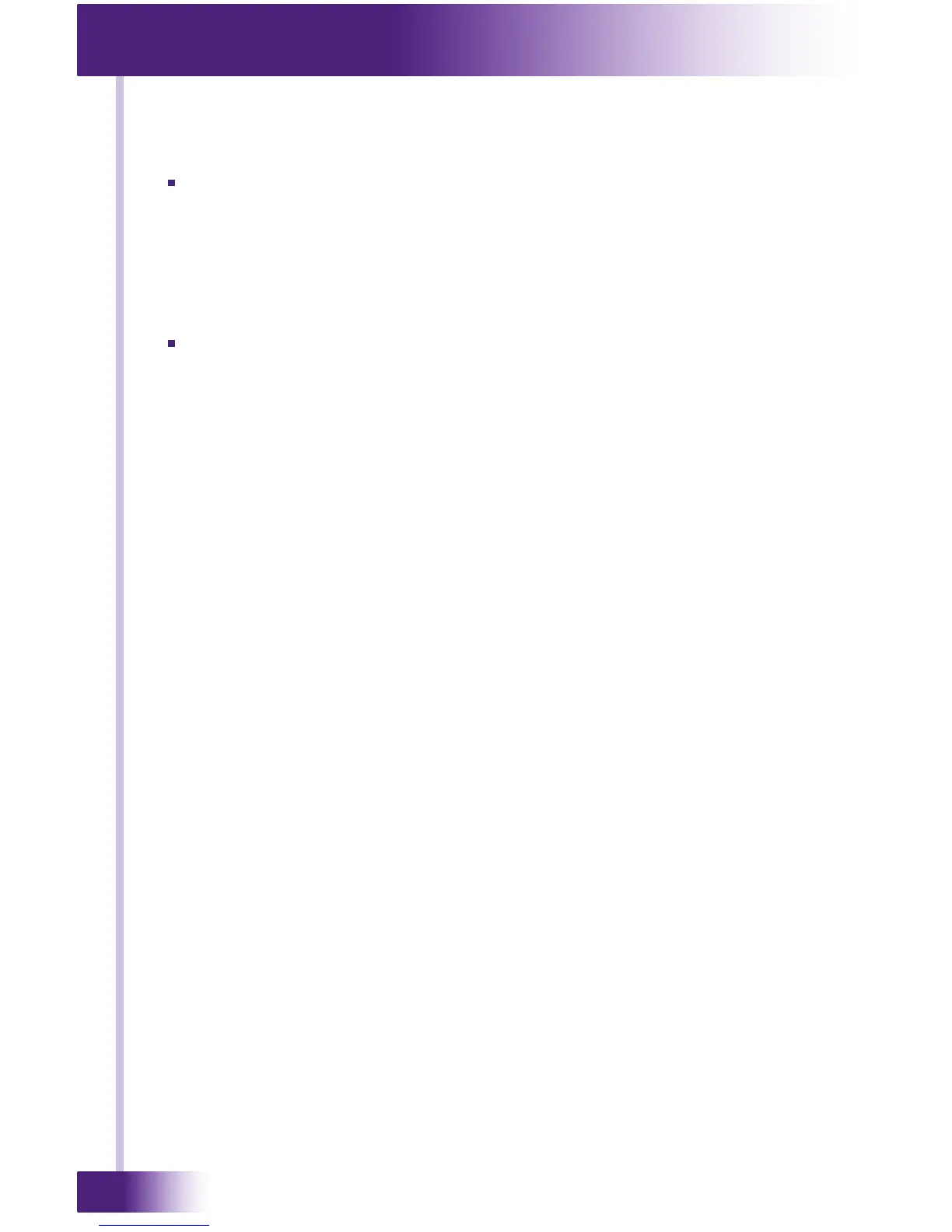Remote Control Processor
XP-6
24
XP-6 USB PROGRAMMING PORT DOES NOT WORK
Verify that your PC is using Windows XP
®
or higher and have the RTI
USB driver installed. If you do not have the driver installed, the RTI
USB driver installation le can be found in the drivers folder in the
Integration Designer
®
program folder. Additional measures to try may
be to reboot your computer or try a different USB cable.
XP-6 ETHERNET PROGRAMMING DOES NOT WORK
Check lights on RJ-45 connector for link and activity status. Link light
should be solid, Activity light should blink. Check the XP-6 display to
verify network settings are correct for your LAN.