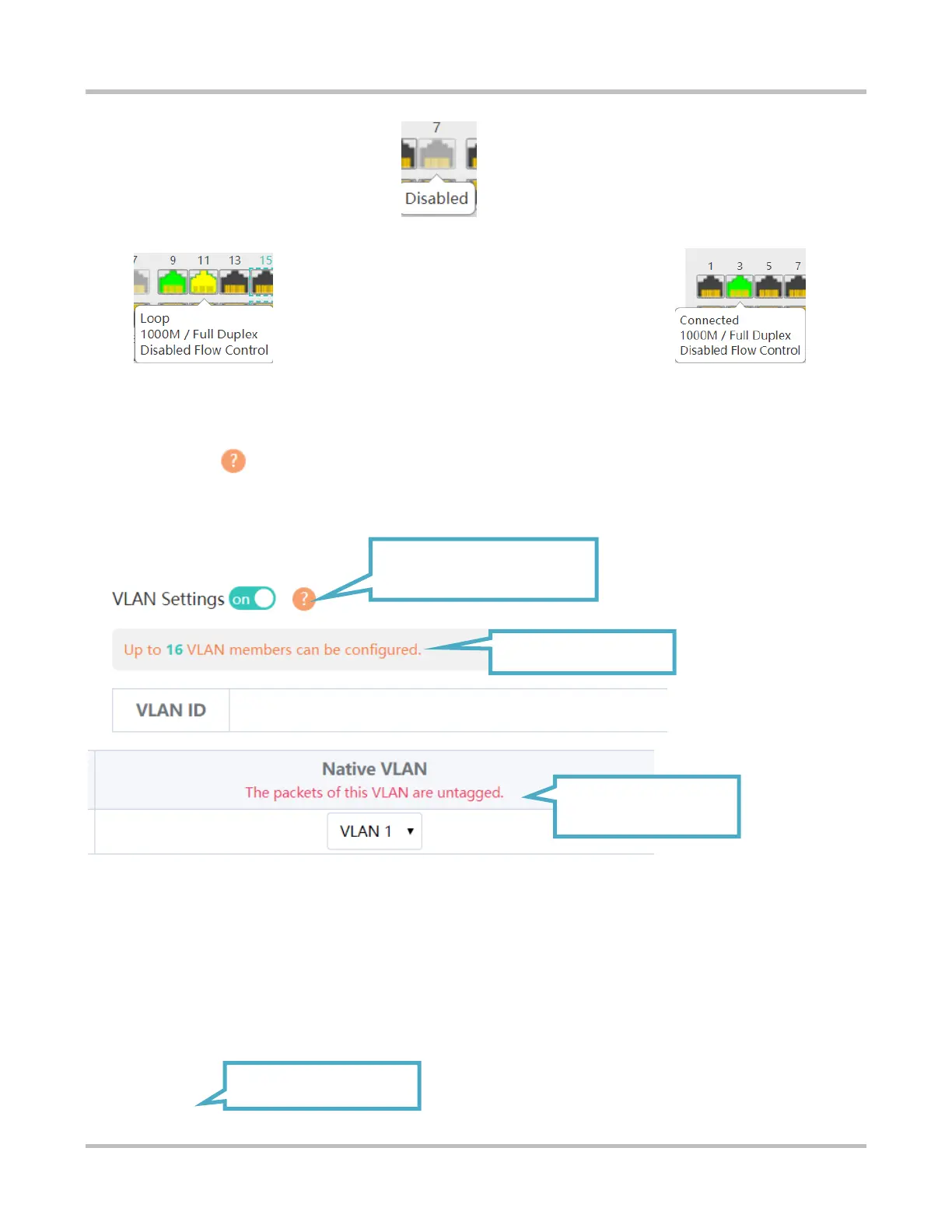6
When a port is down, the port icon is grayed out . When a loop occurs on a port, the port icon is displayed in
yellow . When a port works properly, the port icon is displayed in green .
Description of the content area:
Texts in orange indicate a description of a function. Texts in red indicate notes of a function. A question mark (?) against an
orange background indicates an operation prompt, and the prompt pops up when the cursor is moved over the
question mark.
3 eWeb Configuration
3.1 Homepage
The homepage displays basic information about the device, interface status, and VLAN Settings.
Enable or disable
the VLAN function.
Move the cursor over the
question mark to pop up a
description of the operation.
Description of
the content area
Supplementary
description for
the field or function
