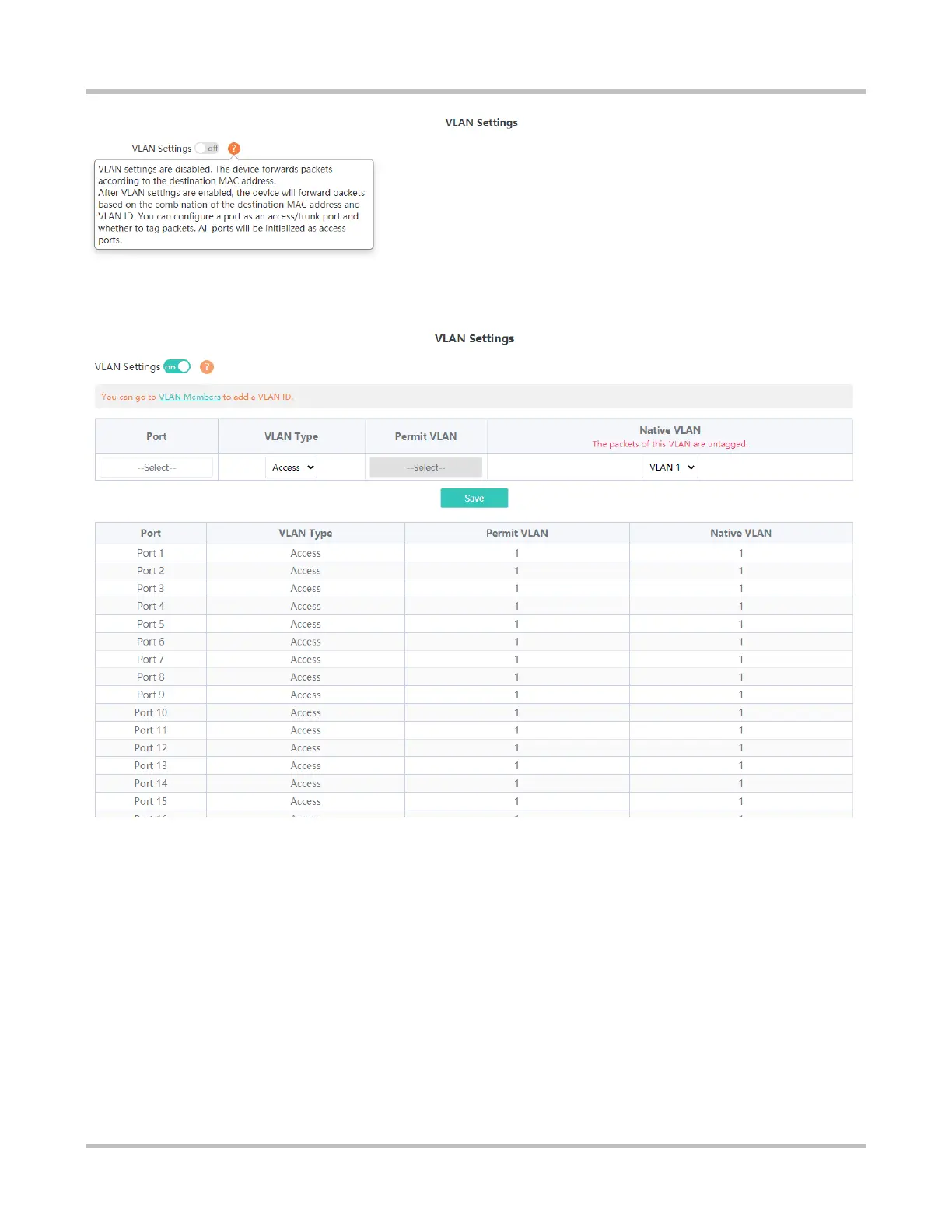18
When VLAN Settings is set to on, the page is shown in the figure below:
The VLAN Settings page is divided into two parts:
The upper part enables port VLAN configuration. You can select a port, set the VLAN type (Access or Trunk; when Trunk is
selected, Permit VLAN can be configured), Permit VLAN, and Native VLAN, and click Save to save the port VLAN
configuration.
The lower part lists the port and VLAN settings.
Note: Packets from ports in the native VLAN are untagged.
