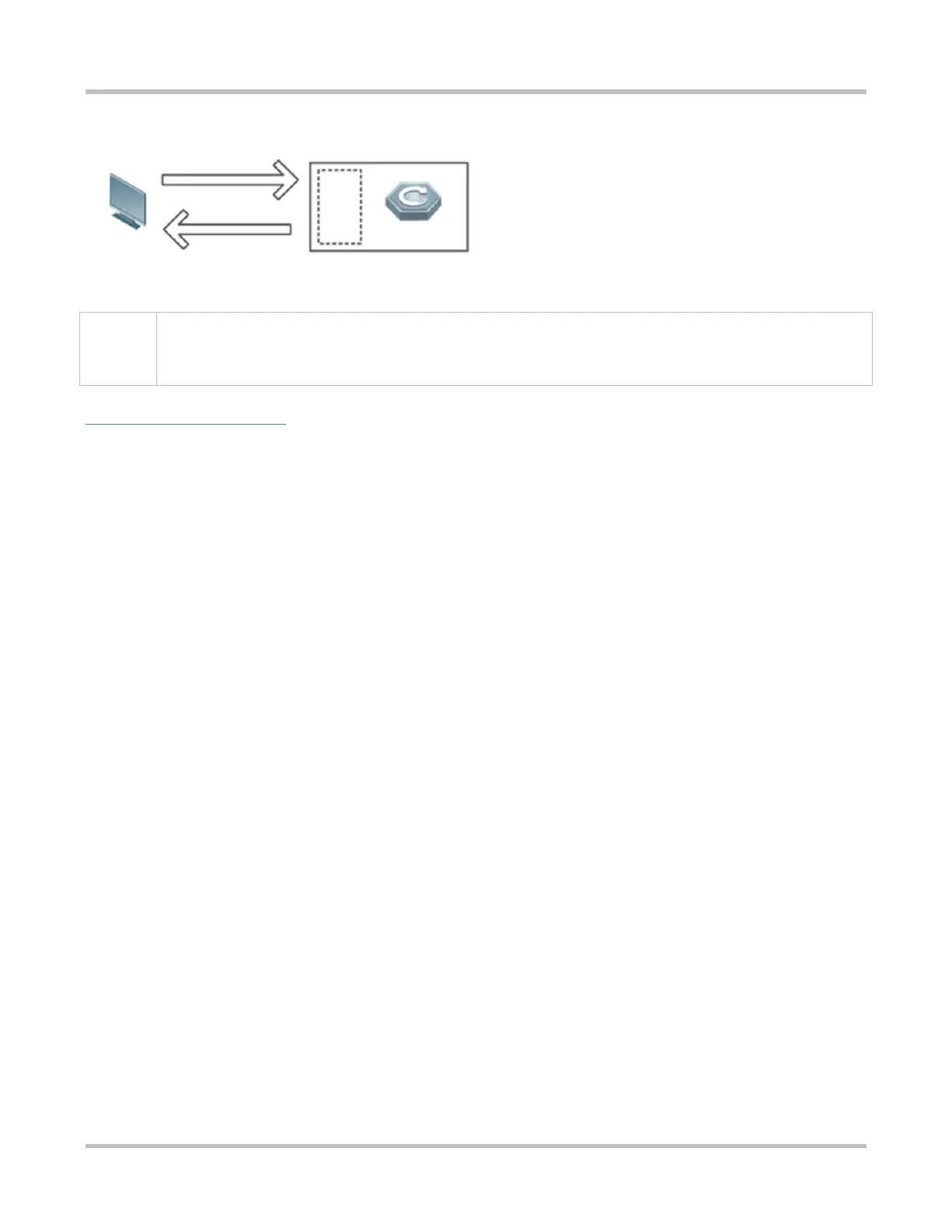2
Deliver or request
commands
through AJAX.
Administrator
Return data
Web
service
Device
The eWeb management system combines various device commands and then delivers them to the device
through AJAX requests. The device then returns data based on the commands. A Web service is available on the
device to process basic HTTP protocol requests.
Deployment
Configuration Environment Requirements
Client requirements:
An administrator can log into the eWeb management system from a Web browser to manage the device. The client
refers to a PC or some other mobile endpoints such as laptops or tablets.
Google Chrome, Firefox, IE9.0 and later versions, and some Chromium-based browsers (such as 360 Extreme
Explorer) are supported. Exceptions such as garble or format error may occur if an unsupported browser is used.
1024 x 768 or a higher resolution is recommended. If other resolutions are used, the page fonts and formats may not be
aligned, the GUI is less artistic, or other exceptions may occur.
Ensure that the client IP address is set to be in the same network segment as the device management address. Then
you can open the browser and enter the device management address to configure the device. When you use the
reserved management address 10.44.77.200 of the device, ensure that the client is directly connected to the switch.
To log into the eWeb management system, open Google Chrome, enter 10.44.77.200 in the address bar, and press Enter,
as shown in the figure below.
