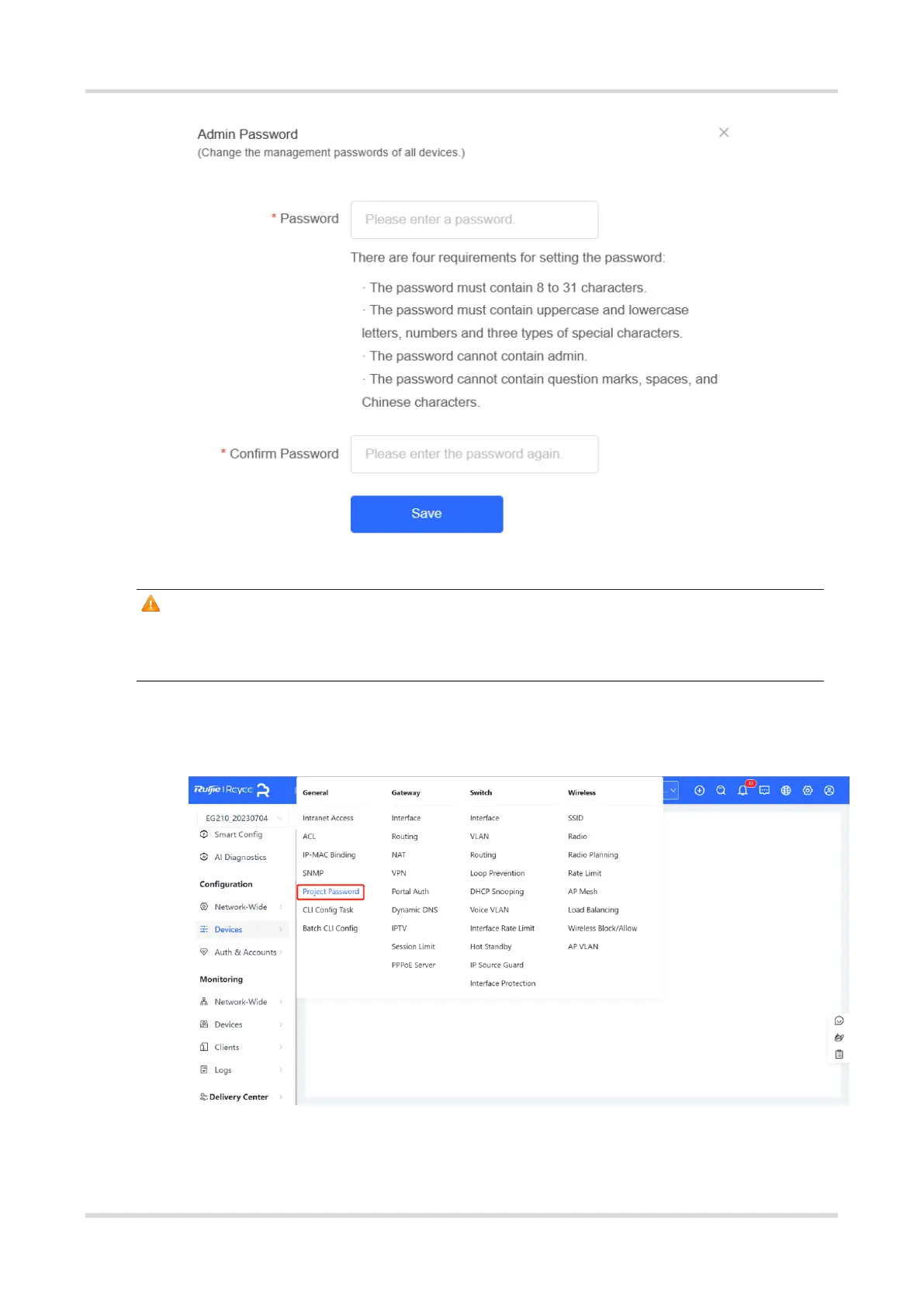FAQs FAQs About the Password
10
Caution
This password is used to log in to Eweb of any device on the network.
If there is a non-bridged device on the network, the admin password will be disabled.
If the device is online on Ruijie Cloud, you can modify the management password on the Ruijie Cloud Eweb.
a Select a project from Project List and click Devices>Project Password.
b Enter a new password and click Save.