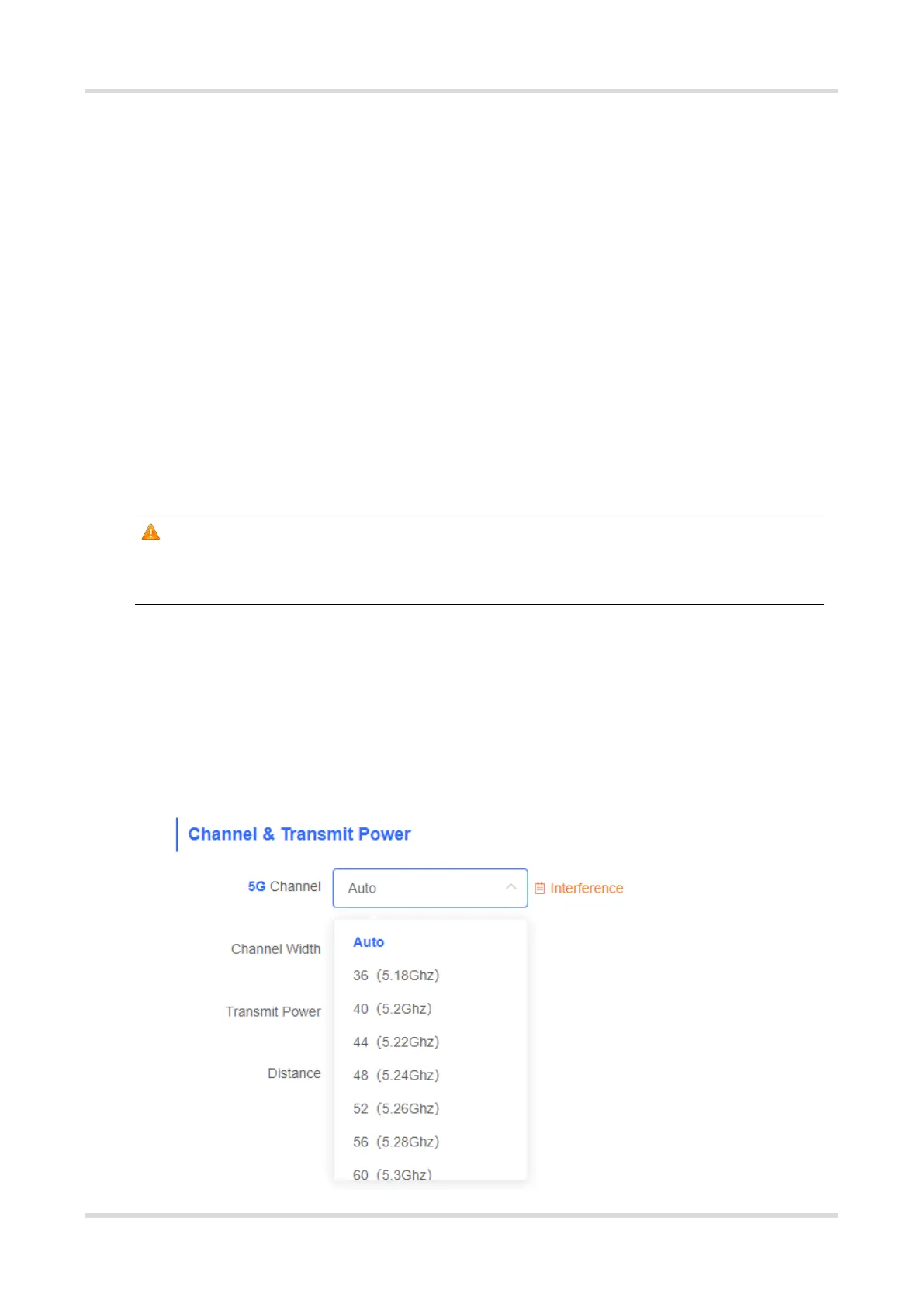FAQs FAQs About the Wireless Configuration
14
4 FAQs About the Wireless Configuration
4.1 What Is the Default Wi-Fi Name of a Reyee EST Series Wireless
Bridge?
For Reyee EST series wireless bridges, the default Wi-Fi name is @Ruijie-bxxxx.
4.2 How Are Radio Settings Adjusted When the Wireless Network
Quality Is Poor?
The device detects the surrounding wireless environment and selects the appropriate configuration upon power-
on. However, network freezing caused by wireless environment changes cannot be avoided. You can optimize
the network in one-click mode, analyze the wireless environment around the access point, and select appropriate
parameters.
Caution
After optimization, settings of the Wi-Fi network are reset. Clients need to reconnect to the W-Fi network.
Therefore, exercise caution when performing this operation.
1. Optimizing the Radio Channel
(1) Channel settings
Choose Wireless > WDS > Channel & Transmit Power > 5G Channel.
The default channel is Auto, indicating automatic channel adaption based on the surrounding environment
upon power-on. Choose the optimal channel identified through the preceding analysis. Click Save to activate
settings immediately. Excess STAs connected to a channel can introduce stronger wireless interference.
