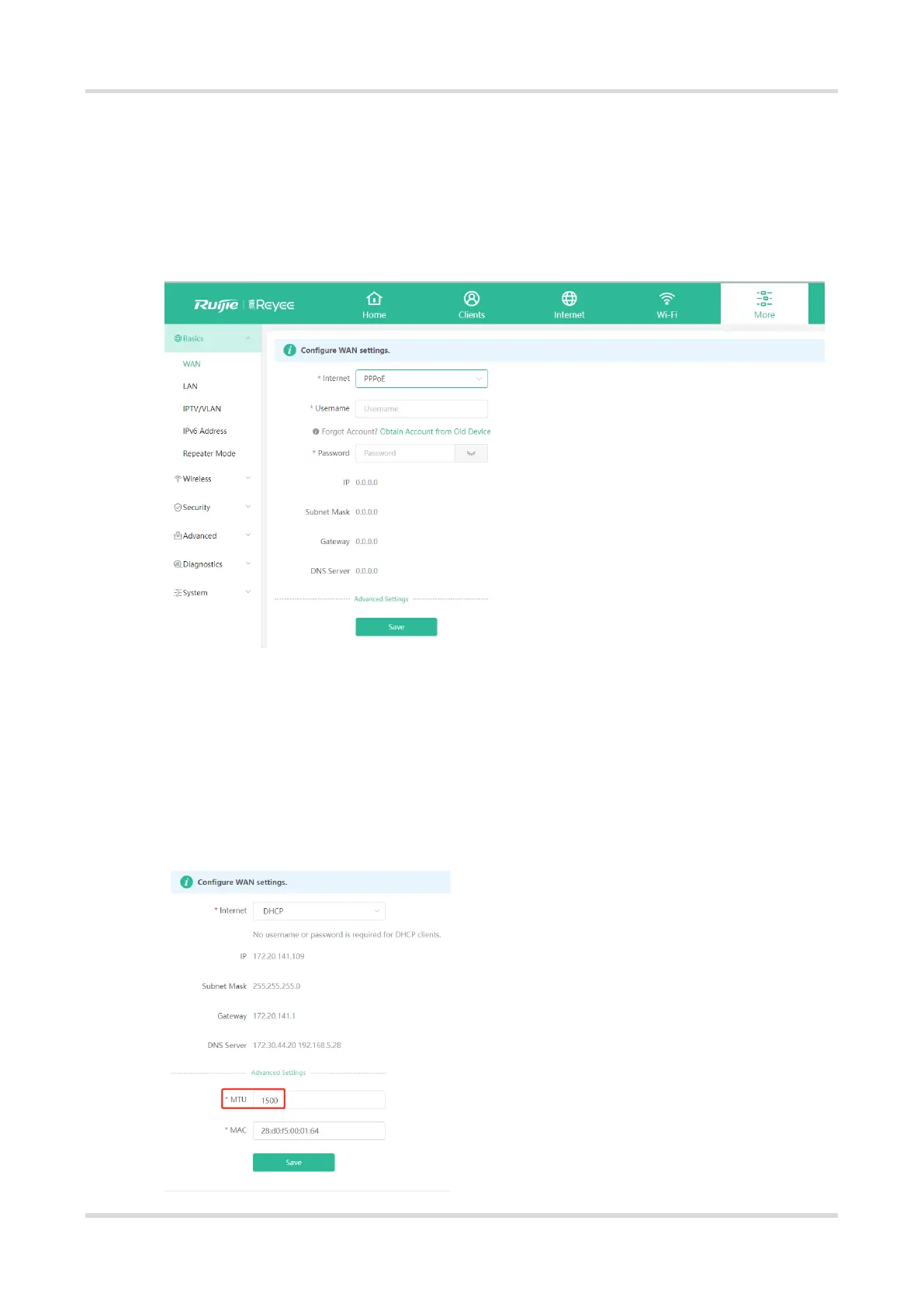FAQs PPPoE
19
3 PPPoE
3.1 What should I do if PPPoE failed?
(1) Check the PPPoE records to get connection logs.
(2) Check whether the PPPoE account and password are correct.
(3) Check whether the IP address assigned by the ISP will conflict with the IP address existing on the router.
(4) Check whether the MTU setting of the device meets the requirements of the ISP.
Mobile Phone View: Choose More > Switch to PC view > More > Basics > WAN > Advanced Settings.
PC View: Choose More > Basics > WAN > Advanced Settings.
The default MTU value is 1500, which is the maximum MTU size. You are advised to gradually adjust the
value to 1492, 1400, or even smaller if necessary.
