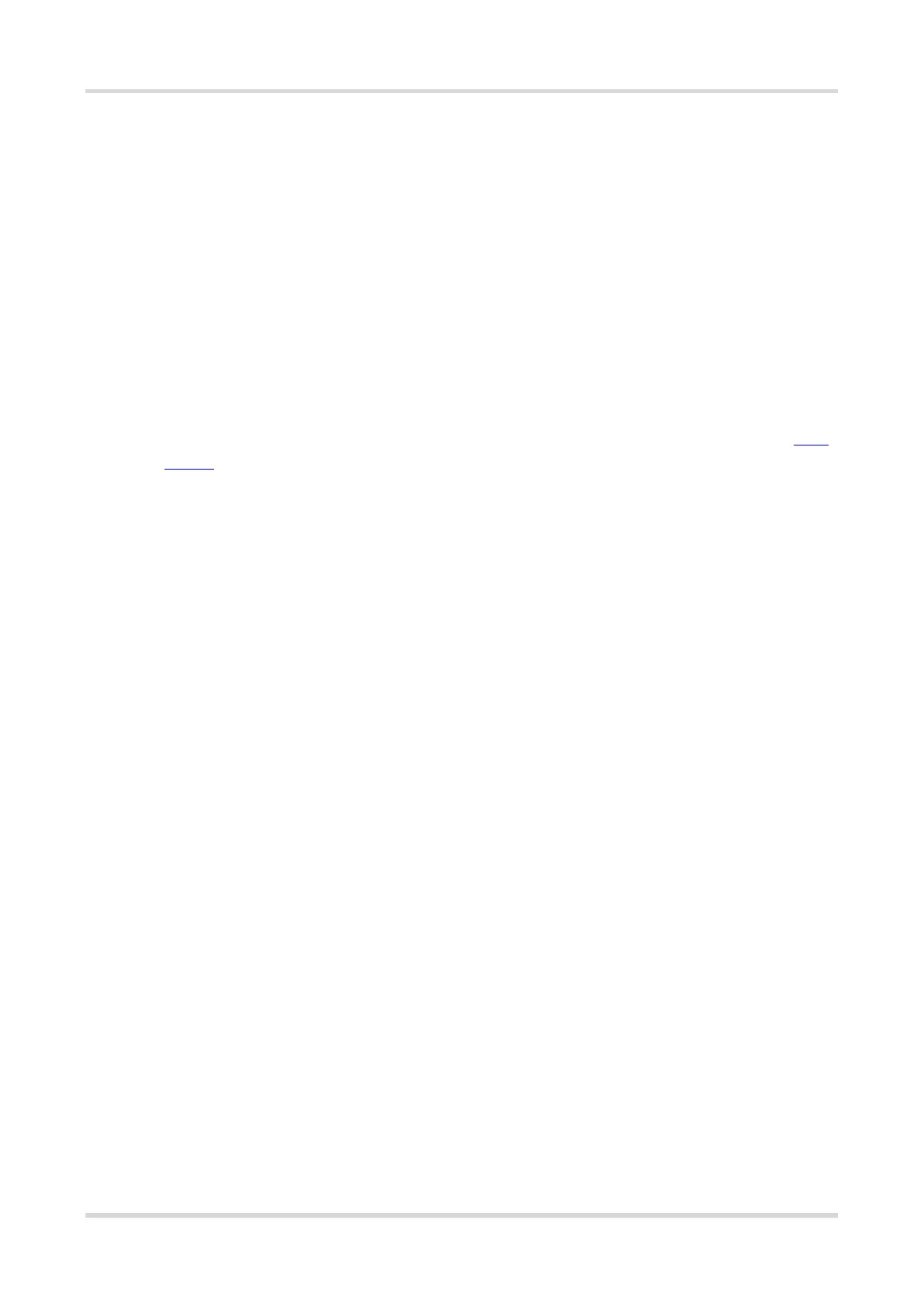FAQs Internet Access
22
6 Internet Access
6.1 What should I do if I cannot access the internet?
(1) Check whether the device (PC/phone) gets the correct IP address.
If the device’s IP address is 169.254.x.x or 0.0.0.0, it means that the device doesn’t get correct IP address.
○ Try disconnect the wired or wireless connection and then reconnect it.
○ Try reboot the device.
(2) If the device gets the correct IP address, please try change DNS server to 8.8.8.8 or 8.8.4.4.
(3) Try unplug and replug the network cable between router and ISP.
If the problem is still unsolvable, you may start a Live Chat with our Support Engineer for assistance: Ruijie
Support
