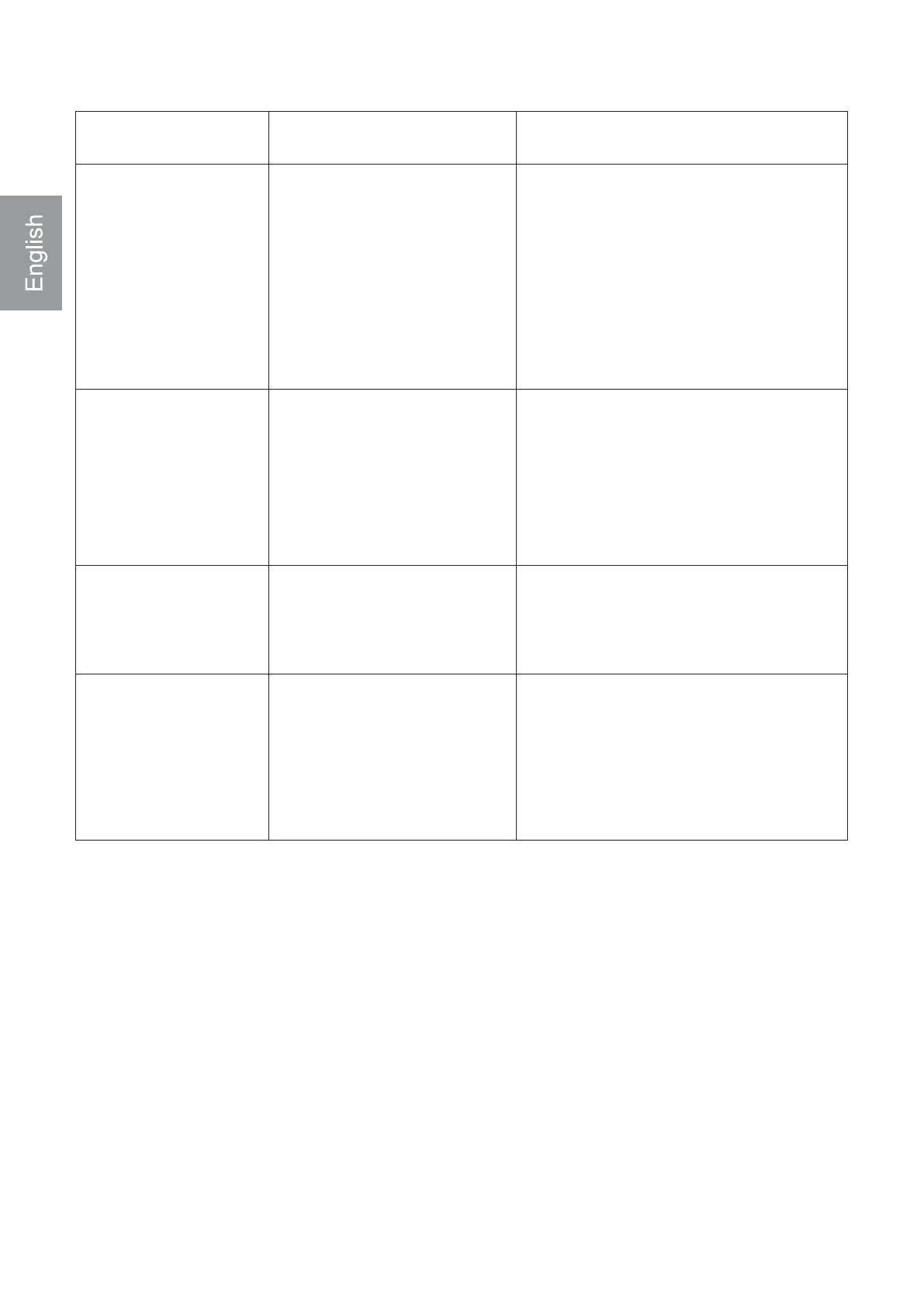Operating Status DescriptionLED Status
Factory status
The device
accesses
the network
successfully.
Note:
1. You can download the Reyee Router App to get more management functions of
the extender, such as turning off the signal status LED and modifying the Wi-Fi name
and password.
2. If only one signal bar is on, place the Wi-Fi extender closer to the primary router.
3. You can create a wired network with an Ethernet cable over the 100 Mbps
Ethernet port.
4. The connected Wi-Fi extender can access the Wi-Fi network automatically
upon the next power-on.
5. You can short press the LED/RESET button ❷ to turn off the LED.
The device fails to
connect to the
primary router.
The device connects
to the primary
router,while the
network is
unreachable.
The system status LED
❹ is solid blue. The
signal status LED ❸ is
off.
The system status LED ❹
is solid blue. The signal
status LED ❸ is solid
white.The more signal bars
in solid white indicates the
stronger signal.
The system status LED ❹
is solid red. The signal
status LED ❸ is off.
The system status LED ❹
is solid red. The signal
status LED ❸ is solid
white.
If the device is still in the factory
status after the configuration of the
Wi-Fi Extender is complete, it indi-
cates that the device is not properly
installed. Please move the Wi-Fi
extender closer to the primary router.
Connect to the SSID @Ruijie-sXXXX
and try again.
The network is reachable. The
Wi-Fi extender and the primary
router broadcast the same Wi-Fi
signal by default. You can also set
different Wi-Fis for the Wi-Fi
extender and the primary router.
Please place the Wi-Fi extender-
closer to the primary router.
Please check whether the primary
router accesses the Internet.
