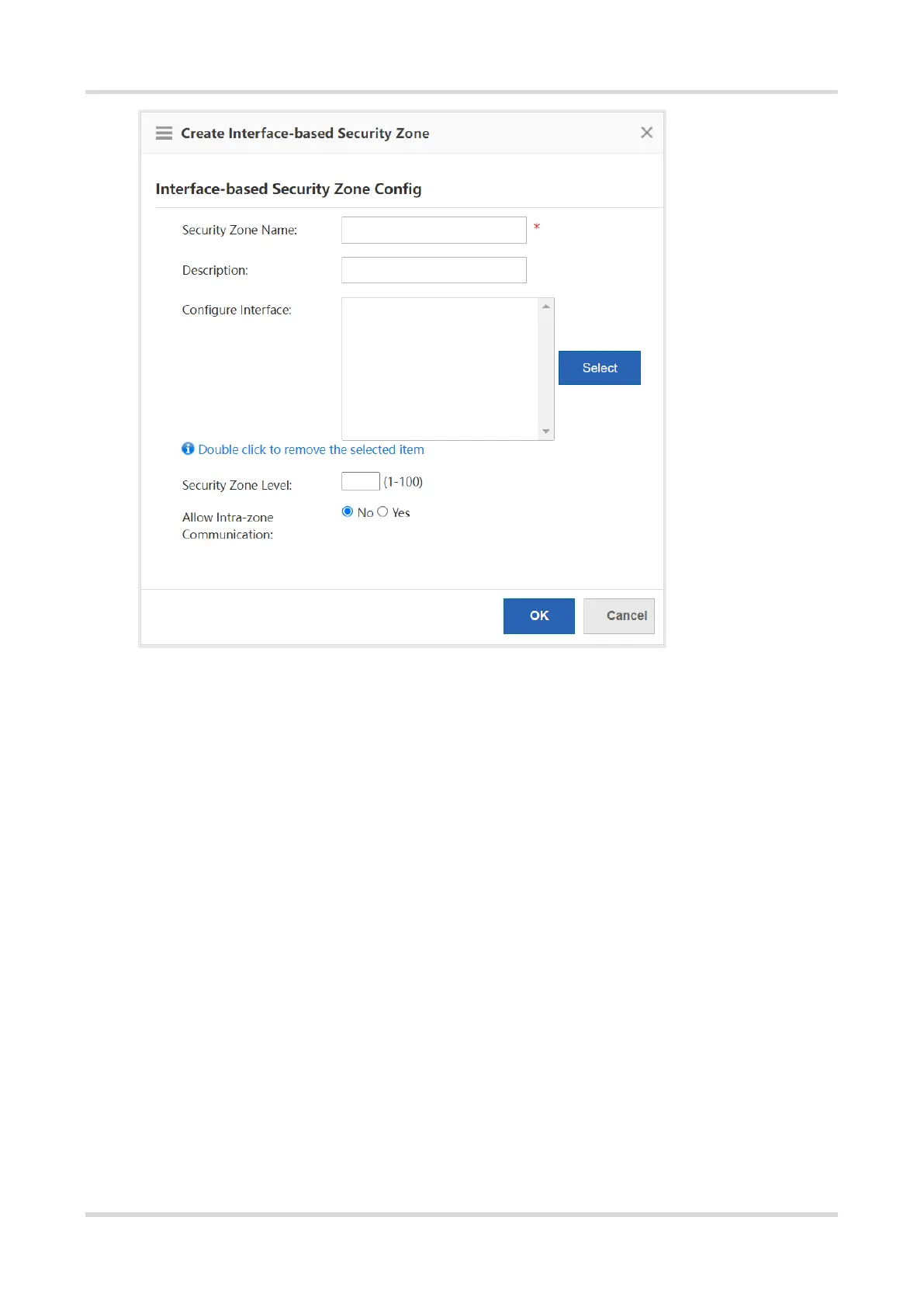Cookbook Configuration
110
IP-based Security Zone
After the IP addresses are grouped into a security zone, when a packet reaches the device, the device will
identify the source IP address and the destination IP address of the packet, match the IP address with the ACLs
associated with the security zone to determine the source security zone and the designation security zone which
the packet belongs to, and then forward or block the packet according to the policy between the security zones
or the default access control rule.
The default security zone is predefined by the device and cannot be deleted. IP addresses that are not grouped
into specified security zones will be assigned to the default security zone.
Procedure
(1) Choose Firewall > Security Zone Config > Security Zone.
(2) Click Switch to access the Switch Security Zone Creation Mode page.
