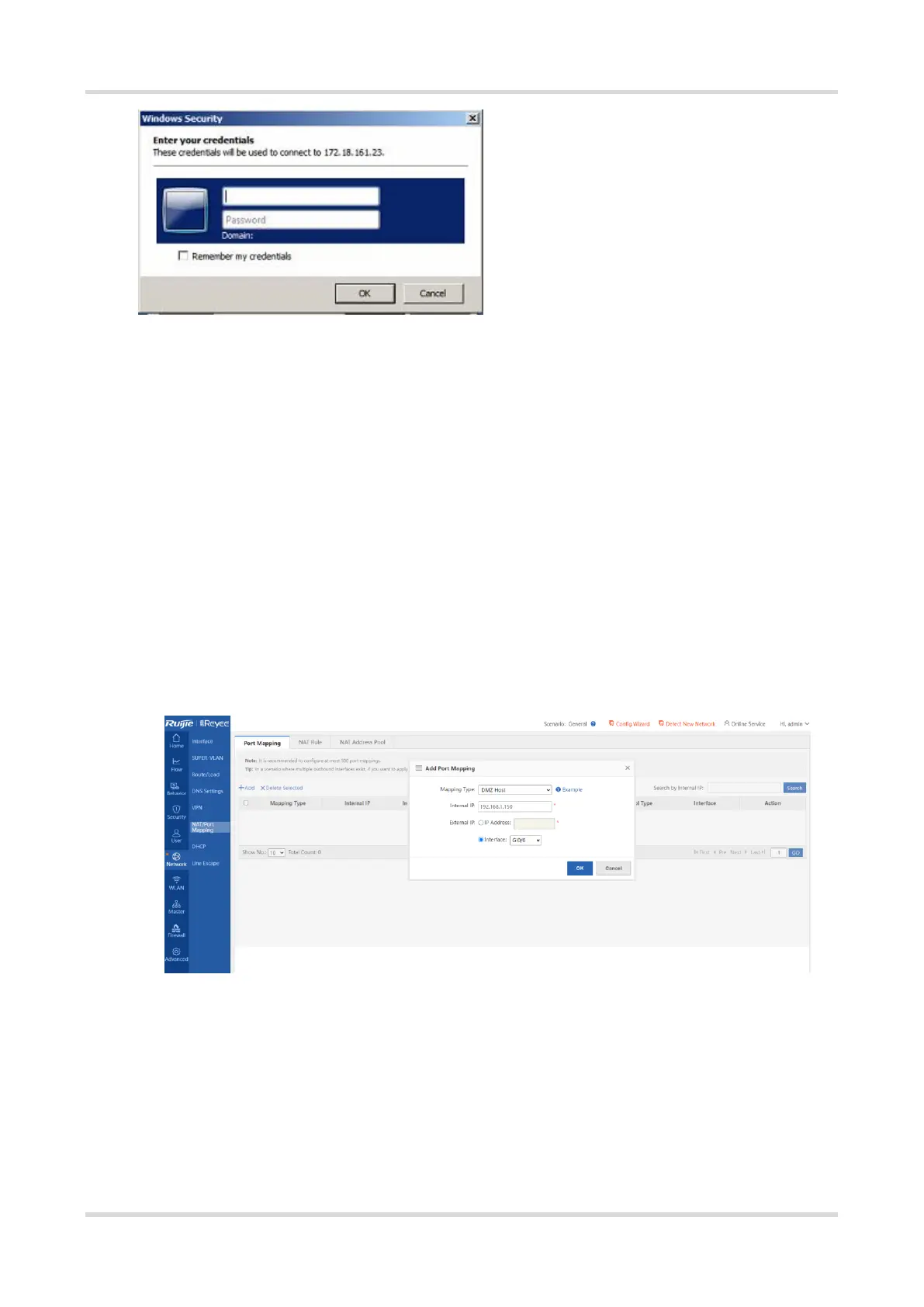Cookbook Configuration
57
3.7 DMZ Host Mapping
Application Scenario
A server is configured on the LAN and multiples services are enabled. The server address is a private IP address.
WAN users cannot access services provided by the server by using the server address. If port mapping is
enabled, numerous ports will be involved because many services are enabled. In this case, IP mapping can be
configured.
For example, the server address is 192.168.1.20, and services such as HTTP, FTP, and video streaming media
are enabled. WAN users cannot directly access services provided by the server because the server address is
a private IP address. In this case, the server IP address can be mapped to a private IP address in IP mapping
mode on the router, so WAN users can access the server.
Procedure
(1) Choose Network > NAT/Port Mapping > Port Mapping, add an entry, and select DMZ Host.
○ Mapping Type: Select DMZ Host from the Mapping Type drop-down list box, indicating that all ports of
the LAN server need to be mapped.
○ Internal IP: indicates the IP address of the server.
○ External IP: indicates the IP address of a WAN port (IP Address is selected when the IP address of a
WAN port is dynamic).
(2) Command generated on the CLI:
