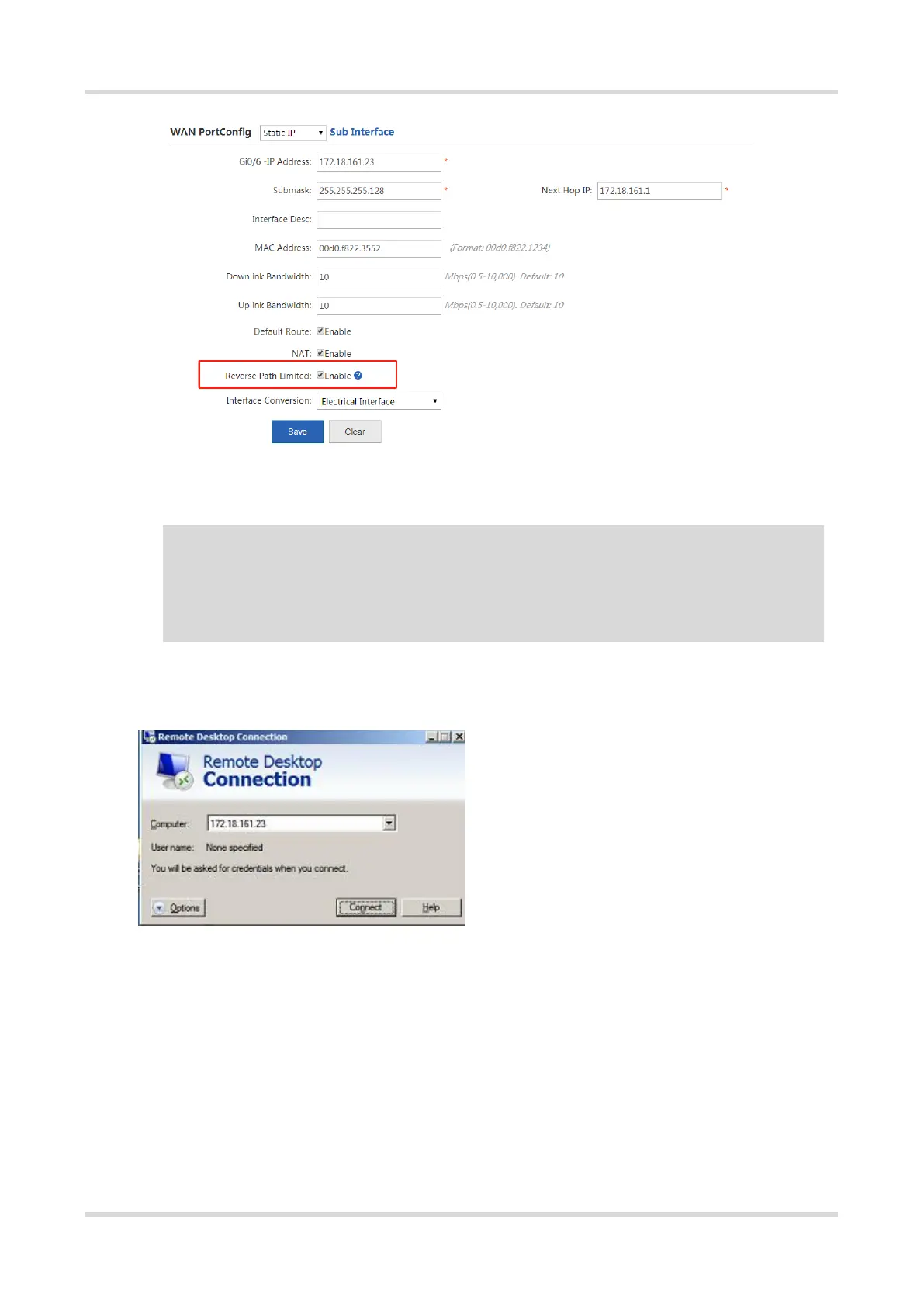Cookbook Configuration
56
(4) Commands generated on the CLI:
interface GigabitEthernet 0/1
ip nat outside
ip address 192.168.33.57 255.255.255.0
reverse-path-----RPL
nexthop 192.168.33.1
Verification
(1) Click Start and choose Remote Desktop Connection. The Remote Desktop Connection dialog box is
displayed. Enter the IP address of the WAN port.
(5) Click Connect. The server login page is displayed.
