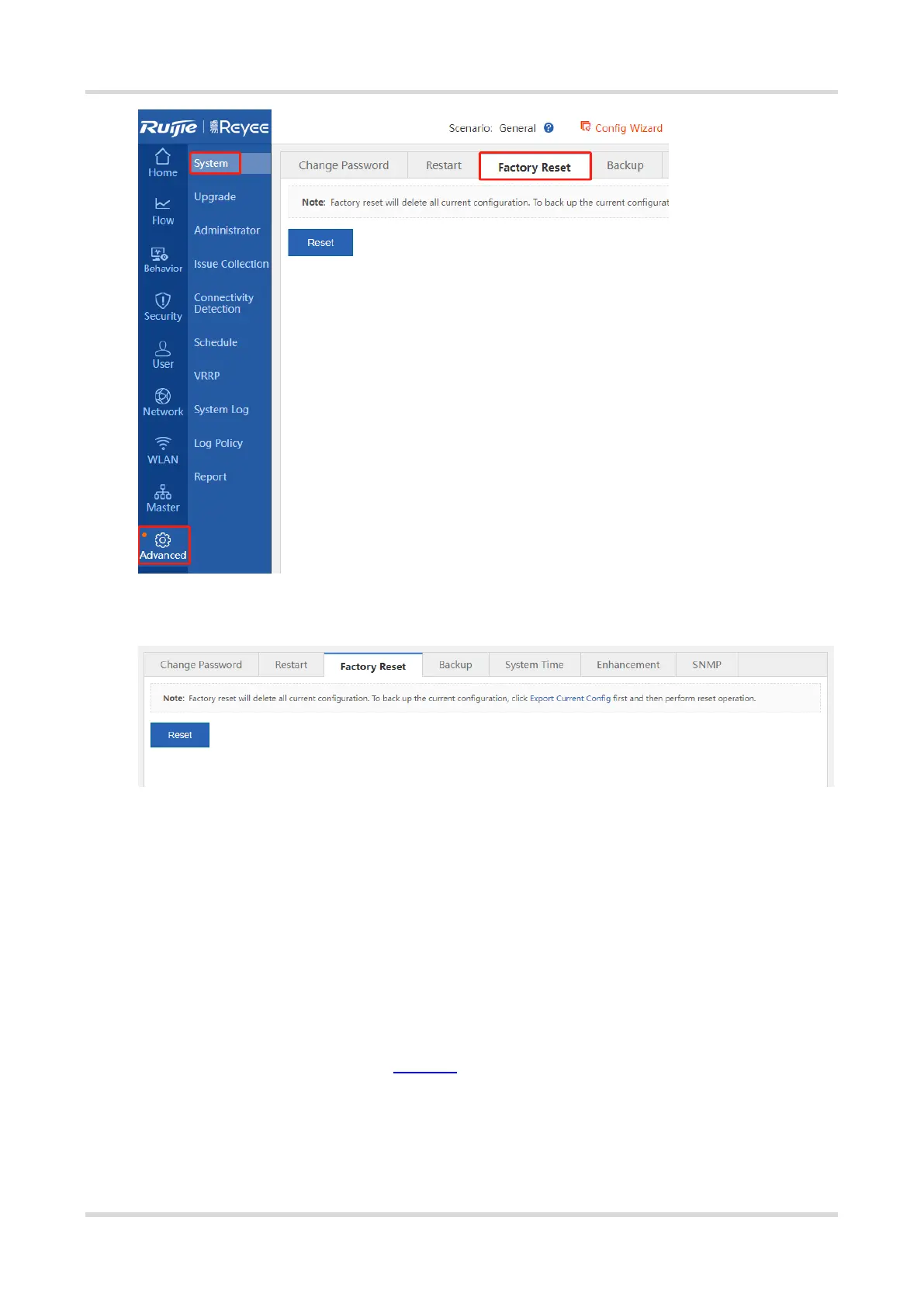Cookbook Upgrade and Maintenance
147
(3) Click Reset.
Follow-up Procedure
The router will restart automatically. After the restart, all configurations of the router will be restored to the factory
settings.
4.5.2 One-Click Reset Through Reset Button
During device maintenance in the equipment room, you can restore the router to factory settings through the
Reset button on the router.
Procedure
Press and hold the Reset button on the router for more than 5s to reset it. The Reset pin is located on the front
panel near the console port, as shown in Figure 4-7.
