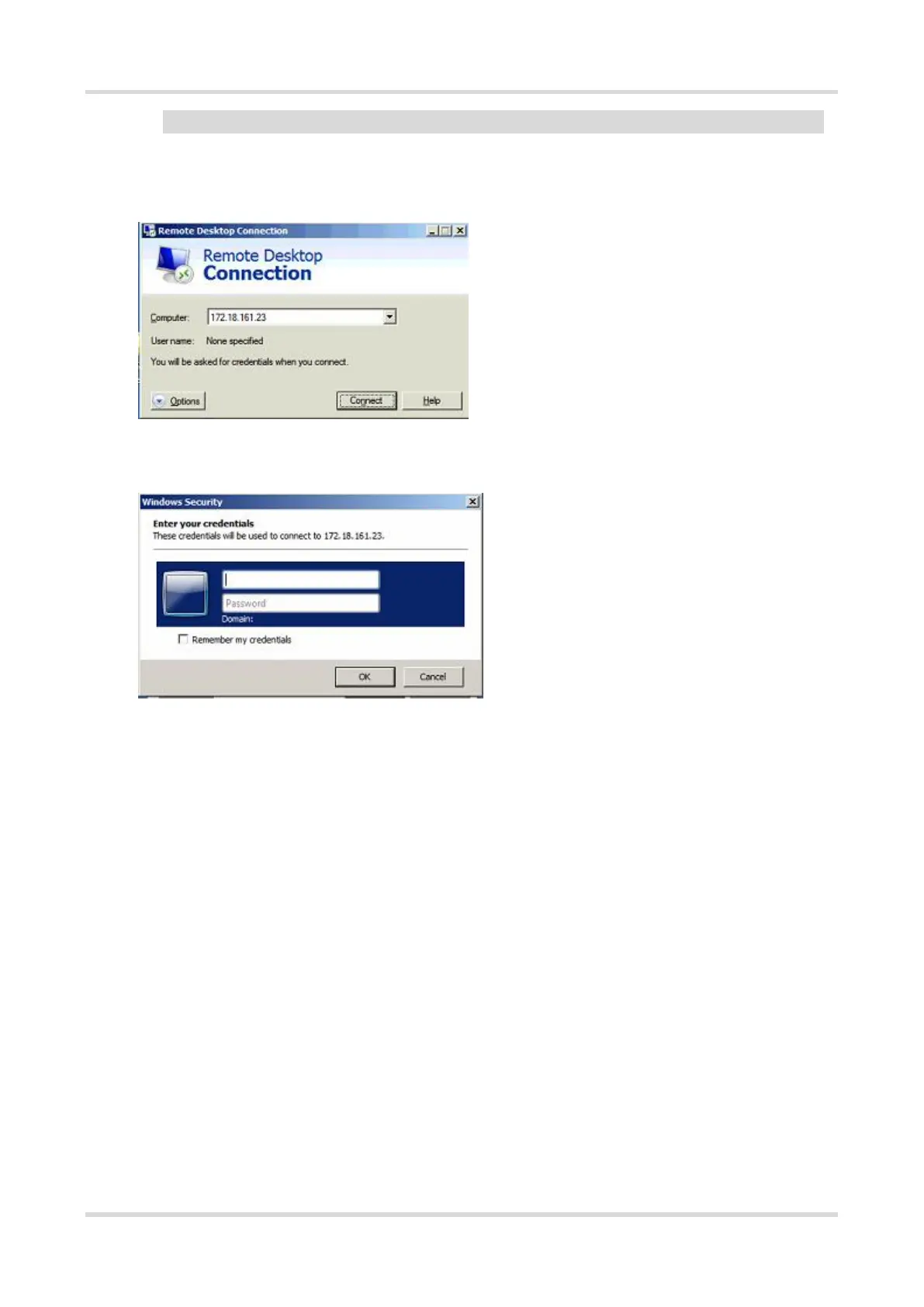Cookbook Configuration
58
ip nat inside source static 192.168.1.150 192.168.33.56 permit-inside
Verification
(1) Click Start and choose Remote Desktop Connection. The Remote Desktop Connection dialog box is
displayed. Enter the IP address of the WAN port.
(3) Click Connect. The server login page is displayed.
3.8 IPsec VPN
3.8.1 A Branch Router Accesses the HQ Router Using a Static IP Address in Dialup
Mode
Application Scenario
The HQ and branch routers use static IP addresses. The HQ router needs to verify the IP address of the branch
router.
