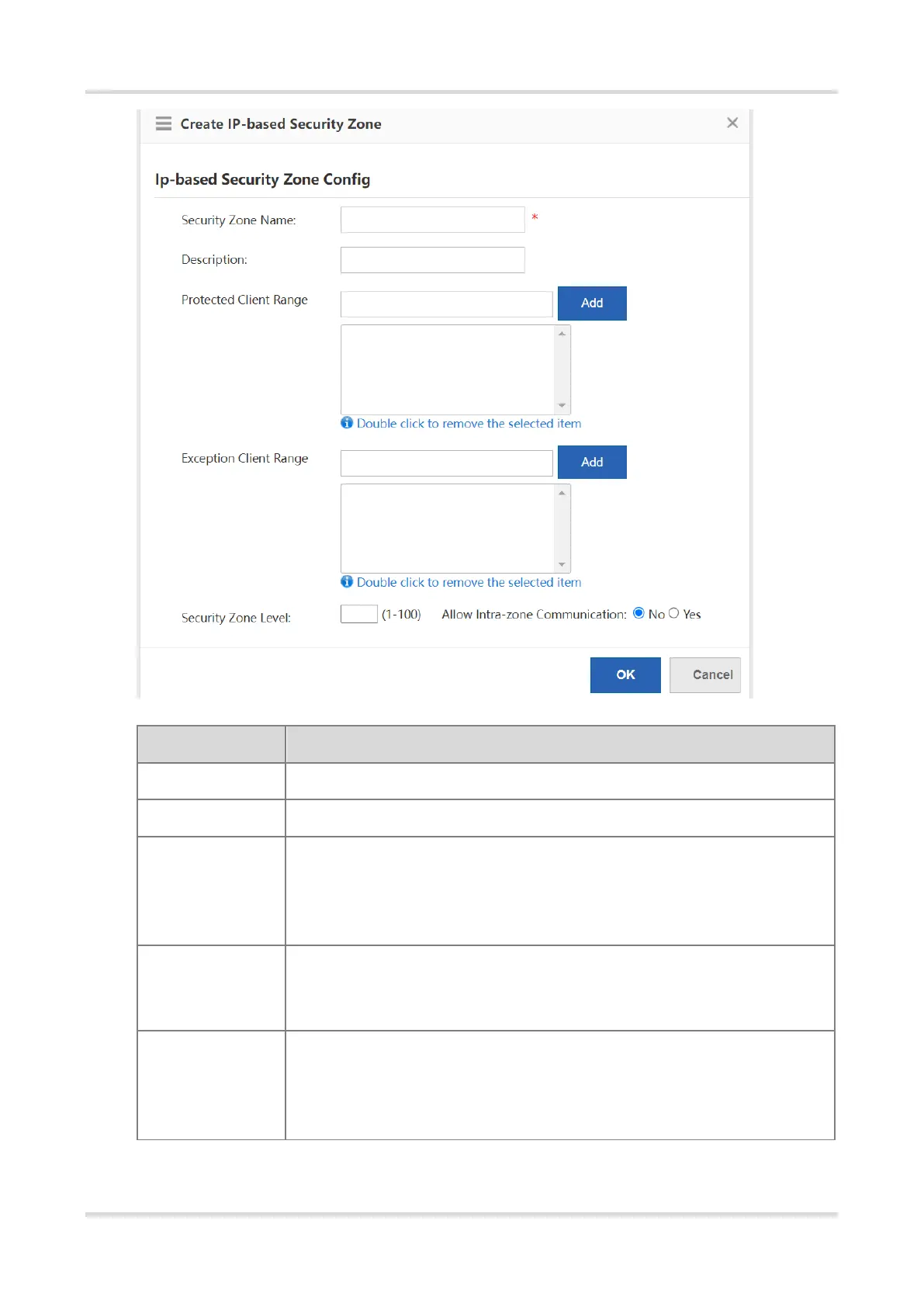Cookbook Configuration
112
The unique identifier of the security zone.
The description of the security zone
Indicate the client IP range of the security zone. You can enter a single IP address
(example: 1.1.1.1), a subnet or mask length (example: 1.1.1.0/24), a subnet or mask
(example: 1.1.1.0/255.255.255.0) or any. Enter a protected client range and click Add
to enter another range.
Indicate the IP address that does not belong to the security zone. For example, add
the subnet 1.1.1.0/24 to a security zone, except for the IP address 1.1.1.1 in this
subnet. You can add it to the exception client range.
The security zone level is the priority. The higher value indicates higher priority. By
default, the security zone of higher priority can access the security zone of lower
priority, but not vice versa. The security zones of the same priority cannot access each
other.
