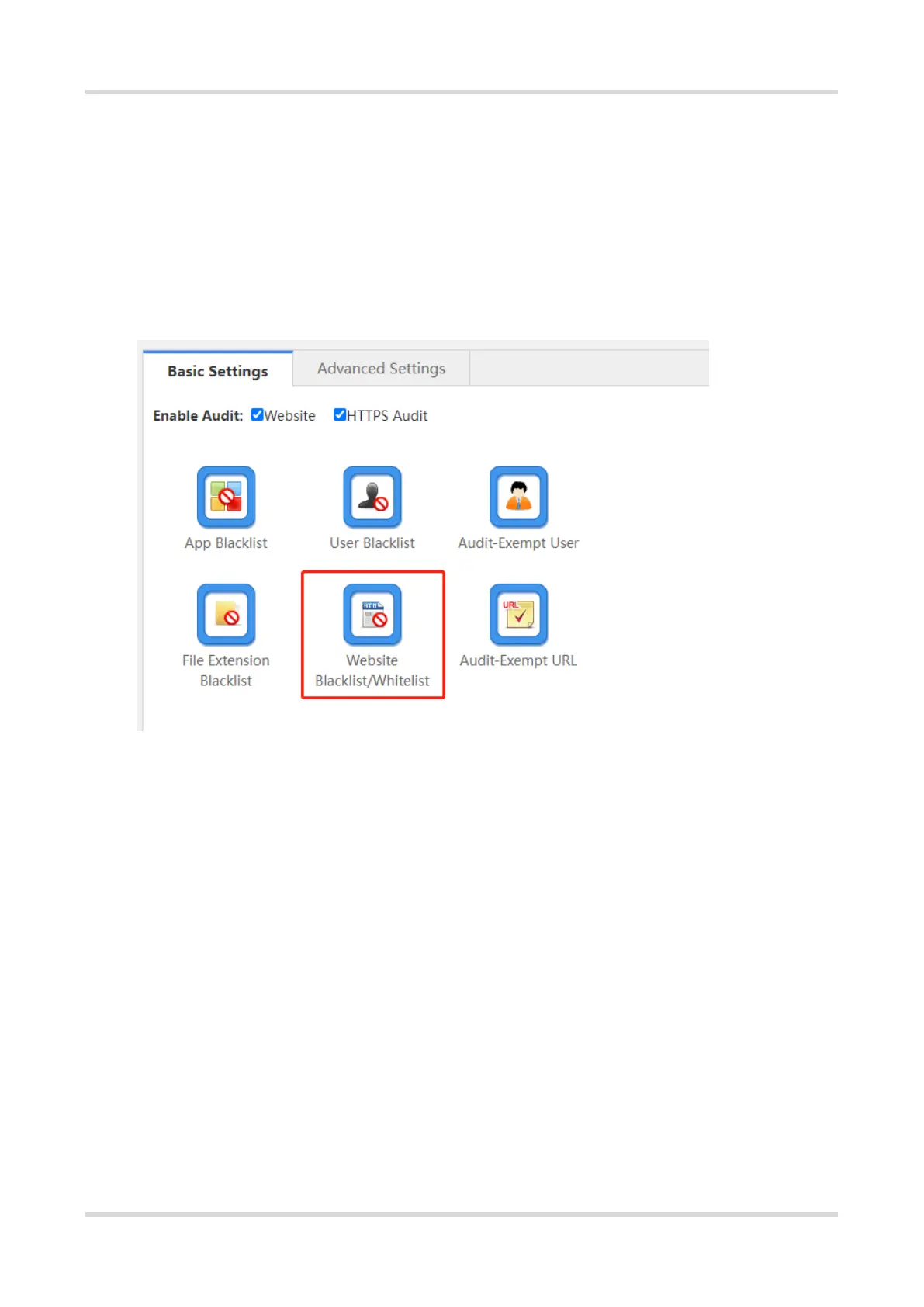Cookbook Configuration
33
2. The WAN bandwidth is 10 Mbit/s, the WAN port IP address is 192.168.33.56/24, the WAN router address is
192.168.33.1, and the LAN is in the 192.168.1.0/24 network segment.
3. All LAN users are prohibited from accessing www.baidu.com.
Prerequisites
1. Choose User > User > Common User and add users to be prevented from accessing the website
www.baidu.com.
2. Choose Flow > Behavior Policy > Basic Settings, click Website Blacklist/Whitelist, and click Blacklist
Mode.
Procedure
(1) Choose Behavior > Behavior Policy > Basic Settings and click Website Blacklist/Whitelist.
2. Click Blacklist Mode and add a website to the blacklist.
