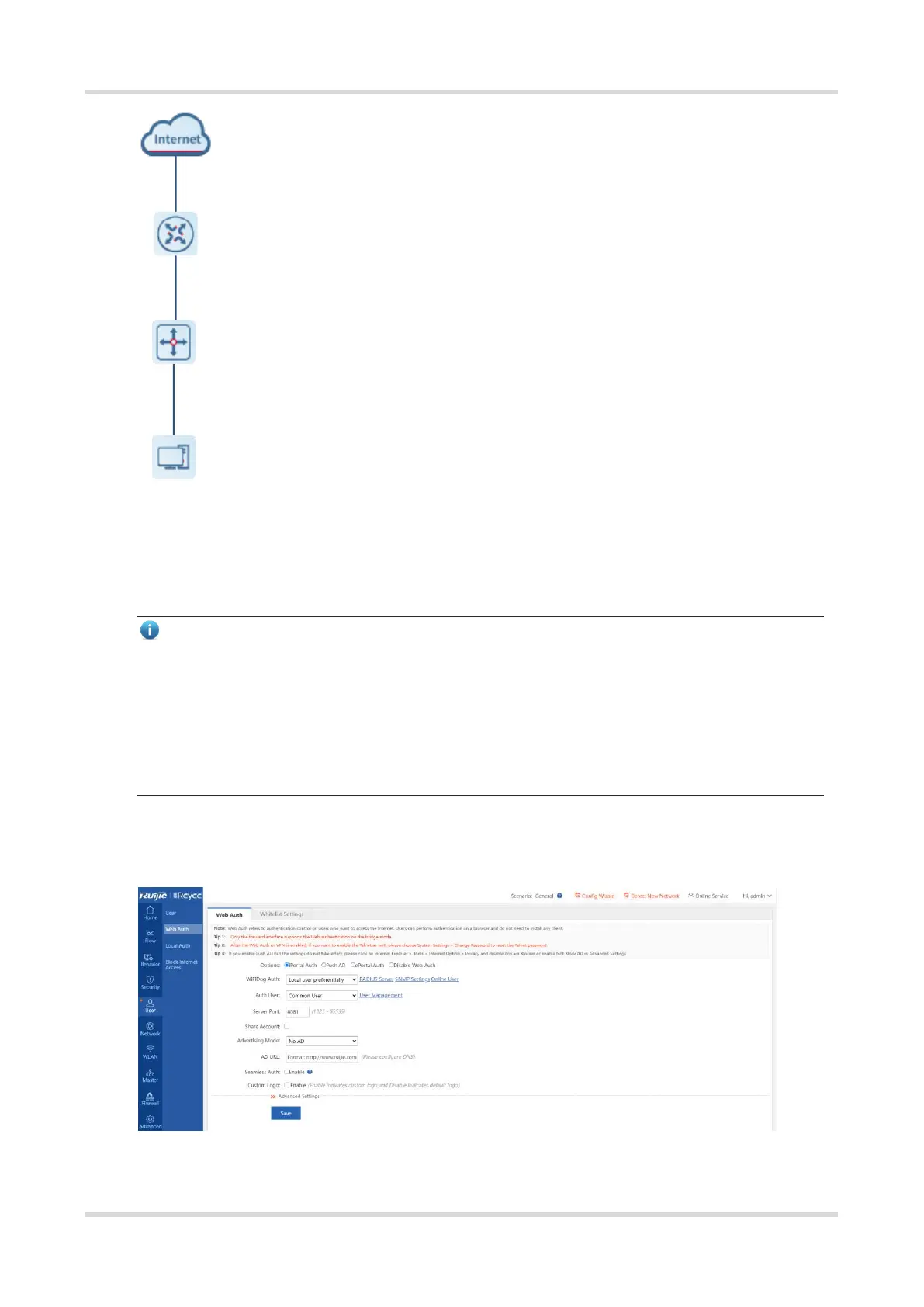Cookbook Configuration
92
Prerequisites
Perform wizard-based setup to ensure that LAN users can successfully access the WAN.
Select the internal Web authentication server function in the real-name Internet access policy.
Note
If advertisement push is enabled, the entered advertisement address cannot contain the character "?".
If web authentication is enabled and port mapping is configured, the LAN server IP address used for port
mapping needs to be added to the authentication-exempt IP address list. Otherwise, port mapping may
fail.
After web authentication is enabled, the remote login password (that is, Telnet password) needs to be
changed. If advertisement push is enabled, the entered advertisement address cannot contain the
character "?".
Procedure
(1) Choose User > Web Auth and click iPortal Auth on the Web Auth tab page to enable the internal
authentication function, as shown in the following figure.
