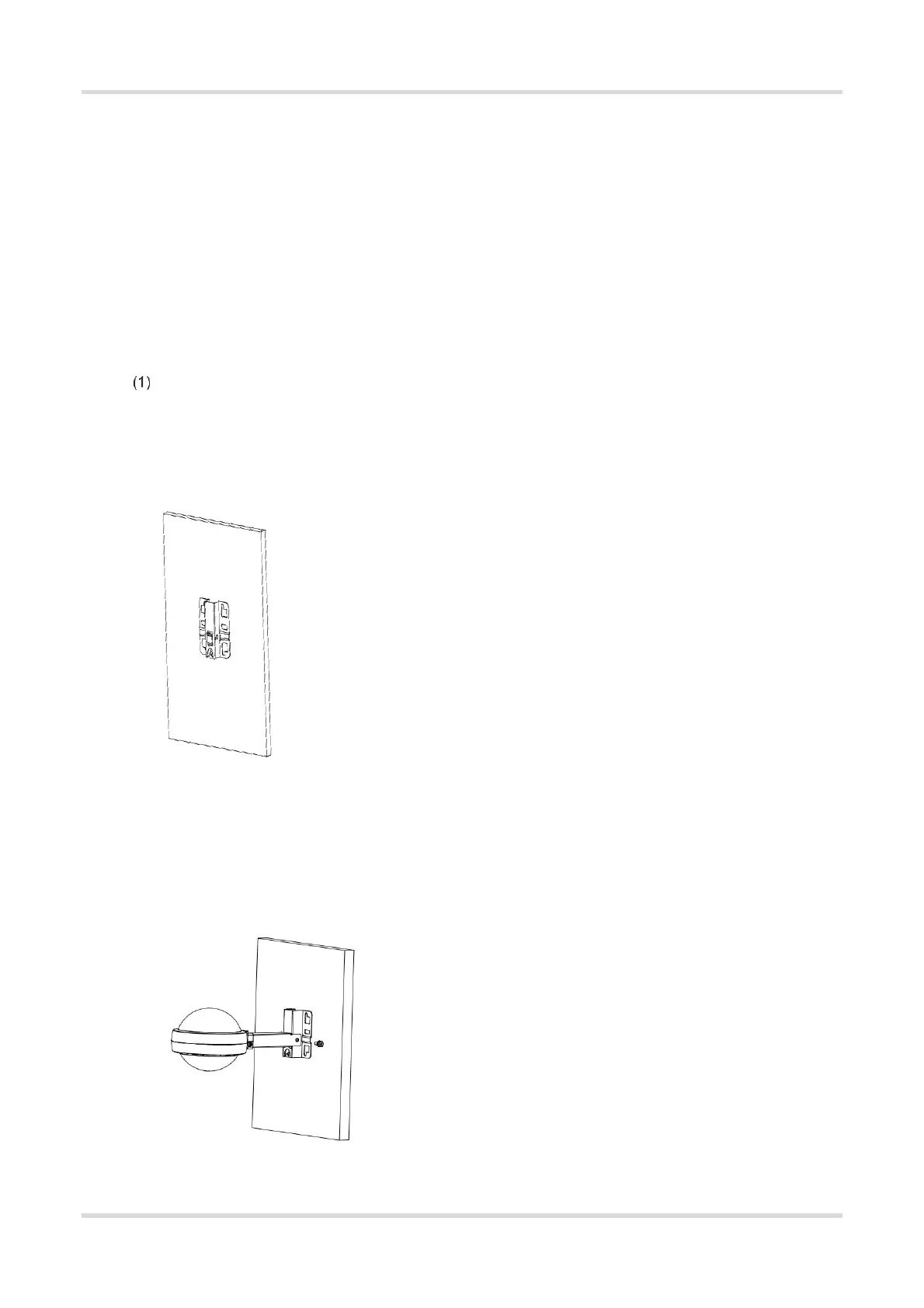Hardware Installation Guide and Reference Installation
13
the device.
⚫ Before connecting the power supply, make sure the external power supply matches the power module of the
AP.
⚫ Before connecting the power cord, make sure the power module is turned off.
⚫ When connecting the power cord to a binding post, make sure their colors are the same.
⚫ Make sure the power supply is properly connected.
3.4 Installing the Device
3.4.1 Wall Mounting
Use the mounting plate and M8 x 60 expansion bolts to implement wall mounting.
a Attach the mounting plate to the wall and mark the locations of screw holes after adjusting the installation
position.
Figure 3-1 Pre-install M8 x 60 expansion bolts on the wall
b Install the access point and the connecting rod to the mounting plate on the wall, and tighten the M8 x 20
screws to complete installation.
Figure 3-2 Wall Mounting
