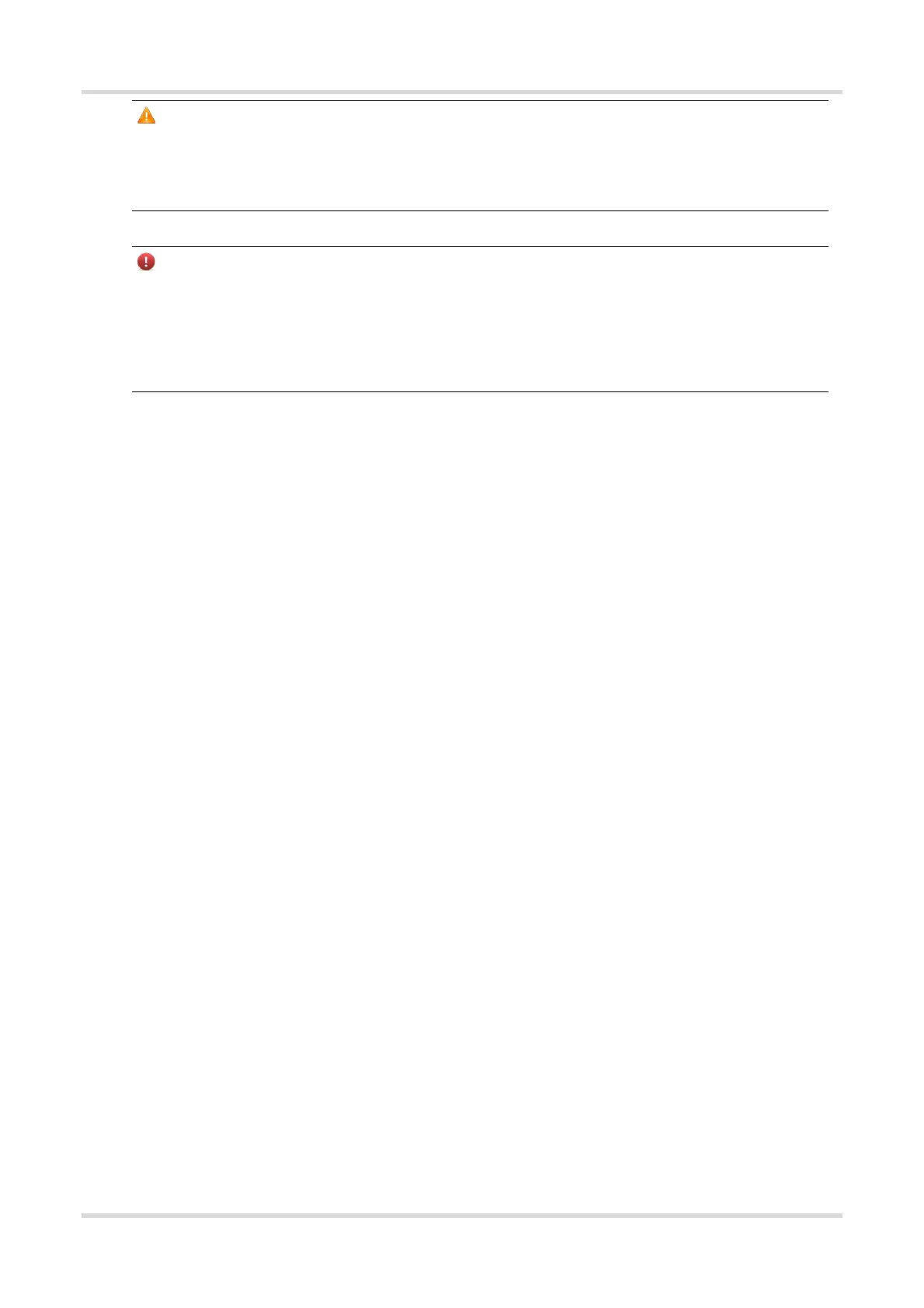Hardware Installation Guide and Reference Installation
17
Caution
Please ensure that the RJ45 connector is properly inserted. Otherwise, you may damage the RJ45 connector
when tightening the cable gland. Before removing the Ethernet cable, please remove the cable gland first and
then the RJ45 connector.
Warning
The access point should not be installed in the place prone to water accumulation, seepage, dripping, and
condensation.
You are advised to install the access point horizontally.
If any requirement above cannot be fulfilled, please use weatherproof duct tape or weatherproof plaster.
