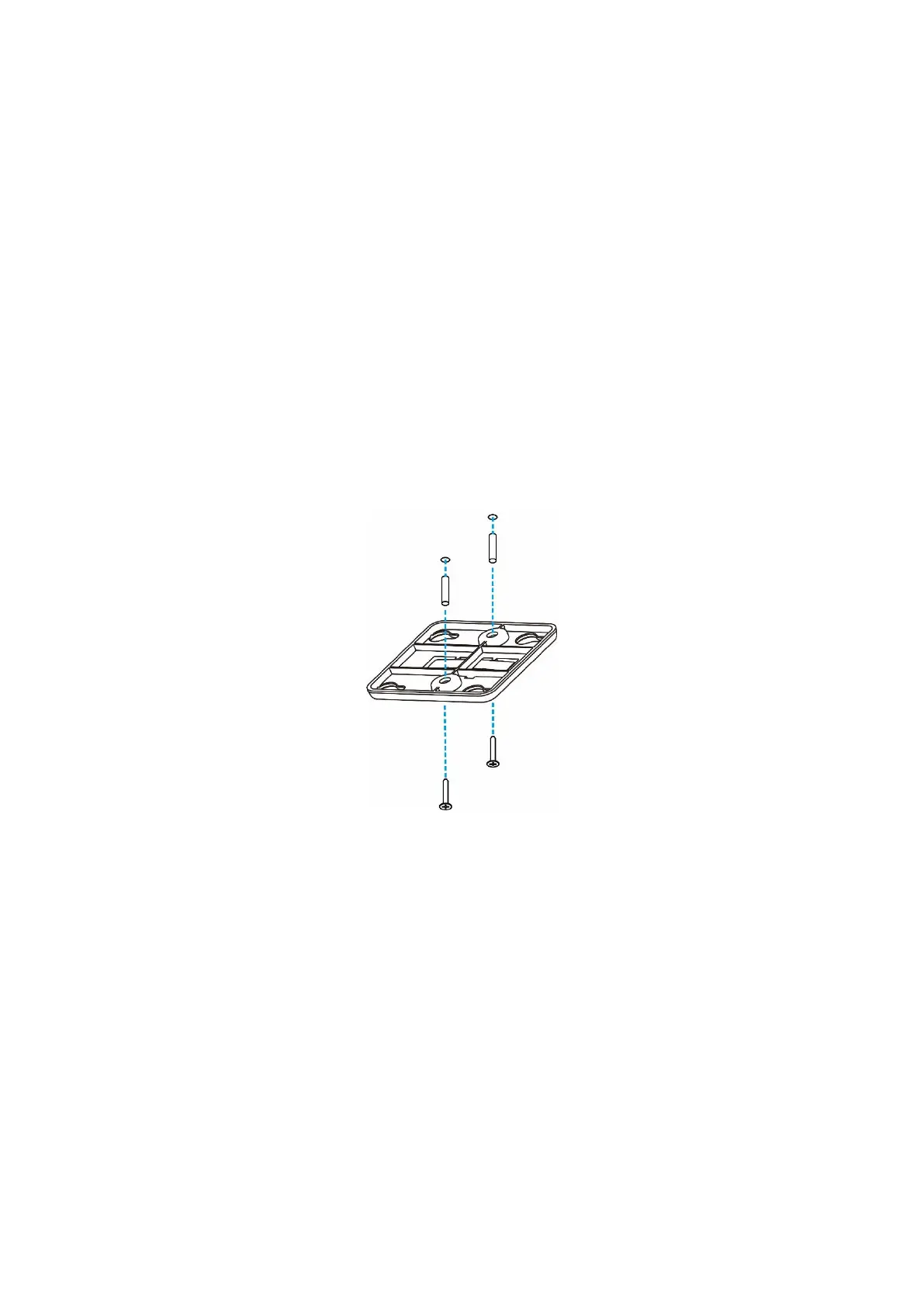Disconnect the device before cleaning it.
Do not wipe the device with a damp cloth.
Do not wash the device with liquid.
Do not open the enclosure when the AP is working.
Fasten the device tightly.
3.4 Installing the Access Point
Ceiling Mount
1. Drill two 6 mm diameter holes (26.5 mm apart) on the ceiling. Tap wall anchors into the holes, and drive screws
through the mounting bracket into the anchors to fix the bracket. See Figure 3-1.
Figure 3-1 Attaching the Mounting Bracket on the Ceiling
2. Align the square feet on the rear of the AP over the mounting holes on the bracket. See Figure 3-2.
